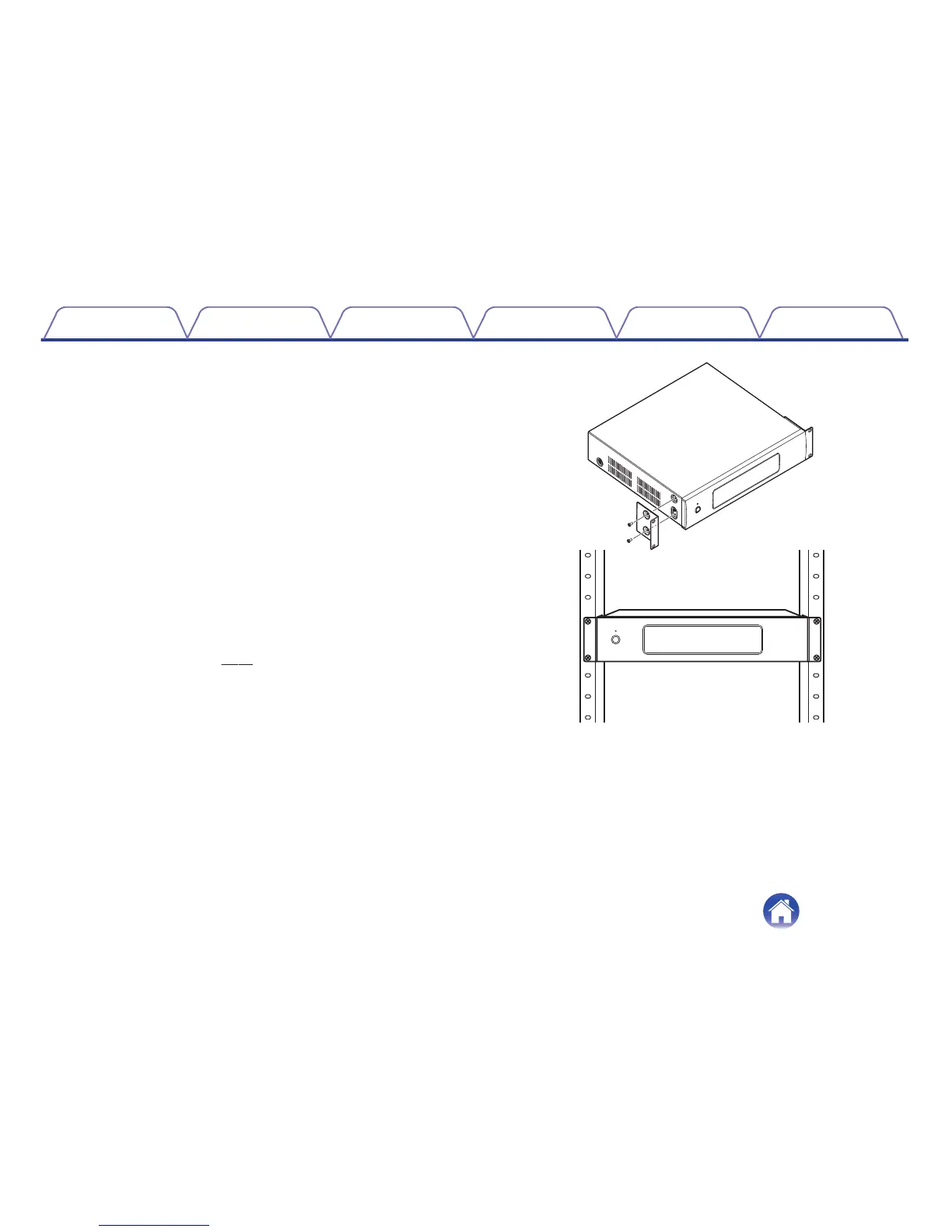o
Attaching the rack mount brackets
Attach the included rack mounting brackets to the sides of the HEOS
Drive if you want to mount the HEOS Drive in a standard EIA
equipment rack.
1
Remove the two screws on each side of the HEOS
Drive.
2
Align the brackets with the screw holes and reattach
the screws making sure they are secure.
o
Mounting in a rack
0
Do not cover the side of the unit. Remember, heat is dispersed from
the HEOS Drive's side surface.
0
Set up the installation environment carefully. For example, take care
to protect the HEOS Drive from heat from other devices. If
necessary, use forced ventilation. The surrounding conditions must
meet the specifications described in
“SPECIFICATIONS” (v
p. 59).
0
If the unit is not to be mounted in a rack, remove the rack mount
brackets.
.
Contents
Setup Use Troubleshooting Status LED Appendix
12
