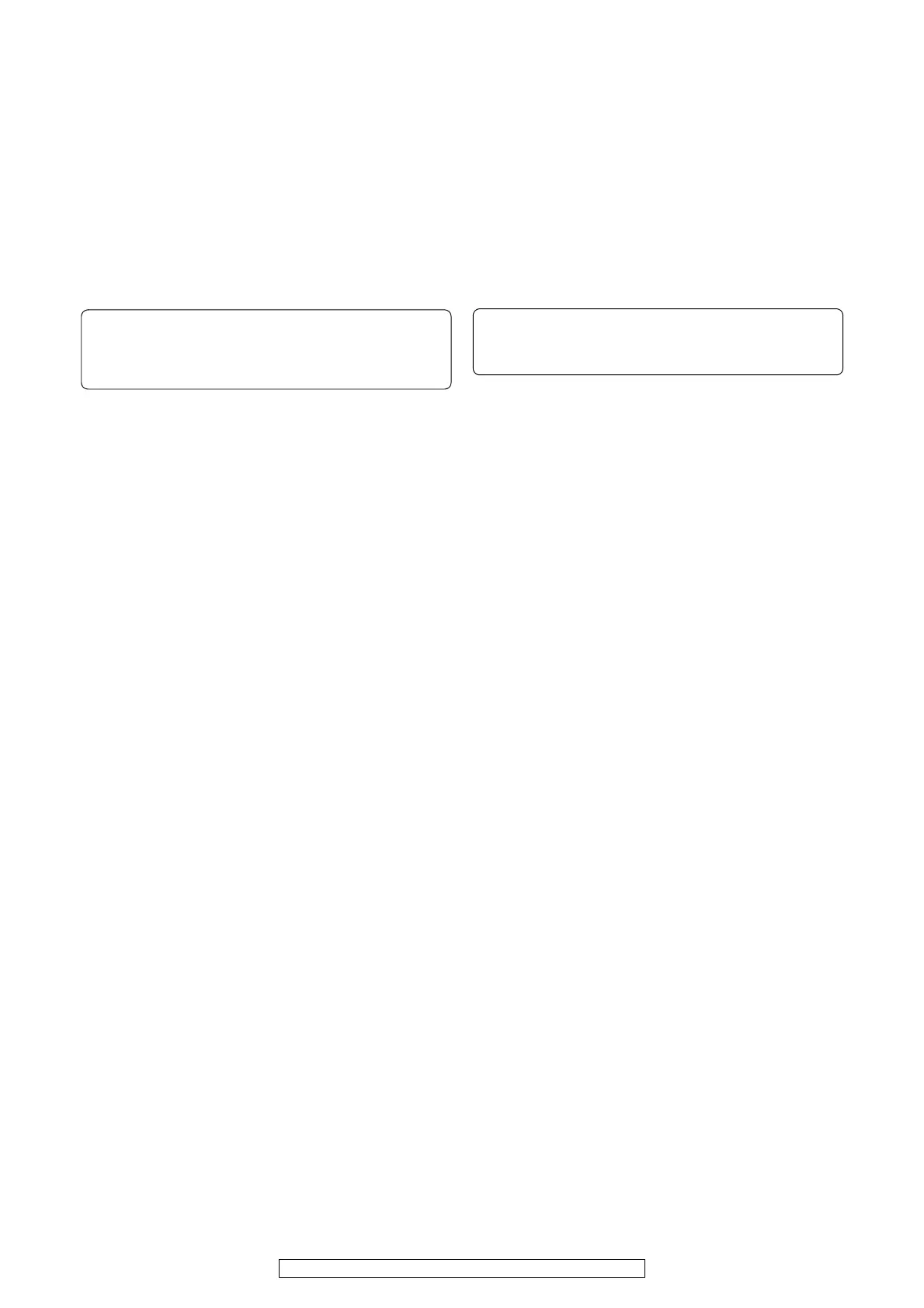6
RCD-M37 / RCD-M37DAB / D-E500 / D-M37
サービス時の注意事項
本機の初期化について
マイコンやマイコン周辺部品を交換した場合は、本機の初
期化を行って下さい。
1. 電源ボタンを押してスタンバイ状態にしてから、壁の電
源コンセントから電源コードを抜きます。
2.
8 / - ボタンと MENU/SET ボタンを同時に押しながら、
電源プラグをコンセントに差し込みます。
*マイコンが初期化されます。
注意 : 初期化を行うとお客様が設定した内容が工場出荷
状態に戻りますので、あらかじめ設定内容を控え
ておき初期化後再設定してください。
CAUTION IN SERVICING
Initializing RCD-M37DAB/RCD-M33/D-M37/
D-E500
RCD-M35DAB/M33 initialization should be performed when
the µcom, and peripheral parts of µcom are replaced.
1. Switch off the unit and remove the AC cord from the wall
outlet.
2. Hold the following
8 / - button and MENU/SET button,
and plug the AC cord into the outlet.
Note: All user settings will be lost and this factory setting
will be recovered when this initialization mode.
So make sure to memorize your setting for restor-
ing after the initialization.
