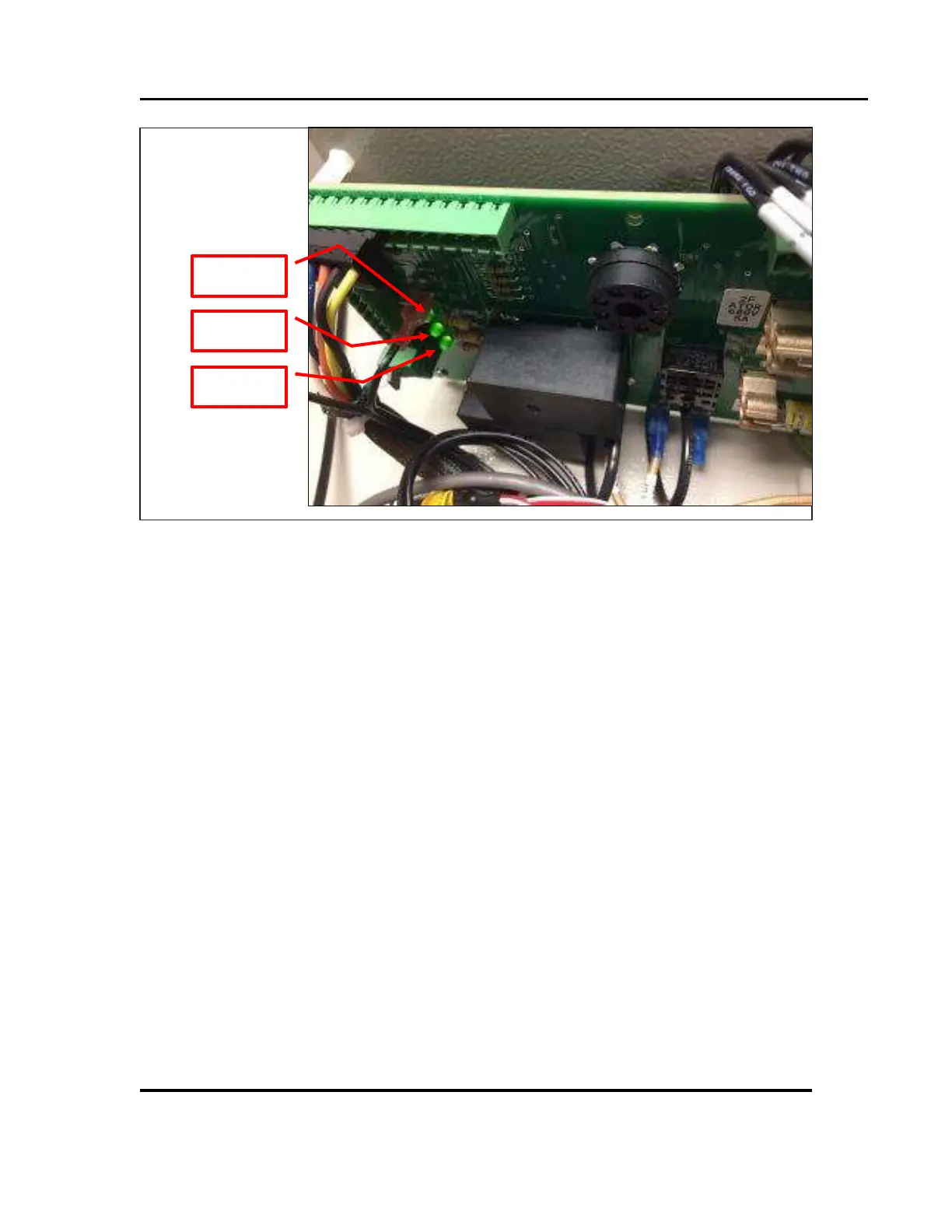LAC/LFC Series Oven Owner’s Manual MAINTENANCE
Version 1.12 43
Copyright © 2018 by Despatch Industries.
All rights reserved. No part of the contents of this manual may be reproduced, copied or transmitted in any form or by any
means including graphic, electronic, or mechanical methods or photocopying, recording, or information storage and
retrieval systems without the written permission of Despatch Industries, unless for purchaser's personal use.
Figure 15. Oven Control Circuit Board LEDs indicate status of switches.
6.5.1.2. Recirculation And Exhaust Airflow Switch Adjustment
After performing the steps in Section 6.5.1, the airflow switches should be:
OFF/Open when the main oven power is set to OFF
ON/Closed when the main oven power is set to ON
Optional: Adjust Airflow Switch
If, after performing the steps in Section 6.5.1, the airflow switches are not in the
OFF/Open position when the oven is OFF or are not in the ON/Closed position when the
oven is turned ON, use the following procedure to adjust the airflow switch sensitivity:
1. Remove the threaded cap located at the top of the airflow switch to gain access to the
sensitivity adjustment screw (Figure 14).
1.1. Adjust the screw using a flat blade screwdriver.
2. If switch does not move to the OFF/Open position when oven fans are set to OFF
during Step 2 (Section 6.5.1),
2.1. Set main oven power to OFF
2.2. Slowly turn the airflow spring adjustment screw clockwise until the indicator flag
moves to the OFF position.
2.3. If the indicator flag cannot be moved to the OFF position by clockwise
adjustment of the screw, the unit is bad and must be replaced.
3. If switch does not move to the ON/Closed position during Step 3 (Section 6.5.1),