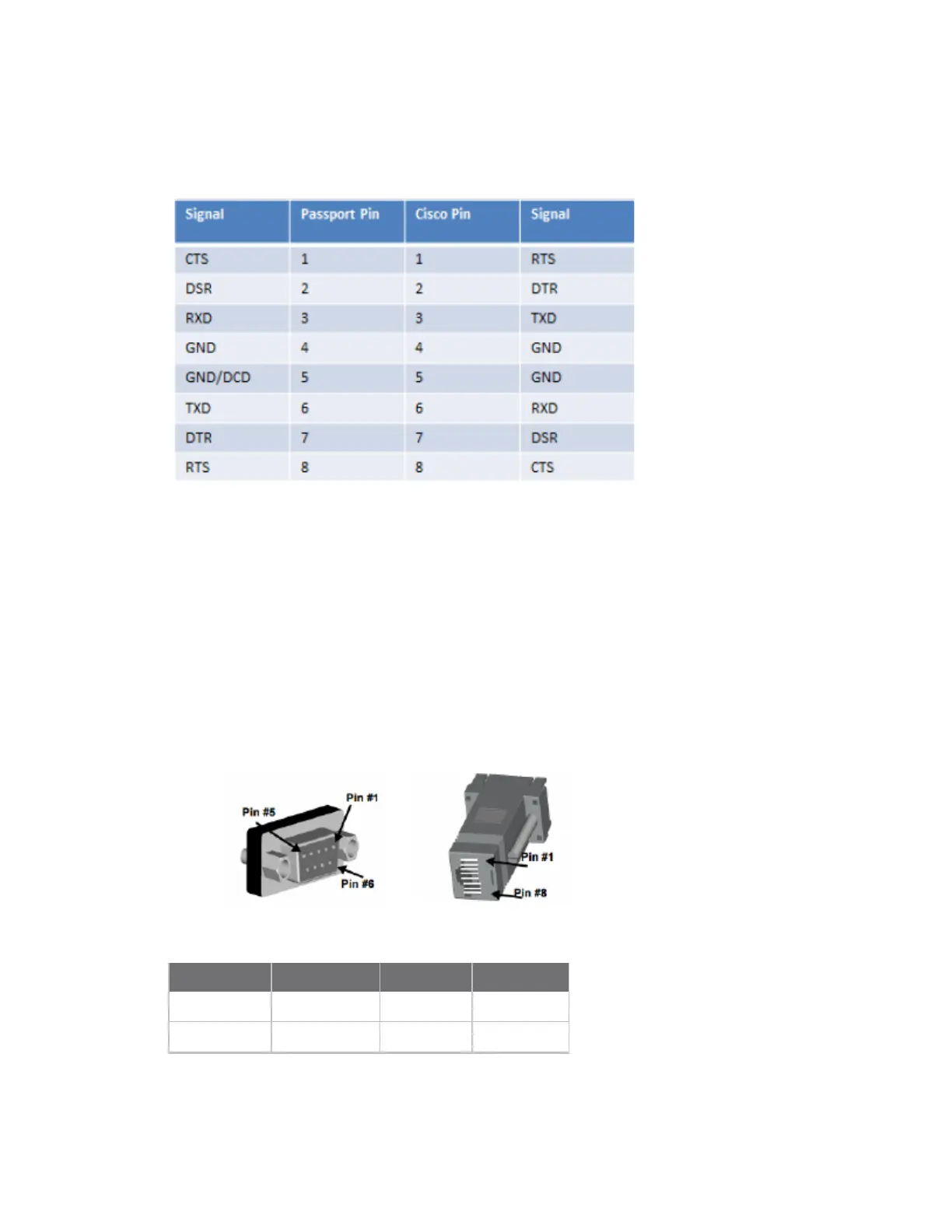Serial port communication issues Cable pinouts for connecting to Cisco/Sun RJ45 console ports
Digi CM and Passport Troubleshooting Guide
13
Cable pinouts for connecting to Cisco/Sun RJ45 console ports
The RJ-45 8-pin configuration matches all SUN and Cisco RJ-45 console port configurations, enabling
straight through CAT 5 cabling without pinout concerns.
Cable pinouts for connecting DB9 and DB25 consoles and
modems
The diagrams below show commonly used cabling pinouts for connecting to DB9 and DB25 style
console ports and modems. Data Terminal Equipment (DTE) devices typically require cross-over or
null-modem cabling pinouts where the Transmit pins are wired to Receive pins and vice versa.
Common examples of DTE devices are PCs, dumb terminals and printers. Data Communication
Equipment (DCE) devices use straight through cabling . Common examples of DCE devices are
modems and UPS equipment.
DB-9 female console (DTE device) adapter
Digi 8-pack reorder PN 76000671
RJ-45 Signal DB-9F Signal
1 CTS 7 RTS
2 DSR 4 DTS