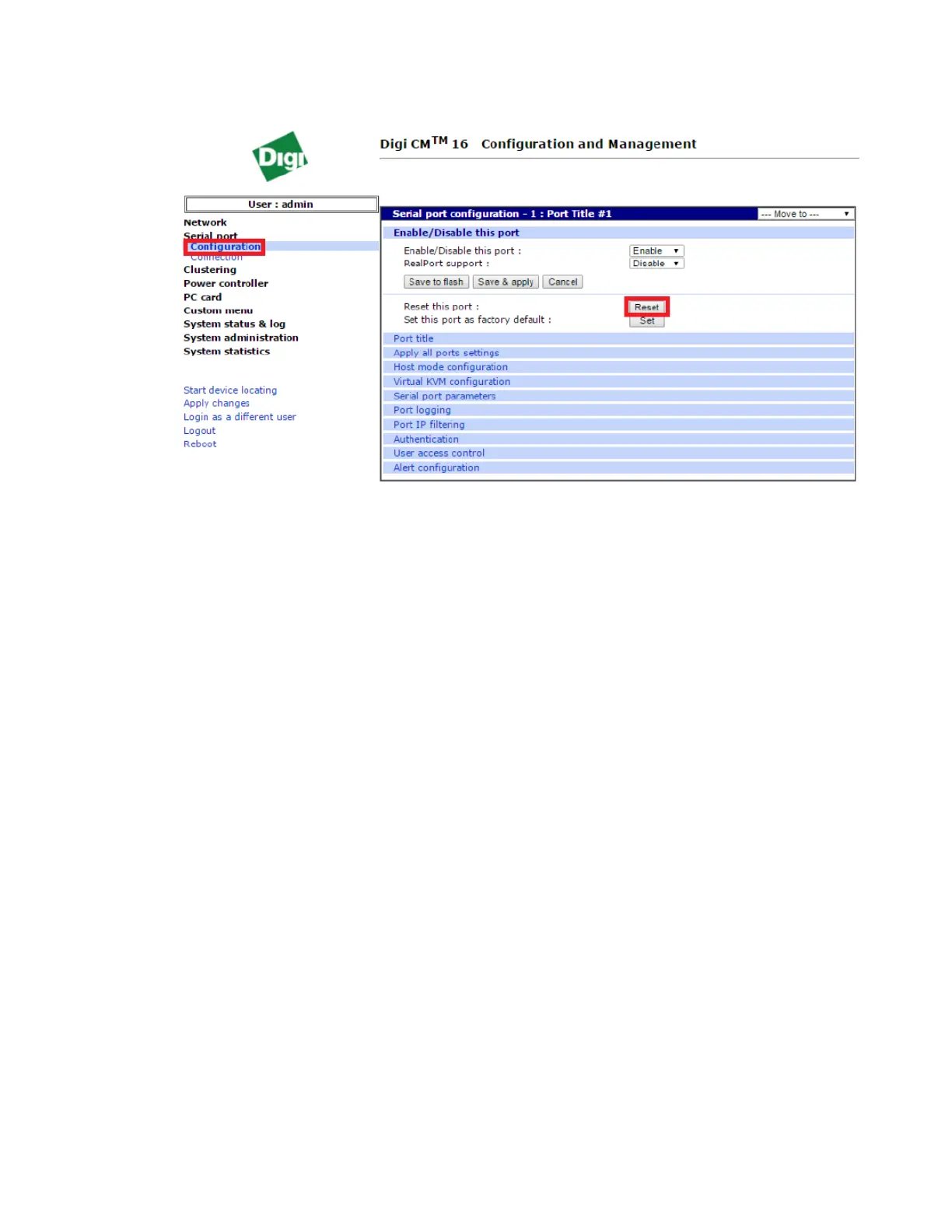Serial port communication issues Reset a serial port
Digi CM and Passport Troubleshooting Guide
18
Command (root) prompt
# portreset <port number>
Where <port number> is the port number you want to reset.
For example, if you want to reset port number 5: # portreset 5
Reset a Digi Passport serial port
You can reset a serial port from the web interface or the command prompt.
Web interface
1. Log in to the web interface on the device.
2. Select Serial port > Configuration.
3. Select the port number.
4. Click Port Management.
5. Click Reset.