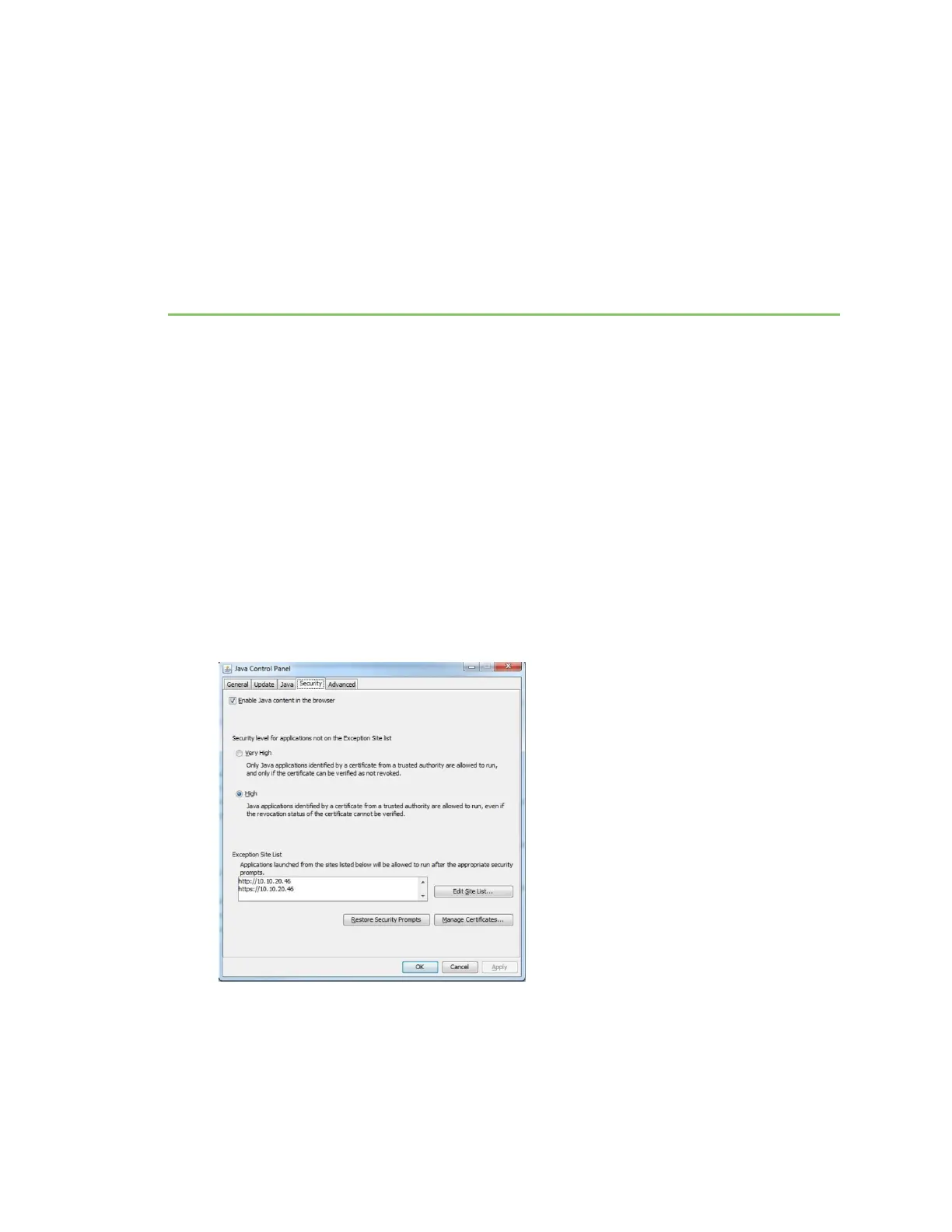Java Support
Some pages within the web UI of the Digi CM and Digi Passport use Java, most notably, the Serial
port connection page. The following outlines web browser compatibility and resolving Java errors.
Chrome
Chrome version 45 and above no longer supports Java. If Java is required, it is suggested a different
web browser is used such as Internet Explorer or Firefox.
Internet Explorer or Firefox and security errors
Due to security issues with Java you may see errors if using Internet Explorer or Firefox. This can be
resolved by adding the addresses to the Java exception list. You need to add both the HTTP and
HTTPS addresses.
1. Go to Control Panel > Java > Security.
2. Add the HTTP and HTTPS addresses to the exception list.
Digi CM and Passport Troubleshooting Guide
22