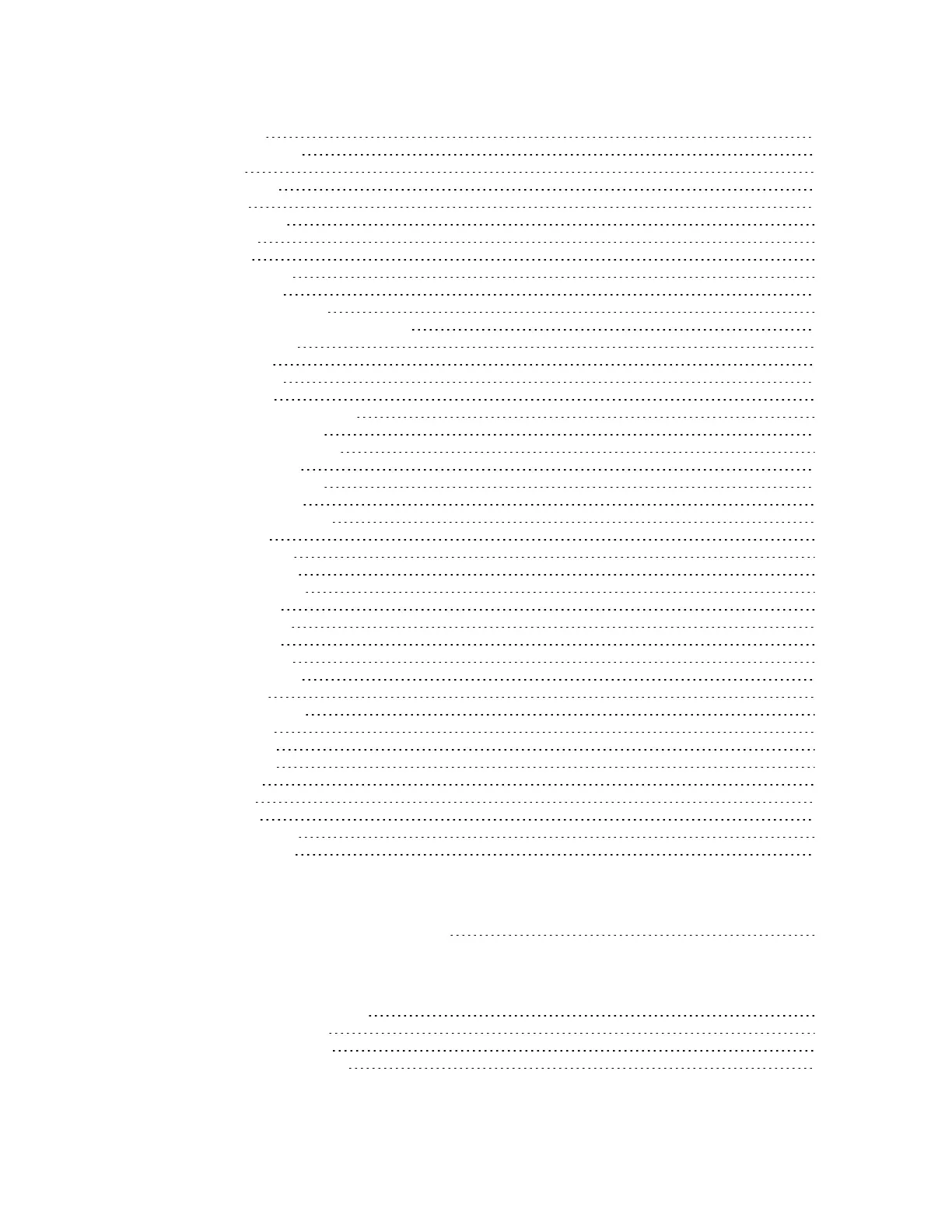Digi Connect Family and ConnectPort TS Family
5
display 117
exit and quit 118
info 118
newpass 119
ping 119
reconnect 119
rlogin 119
send 119
send mode 119
set alarm 119
set autoconnect 119
set buffer and display buffers 120
set forward 120
set gpio 120
set group 120
set host 120
set mgmtconnection 120
set mgmtglobal 120
set mgmtnetwork 120
set network 120
set permissions 120
set pmodem 120
set pppoutbound 120
set ppp 121
set profiles 121
set realport 121
set rtstoggle 121
set serial 121
set service 121
set snmp 121
set system 121
set tcpserial 121
set usb 121
set udpserial 121
set user 122
set wlan 122
set wlan 122
status 122
show 122
telnet 122
who and kill 122
Administration 122
Remote Manager monitoring capabilities
Remote Manager device management 125
SNMP device monitoring capabilities
Supported RFCs and MIBs 126
SNMP configuration 127
Download a Digi MIB 128
Supported SNMP traps 128