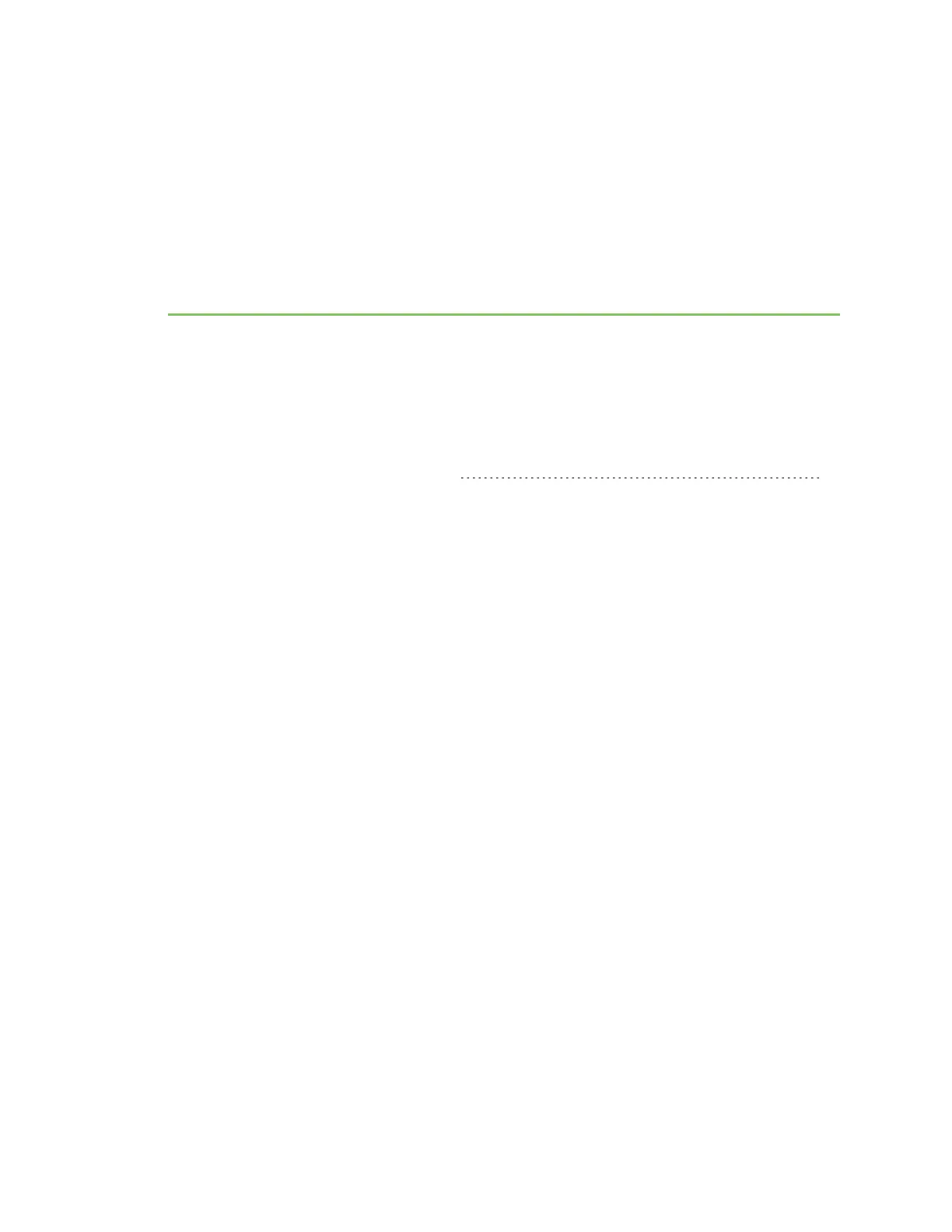Hardware
This section details requirements and recommendations for Digi Connect and ConnectPort TS Family
products. See also Specifications and certifications and System status LEDs.
For the Digi Connect ES, see the Digi Connect ES Hardware Setup Guide. For all other Digi Connect and
ConnectPort TS Family products, see their Hardware Reference Manuals for hardware-installation
details.
Rack Mounting (ConnectPort TS 16 models) 26
Digi Connect Family and ConnectPort TS Family
25