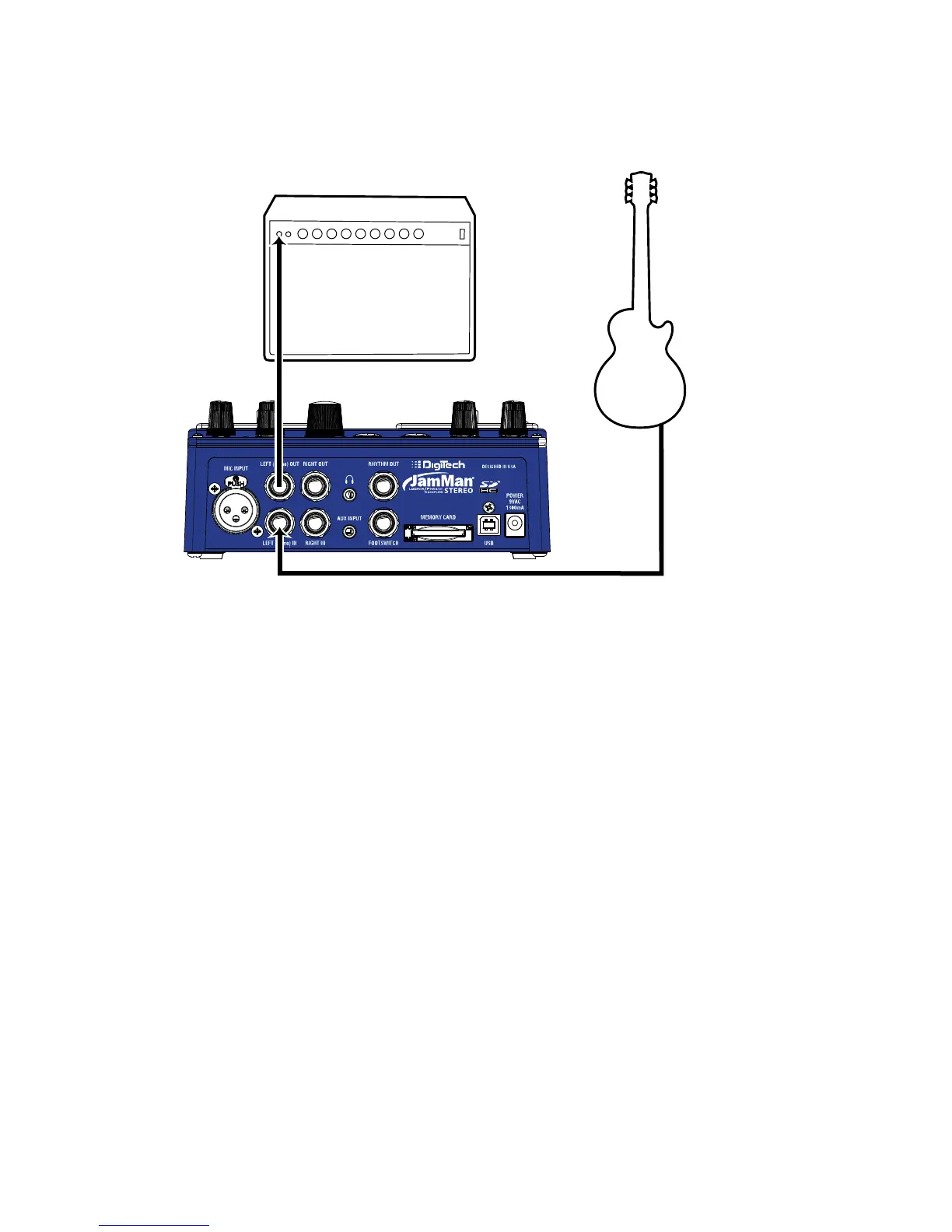4
1. Get Connected
Before powering up your JamMan
®
Stereo:
a. Make Connections
Connect a guitar or bass to the 1. LEFT (Mono) IN jack on the JamMan
Stereo’s rear panel.
Connect the JamMan Stereo’s 2. LEFT (Mono) OUT to the input of an
amplifier or a channel of a mixer.
b. Connect the Power Supply
Start with your amplifier and the JamMan turned off or the mixer 1.
faders at their minimum position.
Turn the 2. LOOP LEVEL, RHYTHM LEVEL, MIC LEVEL, and INST LEVEL knobs all
the way down on the JamMan Stereo.
Connect the PS-0913B power supply to the 3. POWER jack on the
JamMan Stereo.
Connect the other end of the PS-0913B power supply to an AC outlet.4.
Turn your amplifier on and turn up its volume to a normal playing 5.
level or bring up the mixer’s faders to a nominal level.
Quick Start
