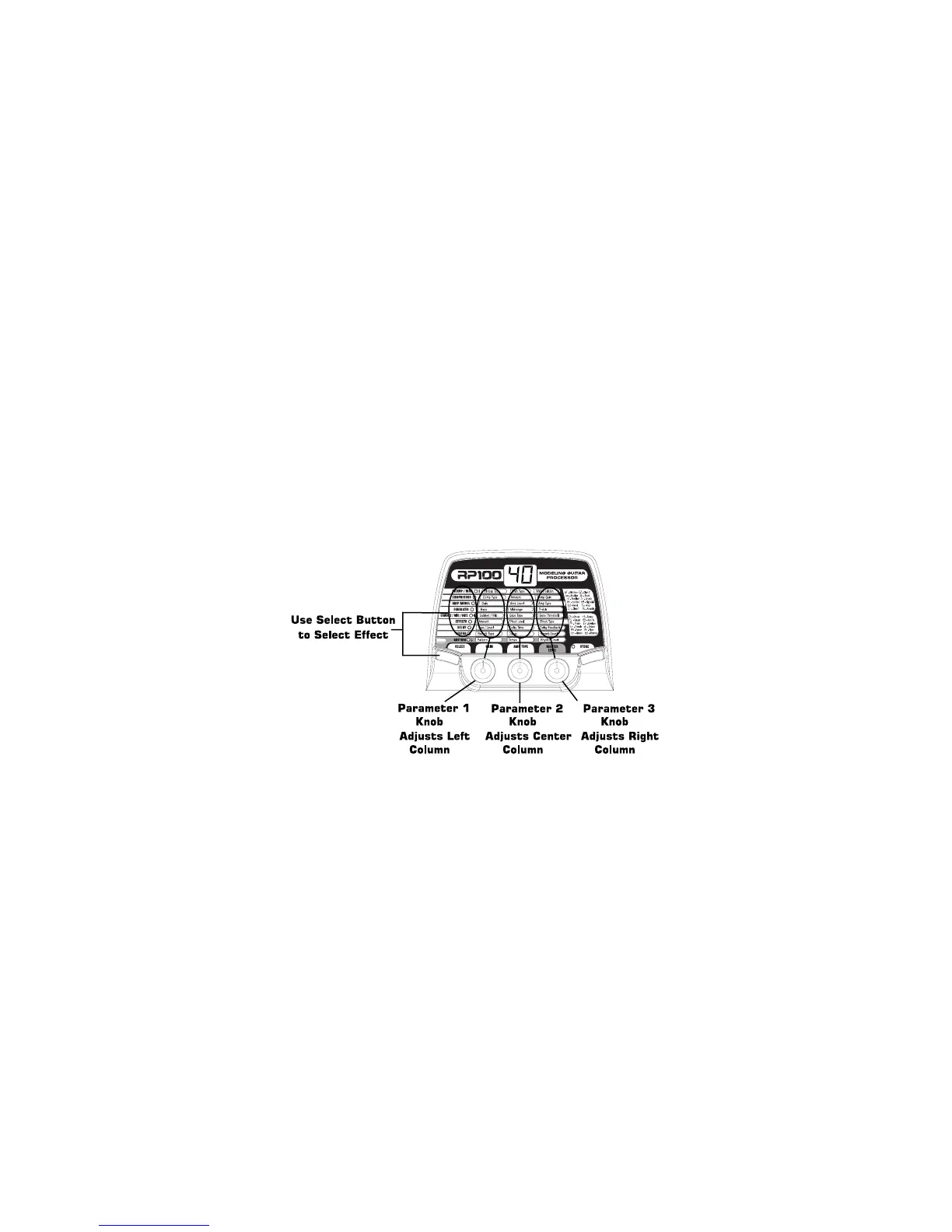The Matrix
The Matrix is where all Effects and Parameters are selected for editing.In Edit mode, successive
presses of the Select button will advance to the next Effect row.The LED will light indicating
which Effect group has been selected.Each Effect will have up to 3 Parameters which can be
modified.The Knob under each column of Parameters is used to change the value for the
corresponding Parameter of the selected Effect. As a Knob is rotated,the Parameter value or
status will be shown in the Display.
When the stored value of a Parameter is changed,the Store LED will light indicating that you
need to store the changes.Changing Presets,or turning the power off before storing any changes
will erase any changes made and revert to the stored values for the Preset.
13
