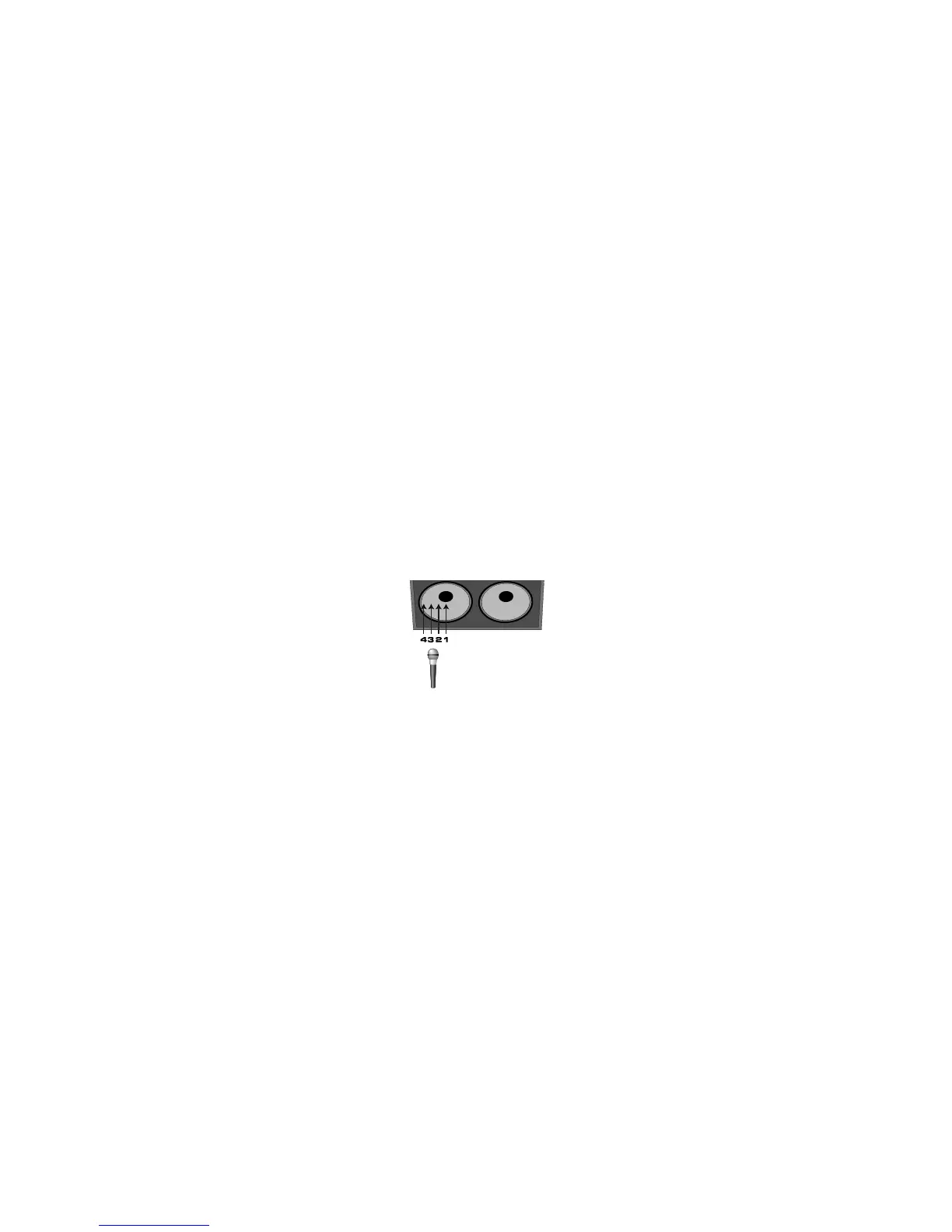Bass -The Parameter 1 knob adjusts the amount of low end enhancement (Bass).
Mid -The Parameter 2 knob adjusts the amount of mid range enhancement.
Tre ble - The Parameter 3 knob adjusts the amount of high end enhancement (Treble).
Cabinet/Gate
The Cabinet Modeling simulates different types of miked speaker cabinets.You have your
choice of 3 Cabinet Types and 4 Mic Placements in relationship to the speaker cabinet.
A Noise Gate is designed to eliminate noise while you are not playing.
Cabinet/Mic - The Parameter 1 knob selects the type of simulated Speaker cabinet and mic
placement in relation to the speaker.
Gate Type - The Parameter 2 knob selects between the Silencer ™Noise Gate, or the Auto
Swell volume swell effect.
Of - Cabinet Modeling off
A1 - Dark 4x12 Mic 1
A2 - Dark 4x12 Mic 2
A3 - Dark 4x12 Mic 3
A4 - Dark 4x12 Mic 4
b1 - Warm 4x12 Mic 1
b2 - Warm 4x12 Mic 2
b3 - Warm 4x12 Mic 3
b4 - Warm 4x12 Mic 4
C1 - Bright 2x12 Mic 1
C2 - Bright 2x12 Mic 2
C3 - Bright 2x12 Mic 3
C4 - Bright 2x12 Mic 4
18
