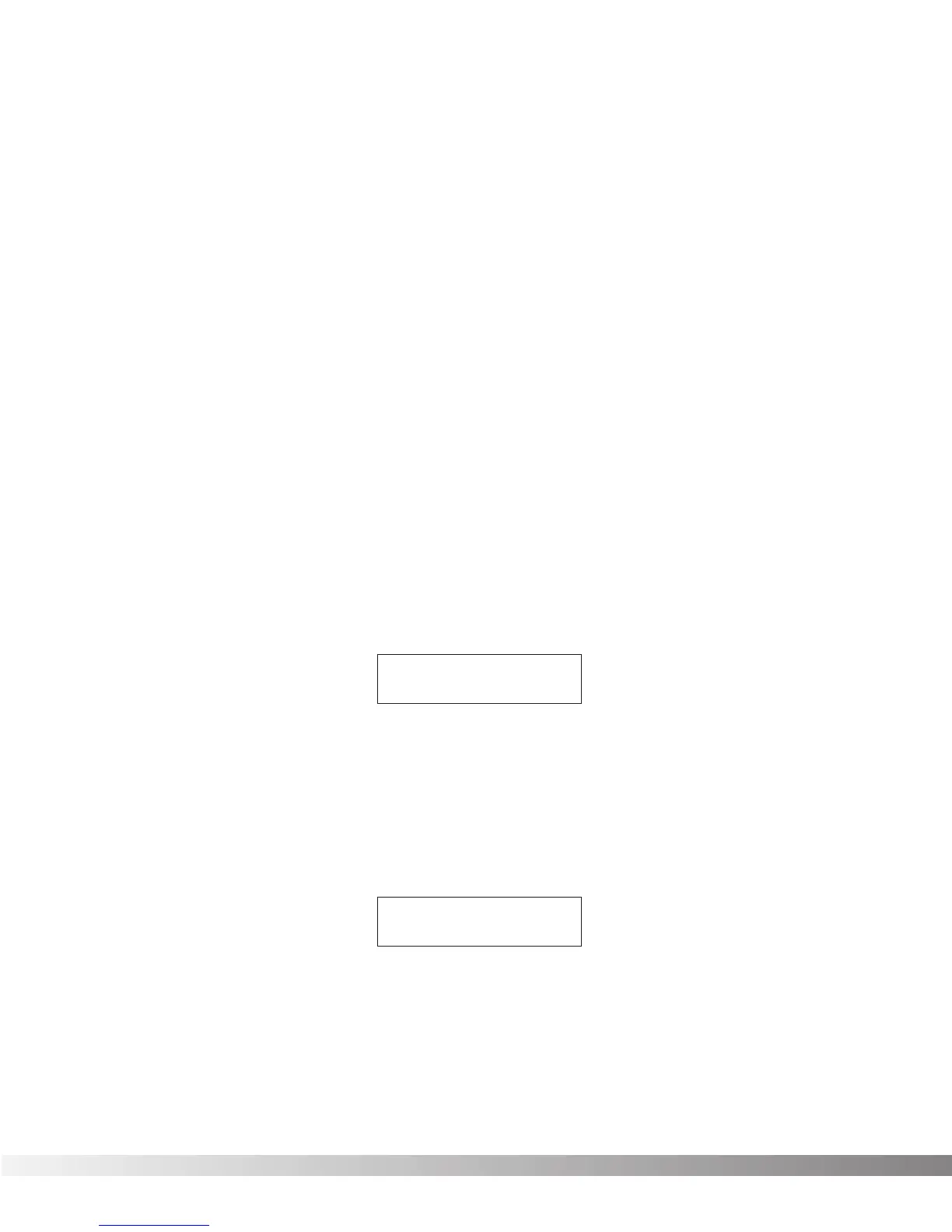18
functions. The <REV> and <PITCH> keys allow you bump an entire
name or section of a name either left or right in one-space increments.
The procedure is as follows:
• In Name mode, use the <RIGHT> and <LEFT> Cursor keys to
place the cursor underneath the character to be moved.
• Press the <REV> or <PITCH> keys to move the characters
either left or right.
The <CMP/DIST> key copies the character under which the cursor
sits into memory. This allows you to place a copy of that character
(using the <DLY/SMP> key) anywhere else in the name that you want.
The procedure is as follows:
• In Name mode, use the <RIGHT> / <LEFT> Cursor keys to
place the cursor under the character to be copied.
• Press the <CMP/DIST> key. The selected character is copied
into memory.
• Move the cursor to the location into which you want to place a
copy of the character and press the <DLY/SMP> key. A copy of
the character appears in the location you selected.
• When the Program name appears as you want it, press the
<STORE> key. The display reads:
This screen allows you to select the location in which you want to
store the new Program.
• Using the <UP>/<DOWN> Cursor keys, scroll to the Program
number location in which you want to store the new Program.
• To store the Program in the selected location, press the
<STORE> key again. The display briefly reads:
after which you will be returned to the previous mode. To abort
the command, press <EXIT>.
***Storing***
Store To Prg ##
[PROGRAM NAME]
Section 3 - Programming
Valve FX Owner’s Manual