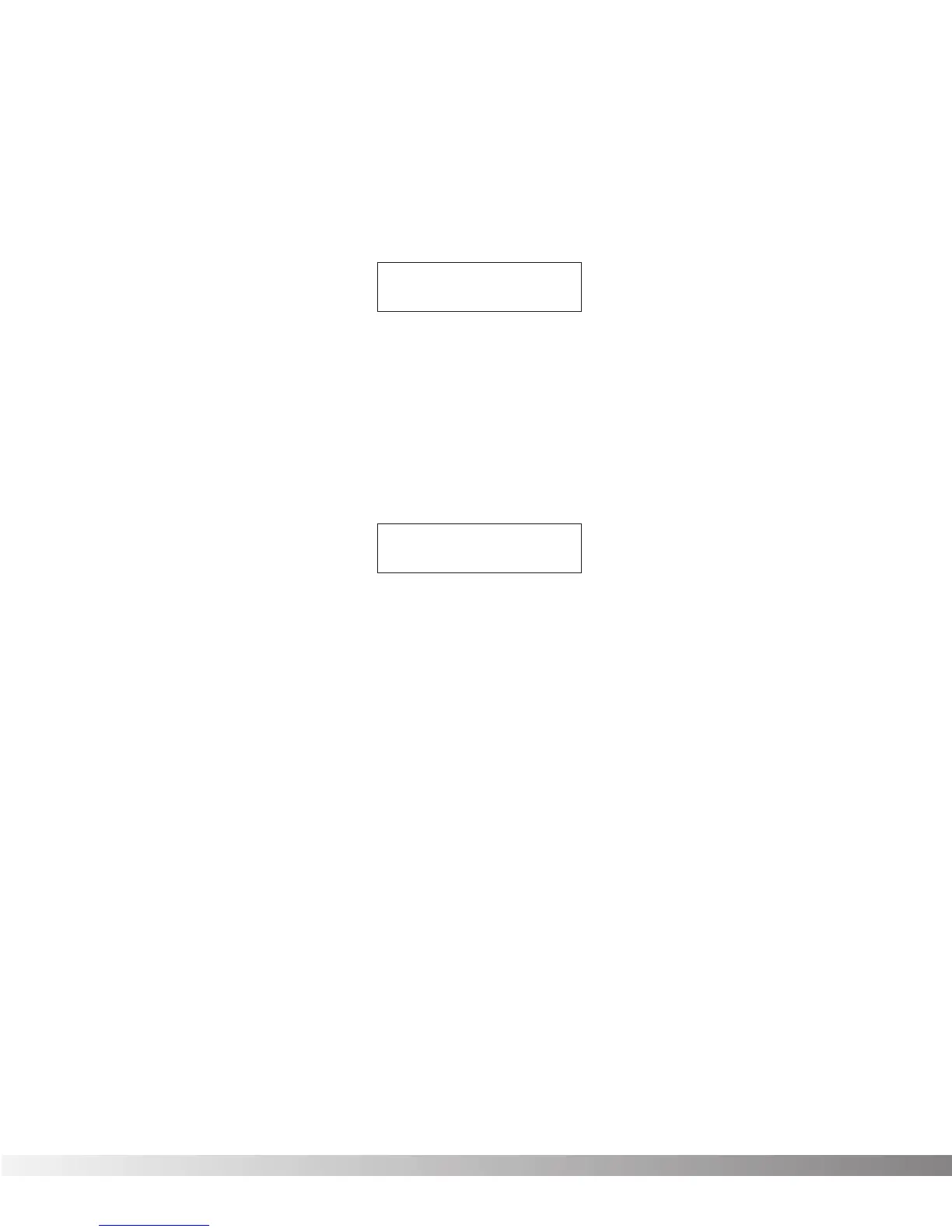54
• Using the <UP>/<DOWN> Cursor keys, select the Program
number location in which you want the dumped Program to
appear.
• Press Function key 3 to start the dump. The display briefly
reads:
To abort the operation press the <EXIT> key.
MIDI MERGING
MIDI Merging
allows incoming MIDI data to be merged with any
MIDI data generated by the Valve FX before being sent to the MIDI
Out port. This is a simple
On
or
Off
option. To change the setting
of the MIDI merging option, the procedure is as follows:
• After entering the MIDI setup menu, press the <RIGHT> Cursor
key four times. The top line of the display reads:
• To change the setting, press Function key 1. When you’re fin-
ished, press the <UTILITY> button once to return to Program
title screen.
PROGRAMMING THE FOOTSWITCH The Foot Controller setup menu contains all the setup options neces-
sary to use the Valve FX with the Optional Control One foot controller.
The Foot Controller allows you to assign 30 Banks of Patches (10
Patches per Bank) to be used as footswitch functions. Patch numbers
coordinate exactly with footswitch numbers on the foot controller. The
foot controller can be thought of as a MIDI controller (even though by
itself it is not a MIDI controller). All the assignments made for the foot
controller are interpreted as MIDI information by the Valve FX.
If a Bank is set up with Toggle CC and Int Ped CC assignments,
Parameters can be controlled in real time by linking them to the same
MIDI continuous controller numbers (0 through 127). For example, you
can assign Patch 1 of Bank 10 as Toggle CC 100. Any Program con-
taining Parameters linked to CC 100 can then toggled between their
defined minimum and maximum values. For more information about
linking Paramters see page 48, Continuous Controller Links.
From the factory, the Banks, Patches, and Programs are set up to
map as follows: Bank 1, Patches 1-5 recall Programs 1-5 on the Valve
FX, in Bank 2 Patches 1-5 recall Programs 6-10 of the Valve FX, Bank
3 recalls Programs 11-15, etc.
¡MIDI Merging
≤ On
* Sending *
* Program ### *
Section 5 - The Utility Menu
Valve FX Owner’s Manual
