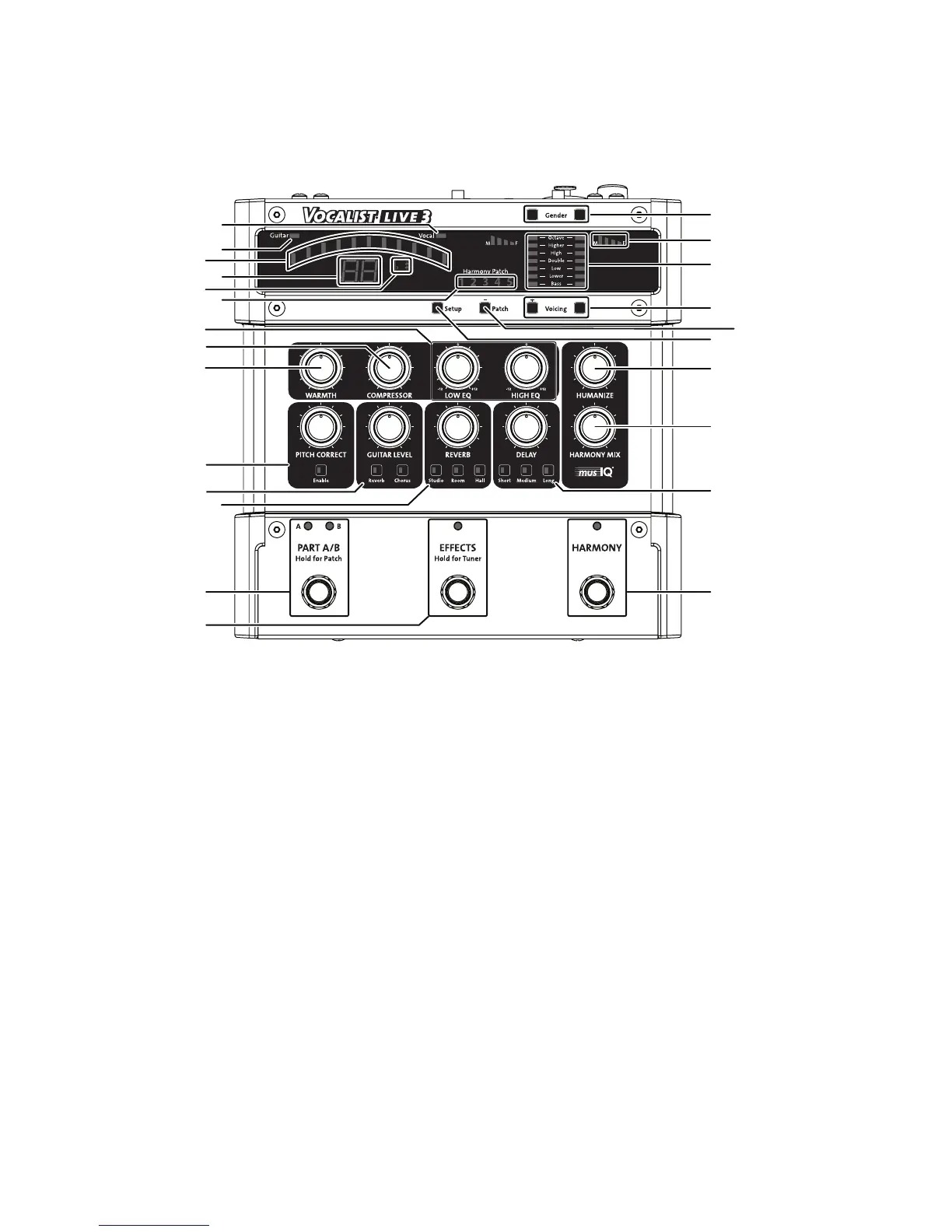1. Vocal Signal Strength
This light represents the signal strength of both the Mic In and
Line In. When lit green, the vocal input signal is at a sufficient level.
When lit amber, the signal strength is nearing the Vocalist Live 3’s
limiting point. When lit red, the limiter is active and the Mic/Line
Input Gain should be reduced.
2. Guitar Signal Strength
This light indicates the signal strength at the Guitar In. When lit
green, a sufficient guitar input signal is present. When lit amber,
the signal strength is approaching the limit. When lit red, the guitar
signal is clipping and the Vocalist Live 3 Guitar Sensitivity setting
should be changed to Lo.
3. Tuner Bars
These are used by the Guitar Tuner to indicate whether the note
played is sharp or flat of the note shown in the Display.
