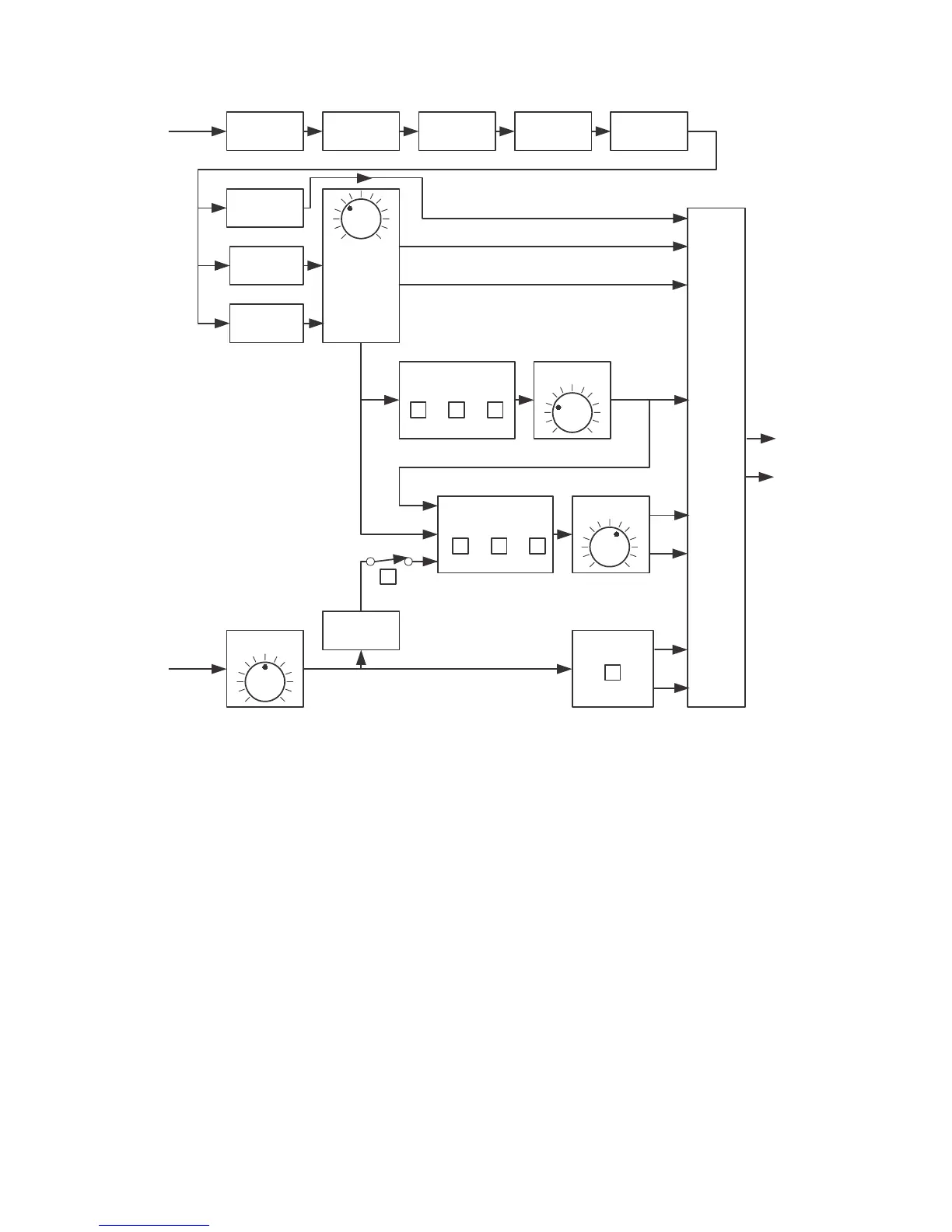Factory Restore
In order to restore the patches and settings to their factory defaults
follow these steps.
Make sure the Vocalist Live 3 is powered off.1.
Press and hold the Patch (-) and V1 Voicing (+) buttons.2.
While continuing to hold the Patch (-) and V1 Voicing (+) buttons, 3.
power up the Vocalist Live 3.
When 4. rE is displayed, release the Patch (-) and V1 Voicing (+)
buttons.
Power down the unit. The Factory Reset procedure is complete.5.
