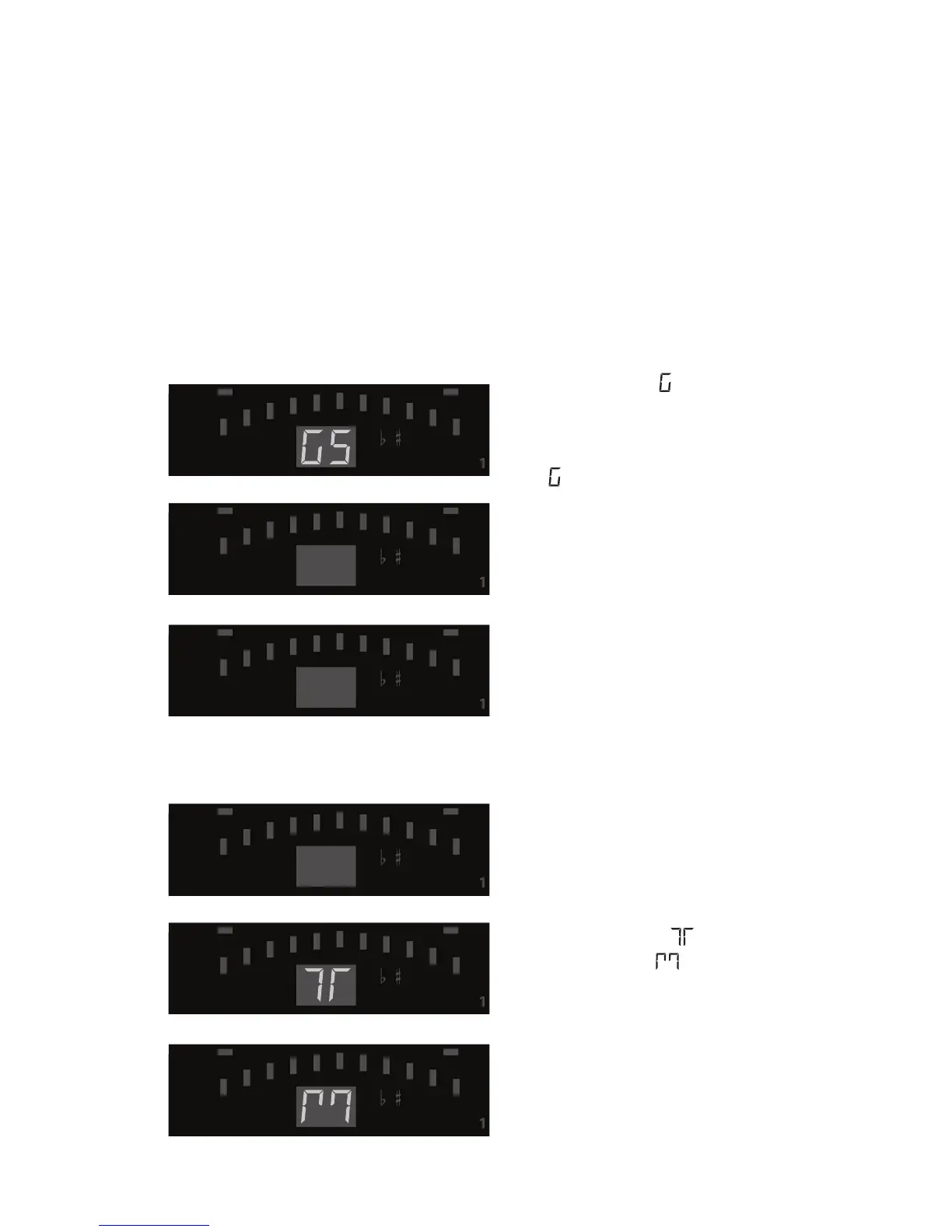21
Setup Menu
A Setup Menu has been added to allow additional control of some
global settings. To enter the Setup Menu simply press the Setup
Button. Once in the Setup Menu the Setup button allows you to step
through menu items and the - (Patch) and + (Voicing) buttons adjust
the parameter values. A long press of the Setup button will exit the
Setup Menu. Alternatively, once you cycle past the last menu item you
will leave Setup.
Guitar Sensitivity
Press Setup until s appears in
the Display. This is the Guitar
Sensitivity adjustment menu.
The s will disappear after a
second and either Hi or Lo
will appear showing the current
Guitar Sensitivity. Select the
desired sensitivity using the +/-
buttons. Changing the Guitar
Sensitivity will affect the level of
the guitar signal in the Outputs.
Harmony Footswitch Mode
Press Setup until FS appears
in the Display. This selects
the operation mode for the
Harmony footswitch.
FS will disappear after a
second and either (for
toggle mode) or (for
momentary mode) will
appear. Toggle mode turns
the Harmony Voicings on or
off with a single press of the
footswitch. Momentary mode
turns the Harmony Voicings
