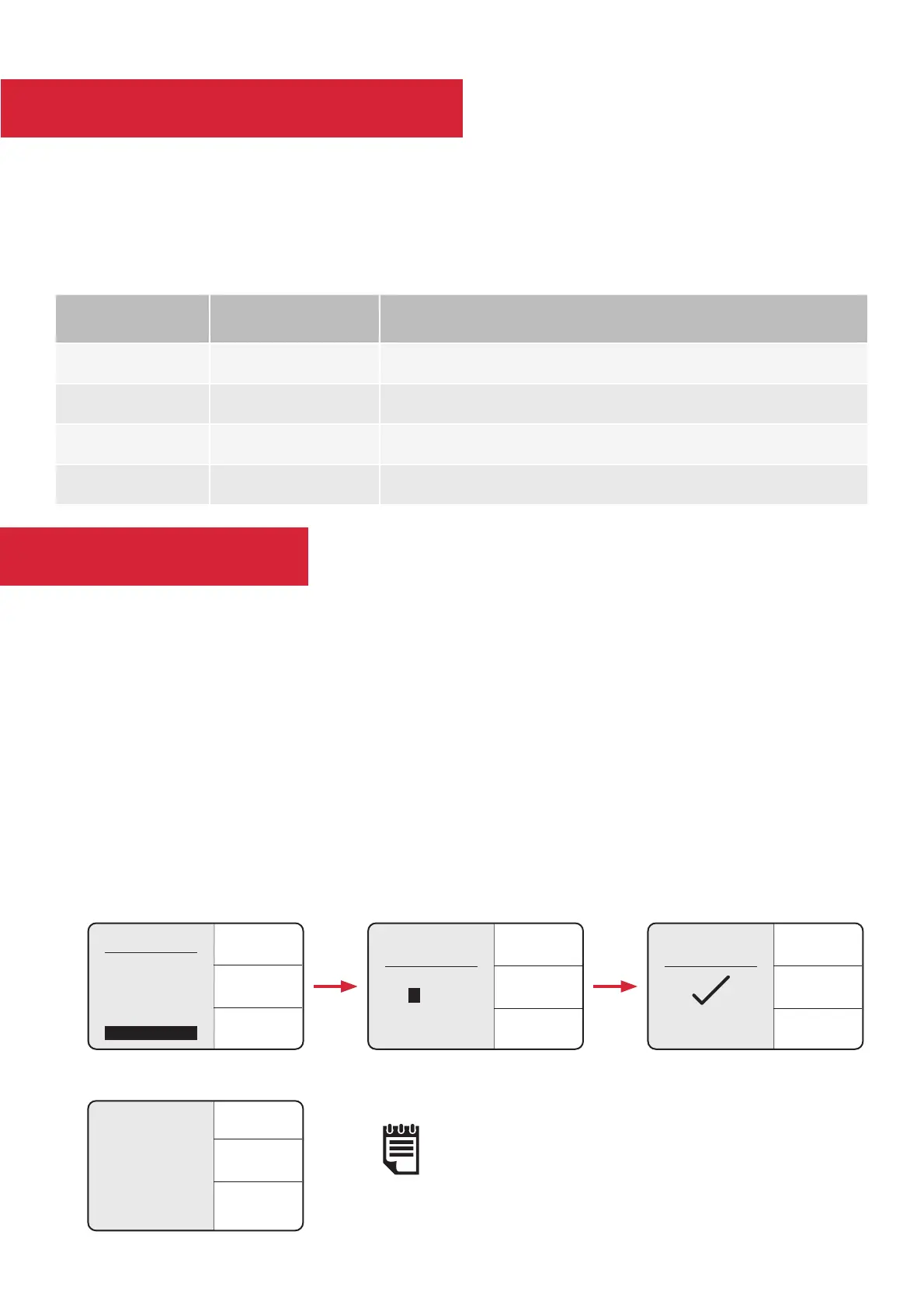- 15 -
Away Mode
Away Mode temporarily overrides the active mode before returning the Heater back to the previously active mode.
This is handy if you are temporarily away at the shops or on holiday and want your heating to resume as normal
operation automatically when you return.
While active, Away Mode can maintain a minimum room temperature. By default, this is set to 7 °C (frost protection
temperature). This can be modifi ed up to a maximum of 18°C when Away Mode is activated. The heater will also
remember the last Away Mode Target Temperature defi ned while Away Mode is active.
The Away countdown is set in Hours, a Date and a Target Temperature.
The starting Hours and Date show current time and date. Date and Hours are set separately on the heater, making the
feature useful for popping out to the shops or going away on holiday.
• The date set is the return date; therefore, Away Mode will end at 23:59 of the day before. E.g. if a return
date of 02.02.2018 is set, Away Mode will end at 23:59 on 01.02.2018.
• If hours are set, this will extend away mode end from 23:59 on the day before the date set.
If only hours and no date is set, Away Mode will count from either the current time, or if a date is set.
The Advance button is only used when a Timer Mode is active and allows the timer schedule to be changed temporarily.
This button allows a ‘Heating On’ period to begin or end early.
This is useful if you are at home when you had not planned to be, or need to leave when you had planned to have the
heating on.
If the heater displays ‘Heating O ’ and heat is required, press the Advance button. If the heater is in ‘Heating On’ and
heat is not required, press the Advance button and the heater will stop heating until the beginning of the next ‘Heating
On’ period.
Pre-action State Action Impact
Heating On
(Timer Mode)
Advance activated
Heating On period switched to Heating O until next scheduled
‘Comfort On’ period.
Heating O
(Timer Mode)
Advance activated
Heating O switched to Heating On until the next scheduled
‘Heating O ’ period.
Heating On
(Advance Active)
Advance Deactivated
Heating On switches to Heating O . Appliance in following schedule
set in the currently active Timer Profi le
Heating O
(Advance Active)
Advance Deactivated
Heating O Switches to Heating On. Appliance in following schedule
set in the currently active Timer Profi le
The ‘Advance’ Function
NOTE:
The Back button can be used to
end the Away Mode countdown
early.
Timer Mode
User Timer
Home All Day
Out All Day
Away
ADVANCE
MENU
BACK
Return
Date/Time
Saturday
31-2-18
07:00
21
°
C
ADVANCE
MENU
BACK
Return
Date/Time
Away Set
ADVANCE
MENU
BACK
Away
21
°
C
Until
31-02-18
07:00
ADVANCE
MENU
BACK