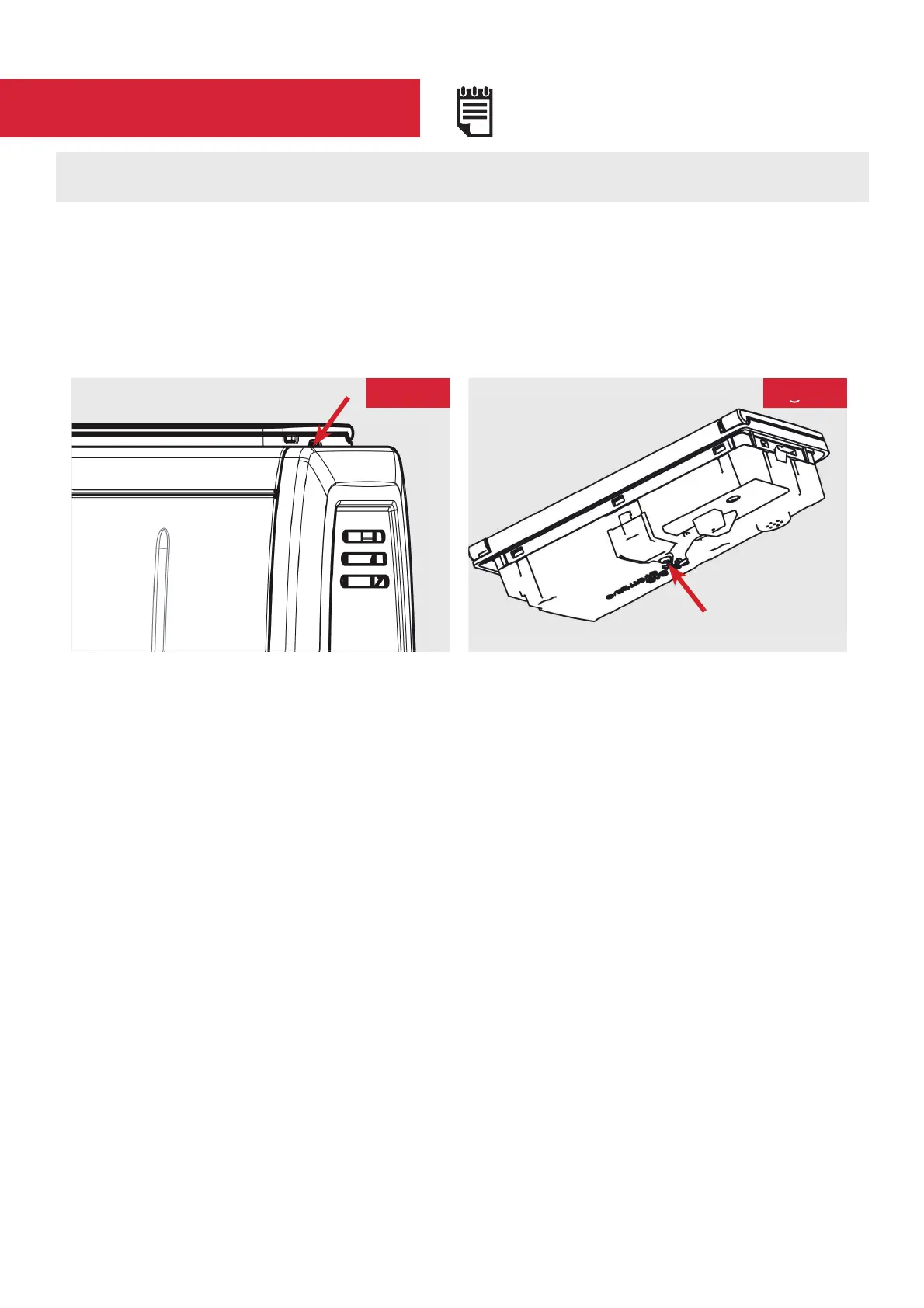- 38 -
This product is fi tted with a replaceable battery in the controls. To replace the battery, follow the steps below:
1. Push a small fl at headed screwdriver into the opening on the right hand side of the User Interface (Fig. 19) to release
the clip.
2. Lift the User Interface module out away from the heater being careful not to damage the cable
3. Unscrew the battery cover (Fig. 20) to gain access to the battery holder.
4. Use a small fl at headed screwdriver to remove the battery from the battery holder and replace the battery.
5. Replace the battery access cover.
6. Push the User Interface module back into place, again avoiding damage to the cable.
Battery Replacement
Fig. 20Fig. 19
IMPORTANT: Before replacing the battery ensure the heater is isolated from the electricity supply.
NOTE:
Battery should be disposed of in an appropriate
manner