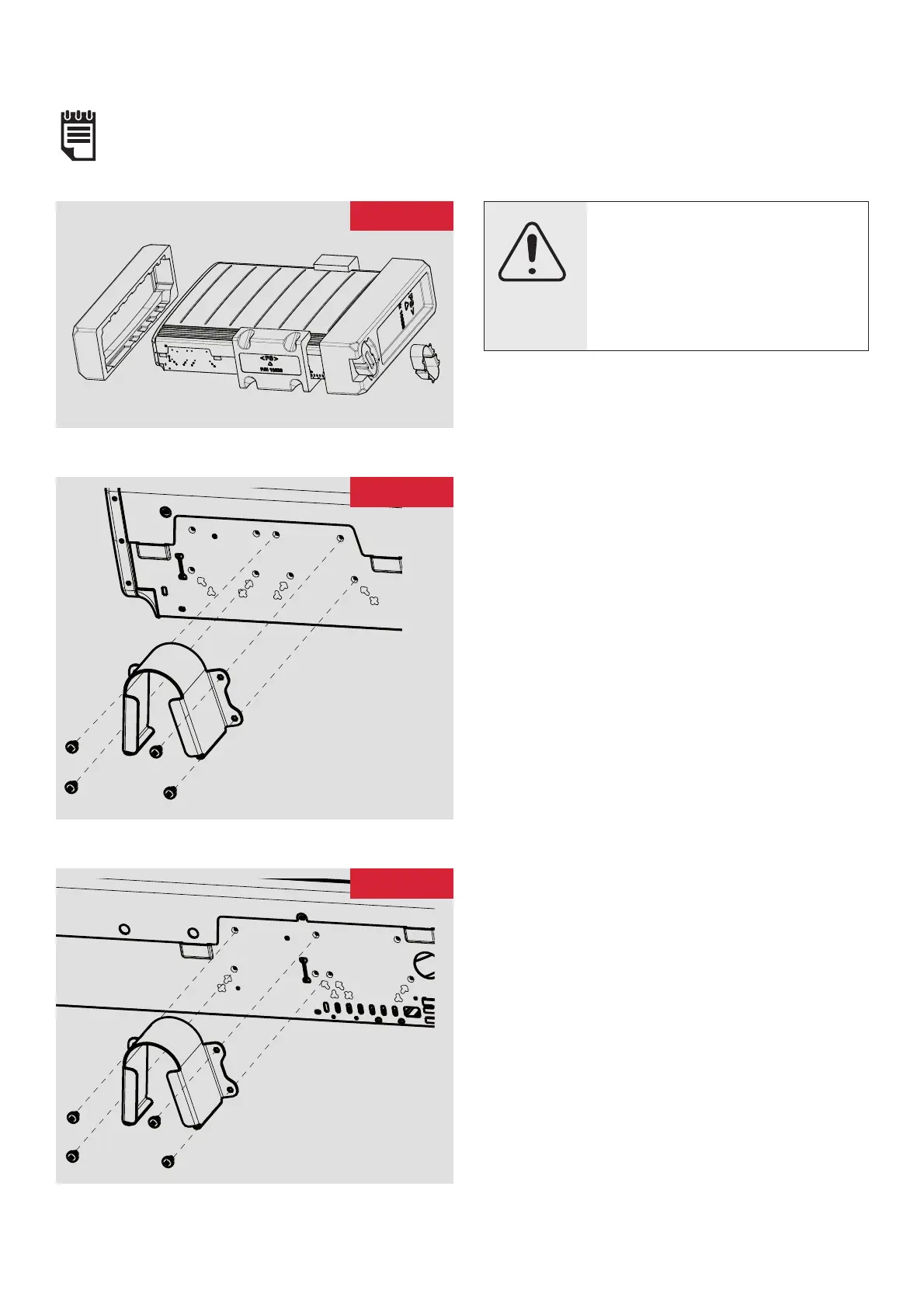- 21 -
NOTE:
Read these instructions carefully before proceeding any further with the installation
Do not use the outer top
panel or the rear heat shield
to lift or carry the heater.
CAUTION
Fig. 2
X
X
Y
Y
1. Place the heater fl at on the ground with arrows
printed on the base of the carton pointing upwards.
Open the carton at the bottom, slide the heater out
of the carton by at least 200mm exposing the feet
and the fi xing kit located within the packaging on
the right hand side. Remove the feet and the fi xing
kit. (Fig. 2)
2. Secure the feet to the heater using all the screws
provided (4 per heater). For models QM050, QM070
and QM100 two locations are possible indicated by X
and Y markings visible on the base of the heater.
Ensure the feet are fi xed at the location holes
marked with an ‘X’, (Fig. 3/3B).
However, if this is a replacement heater check the
pitch of the feet and choose the appropriate fi xing
positions - either X or Y.
Note - Foot screws are in the fi xing kit.
X
X
Y
Y
Fig. 3
Fig. 3