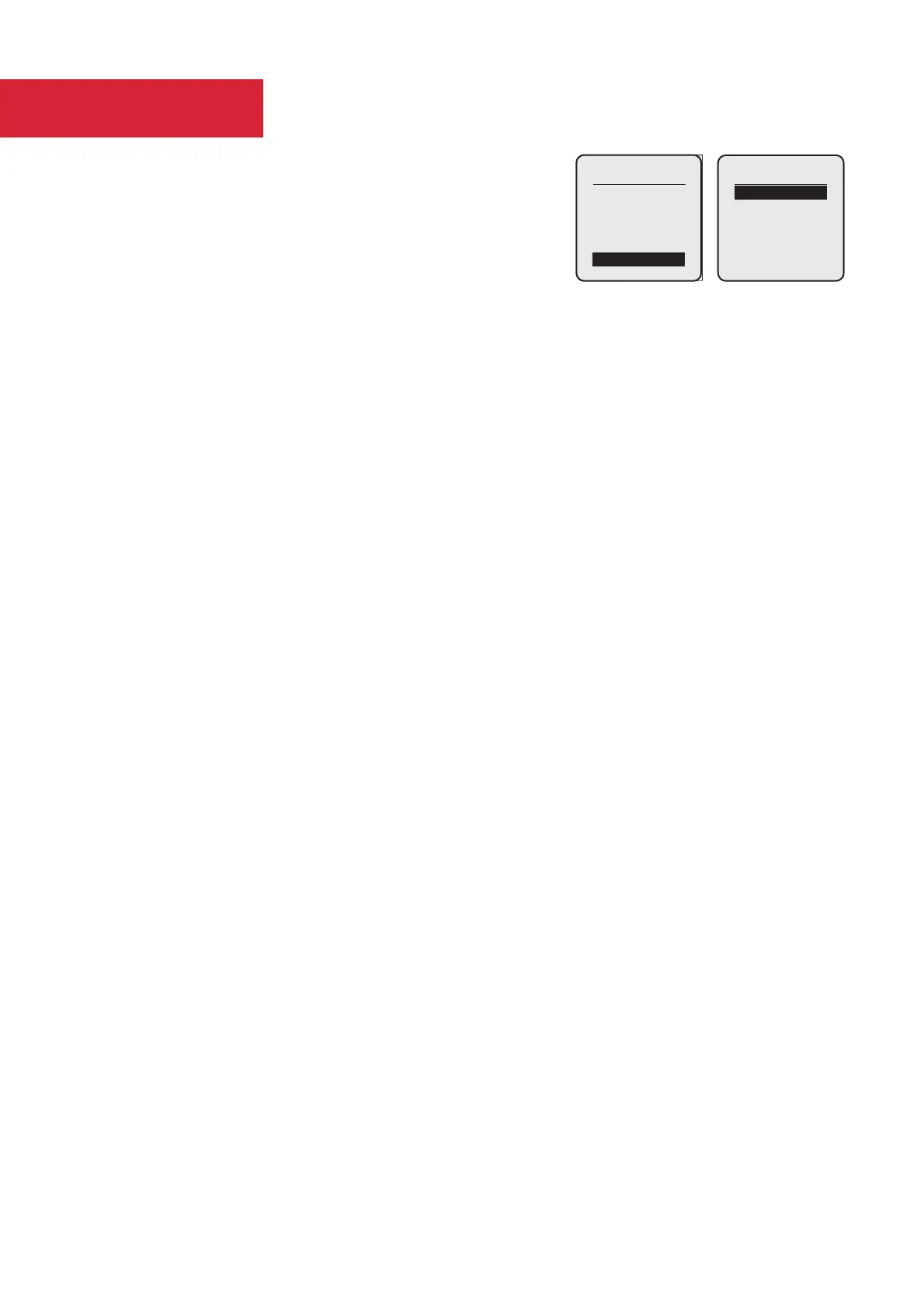- 34 -
Settings
To navigate to the Settings Menu, from the Home Screen:
Press the Menu button to access the Main Menu. Rotate the Dial to
highlight ‘Settings’, then press the Dial. Each of the following headings
relate to an item in the Settings Menu.
Heater Lock
Set Lock
Heater (PIN) Lock can be enabled here by highlighting ‘Heater Lock’ and pressing the Dial to enter the Heater Lock
menu. Highlight ‘Set Lock’, press the Dial, enter a 4-digit PIN code, then pressing the Dial to lock the heater.
Lock Settings
Before PIN Lock is enabled, the User can select ‘Lock Settings’ to enable/disable the Advance and/or Boost functions,
as well as enable/disable modifi cation of the Boost Temperature and Boost Duration. See below.
Boost Lock
Three settings can be modifi ed within this Menu:
• Enable / Disable - The ‘Boost’ Menu Item can be Enabled/Disabled while PIN Lock is active.
• Temperature Rule - Modifi able Boost Temperature while PIN Lock is active
- Enable – While Boost is active, the User can modify this value as they normally would
- Disable – Default value will be loaded. When the user tries to modify the value, the UI will show
the following text: ‘Disabled’.
•
Duration Rule - Modifi able Boost Duration while PIN Lock is active.
- Enable – While Boost is active, the User can modify this value as they normally would
- Disable – Default value will be loaded. When the user tries to modify the value, the UI will show
the following text: ‘Disabled’
Advance Lock
• Enable / Disable - This setting allows the User to Enable or Disable the Advance button while PIN Lock is
active.
Main Menu
Boost
Modes
Settings
Settings
Heater Lock
Boost
Setback
Date / Time
Sound
Comms Adaptive