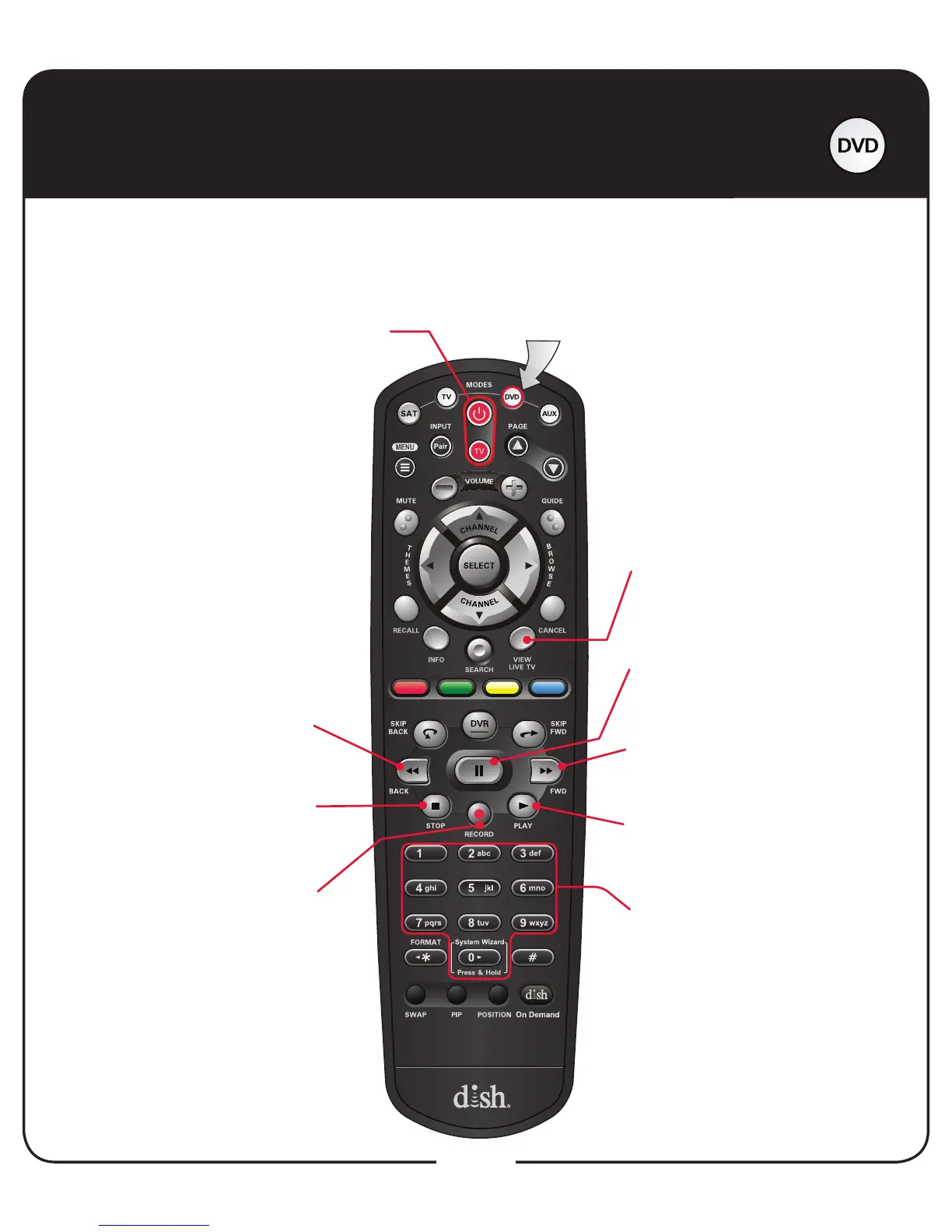5
DVD Mode
To use the features described in this section, make sure you are in DVD mode by
pressing the DVD Mode button. In addition to operating a DVD player, you can also
use this mode to operate a VCR or Blu-ray Disc™ (BD) player. Remote programming is
required. Note: Some features may not be available depending on your device model.
Power & TV Power
Top button turns the DVD/VCR/BD on/off
Bottom button turns the TV on/off
Number Buttons
Use to get to specic chapters
on the DVD; the function
of remote number buttons
depends on the device
View Satellite
Programming
Exit out of any menu/guide and
return to viewing live TV
Press this button
for DVD Mode
FWD
Forward a
videotape or DVD/BD
Play
Play a videotape or
DVD/BD
Pause
Pause a videotape or
DVD
Back
Rewind a videotape
or reverse a DVD/BD
Stop
Stop playing a DVD/BD,
stop playing or
recording a videotape
Record
Record on a videotape
