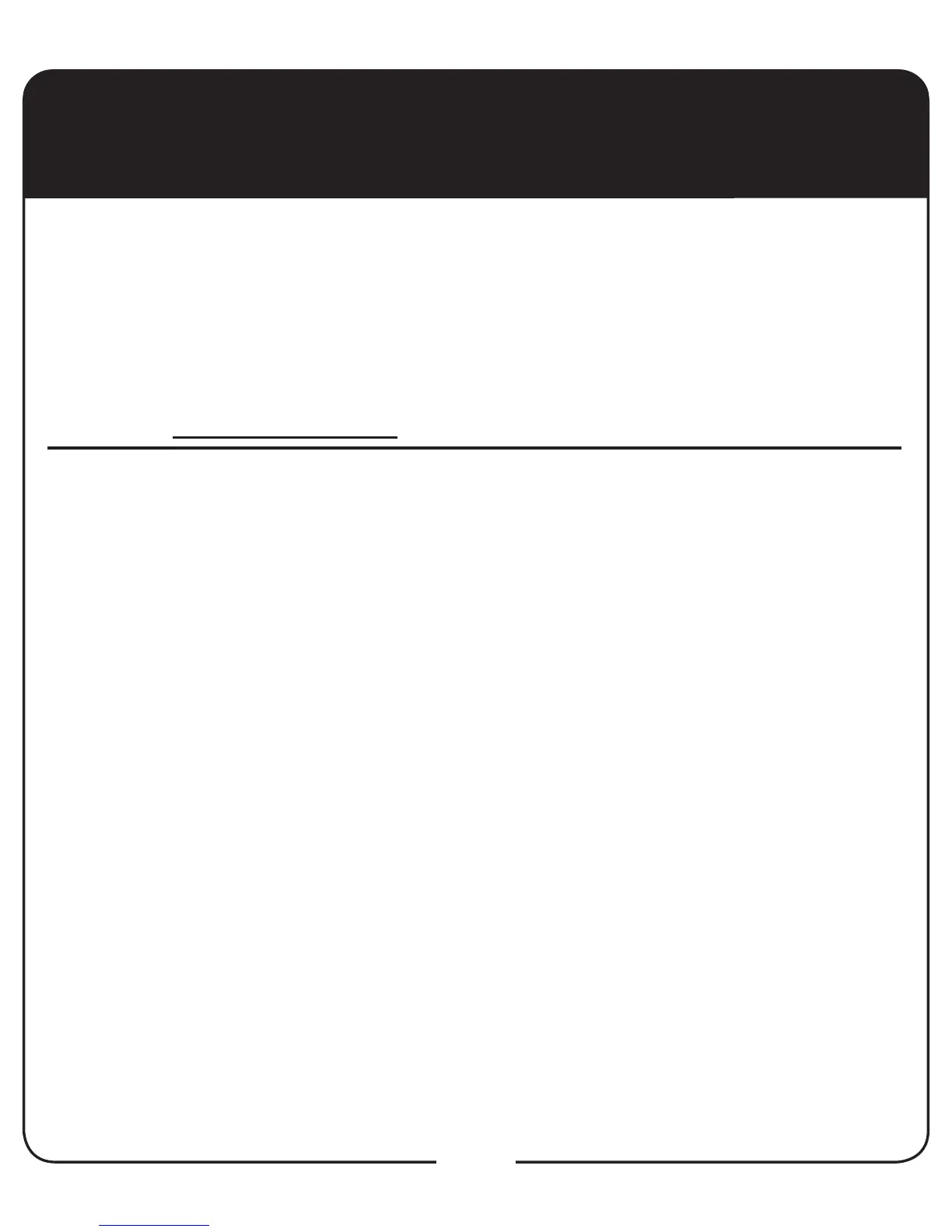26
Troubleshooting
There is no picture on the TV after connecting it to the Wireless Joey
receiver.
What to do: Check that all connections are hand-tightened. Verify that
DISH programming is displaying on the Hopper or the Hopper with Sling
receiver. If all connections are good and the Hopper and/or Hopper with
Sling receiver is working as expected, try connecting the Wireless Joey
receiver to the TV using an RCA-type connection. If using an RCA-type
connection, set the correct input for this connection on the TV and change
the settings for the TV on the Wireless Joey receiver to match your TV’s
settings.
Your remote control does not work well when controlling the receivers.
What to do: Verify that your remote has fresh batteries. There is a Battery
Level indicator on the System Info screen that displays three levels: Green
(good), Yellow (low), and Red (critical). If this indicator is at Yellow or Red,
replace the batteries with new batteries of the same type and kind.
Verify that your remote is paired. This information is provided on the
System Info screen. If it is not paired, pair the remote.
Other devices, such as wireless routers, Bluetooth®, 2G phones, and
microwave ovens, could create interference and affect the performance of
your remote. Move your Wireless Joey receiver away from other electronic
devices that could potentially cause interference.
Use this information if you have a problem using the Wireless Joey
receiver. To solve a particular problem, do the following:
• In the following section, nd the information that relates to the problem
you are experiencing. Try the suggested solution for that problem.
• Make sure your remote control has fresh batteries. If you see the
Remote Battery Low warning on your TV screen, it is time to change
the batteries.
• Visit mydish.com/support.
