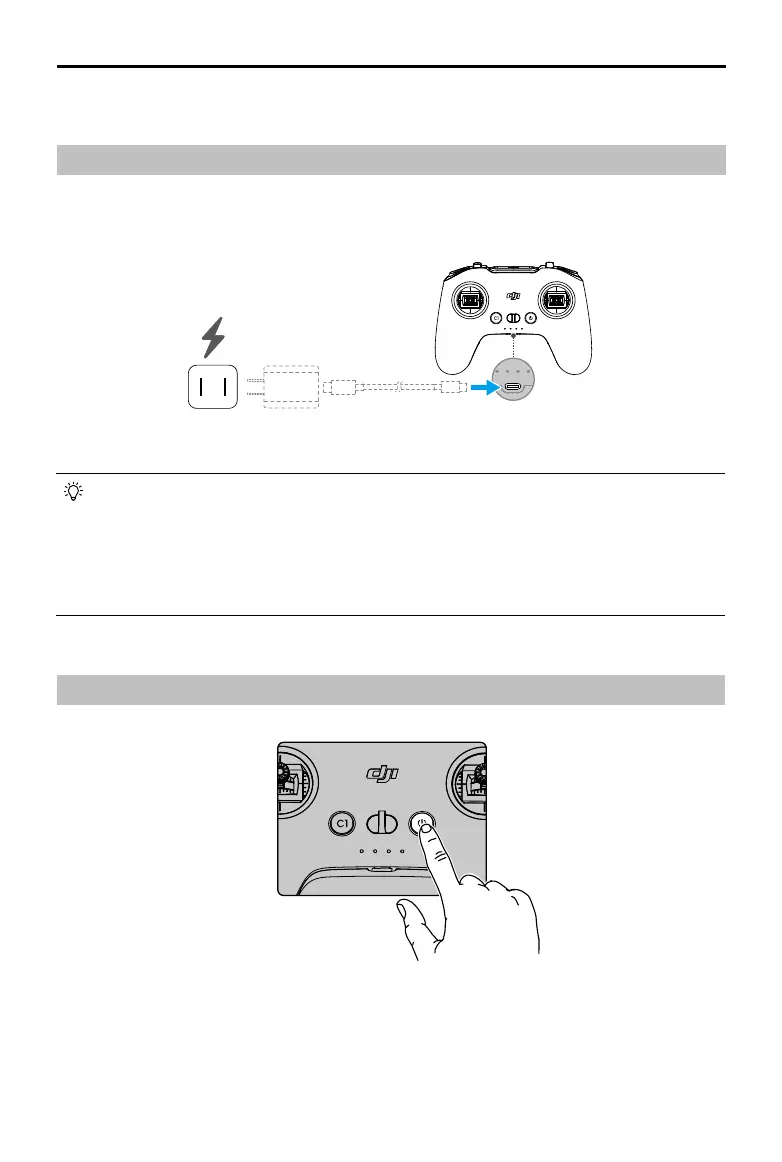DJI FPV
Remote Controller 3 User Manual
6
©
2024DJI All Rights Reserved
Preparing the Remote Controller
Charging
Connect the charger to the USB-C port on the remote controller, and charge the remote
controller until at least three LEDs are lit up.
• It is recommended to use a USB charger that supports an output of 5 V/2 A or above
to charge the device.
• Make sure the remote controller has enough power before each ight. The remote
controller beeps when the battery level is low.
• Fully charge the battery at least once every three months to maintain good battery
health.
Powering On and O
Press the power button once to check the current battery level. If the battery level is too low,
charge before use.
Press once, then press and hold for two seconds to power the remote controller on or o.
