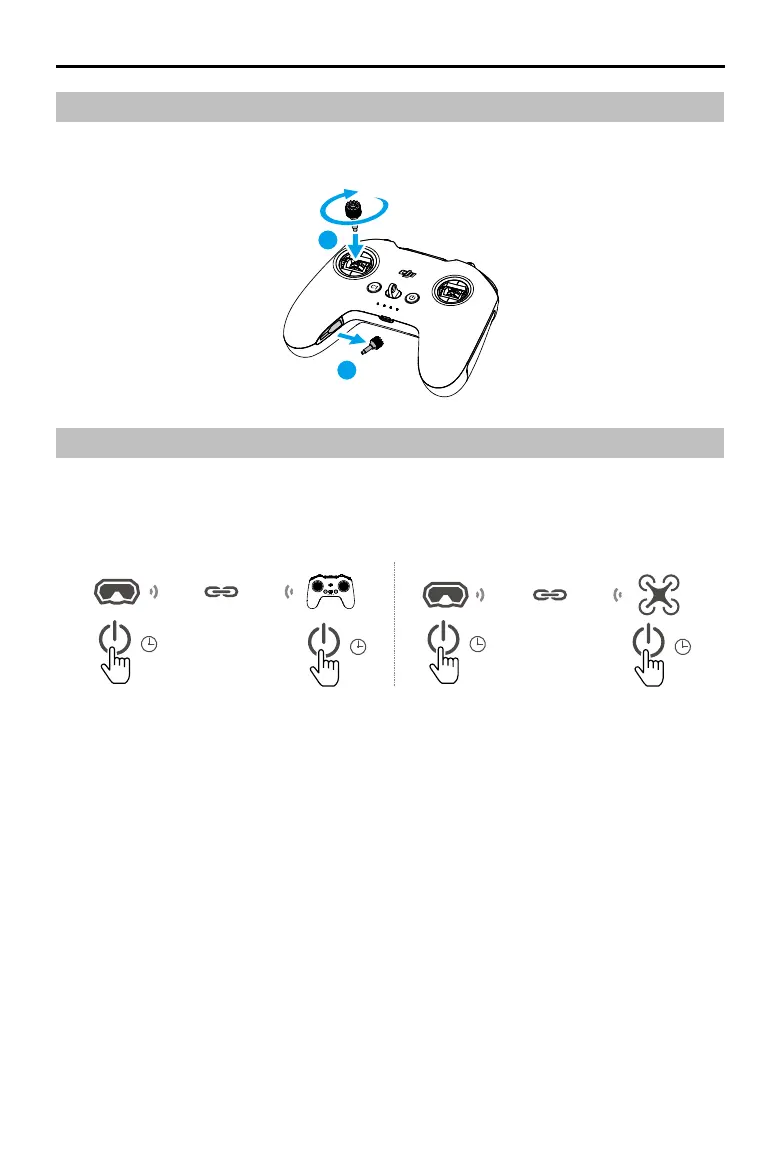DJI FPV
Remote Controller 3 User Manual
©
2024DJI All Rights Reserved
7
Installation
Remove the control sticks from the storage slots and mount them on the remote controller.
Linking
Make sure that all the DJI devices are updated to the latest firmware using DJI Assistant 2
(Consumer Drones Series) before linking.
1. Linking Goggles and Remote Controller (Figure A)
a. Power on the aircraft, goggles, and remote controller. Press and hold the power button
on the remote controller until it starts to beep continually and the battery level LEDs blink
in sequence.
b. Press and hold the power button on the goggles until it starts to beep continually and the
battery level LEDs blink in sequence.
c. Once linking is successful, the goggles and the remote controller stop beeping and both
the battery level LEDs turn solid and display the battery level.
2. Linking Goggles and Aircraft (Figure B)
a. Press and hold the power button on the goggles until it starts to beep continually and the
battery level LEDs blink in sequence.
b. Press and hold the power button on the aircraft until it beeps once and the battery level
LEDs blinks in sequence.
2
1
5s
5s
5s
5s
