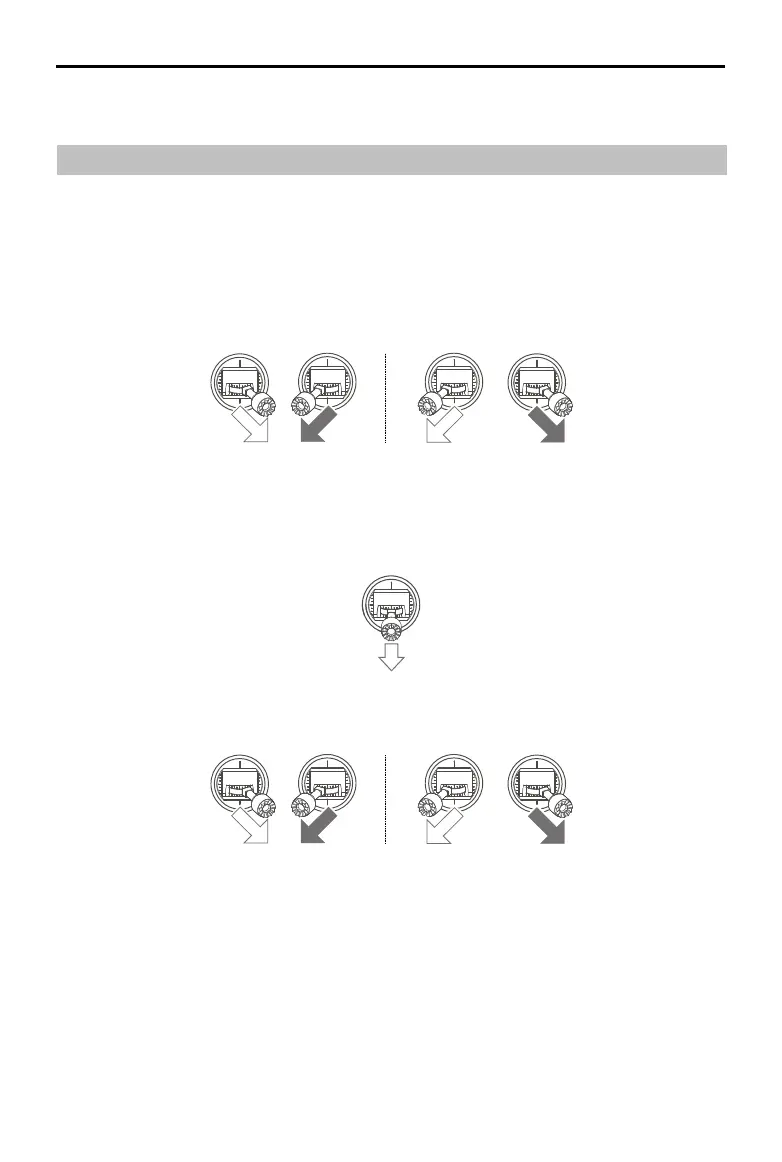DJI FPV
Remote Controller 3 User Manual
©
2024DJI All Rights Reserved
9
Using the Remote Controller
Basic Flight Operations
Starting and Stopping the Motors
Starting the Motors
In Normal mode or Sport mode, the Combination Stick Command (CSC) is used to start the
motors. Once the motors have started spinning, release both sticks simultaneously. Push the
throttle stick up slowly to take o.
Stopping the Motors
The motors can be stopped in two ways:
Method 1: After the aircraft has landed, push the throttle stick down and hold until the motors
stop.
Refer to the Using Manual Mode section for information on starting and stopping the motors in
Manual mode.
Emergency Propeller Stop
When using Normal or Sport mode, the setting for Emergency Propeller Stop can be changed in
the goggles. Press the 5D button on the goggles, and select Settings > Safety > Advanced Safety
Settings.
Method 2: After the aircraft has landed, perform the same CSC used to start the motors until
the motors stop.
