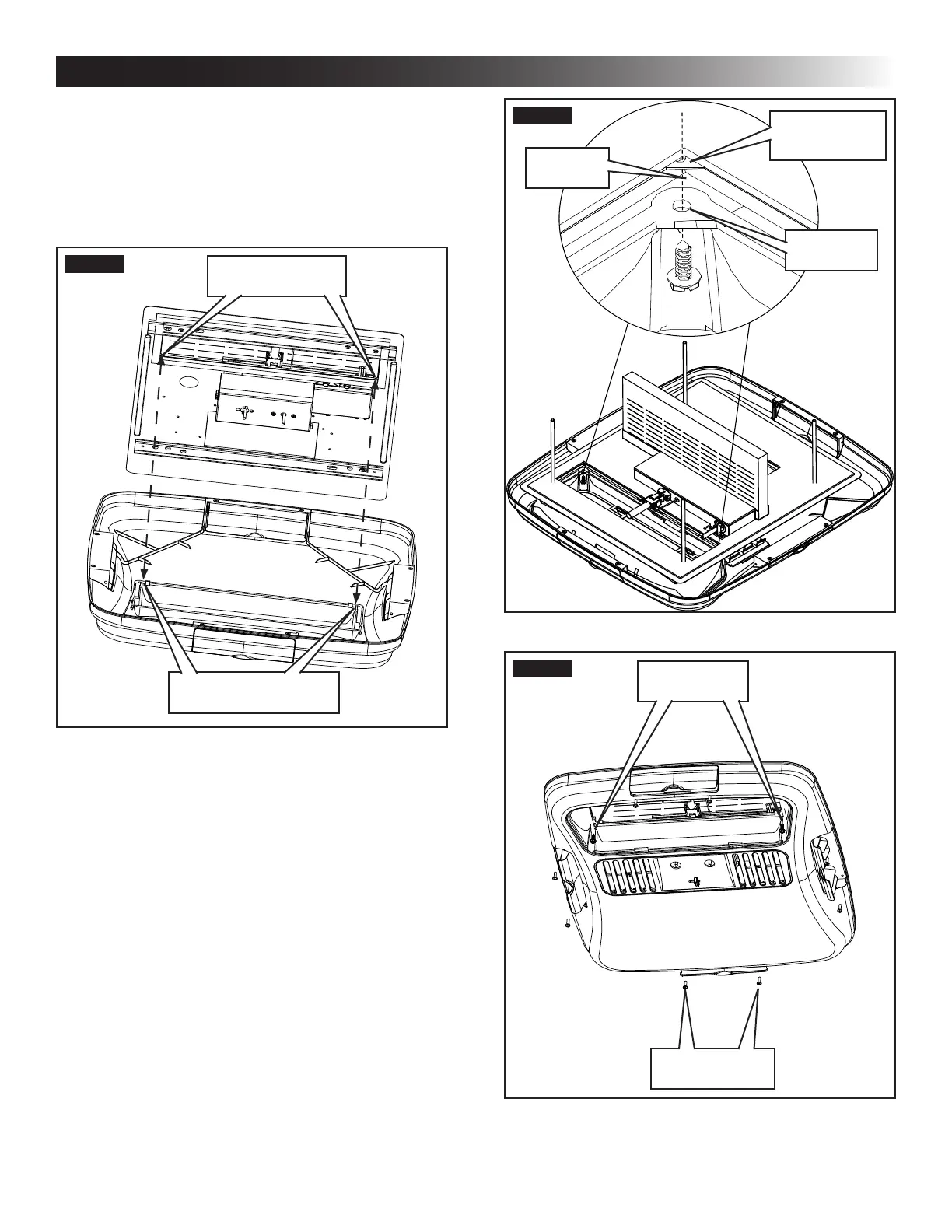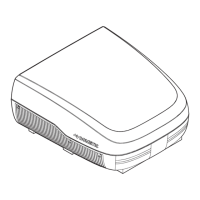10
FIG. 20
Hole In Ceiling
Template
ADB Hole
Alignment
Hole In
ADB Cover
FIG. 21
2 Sheet
Metal Screws
8 Wood Screws
INSTALLATION INSTRUCTIONS
G. Installing ADB
1. Align ADB with ceiling template. See (FIG. 19)
& (FIG. 20).
Front and rear vent doors are supplied
loose. Do NOT install them until all screws
are installed in step 2 & 3.
FIG. 19
ADB Alignment Holes
Ceiling Template
Alignment Holes
2. Install two (2) (supplied) sheet metal screws in-
side return air opening to secure ADB to ceiling
template. See (FIG. 21).
3. Install eight (8) (supplied) wood screws inside
the front, rear and side doors to secure ADB to
ceiling. See (FIG. 21).
