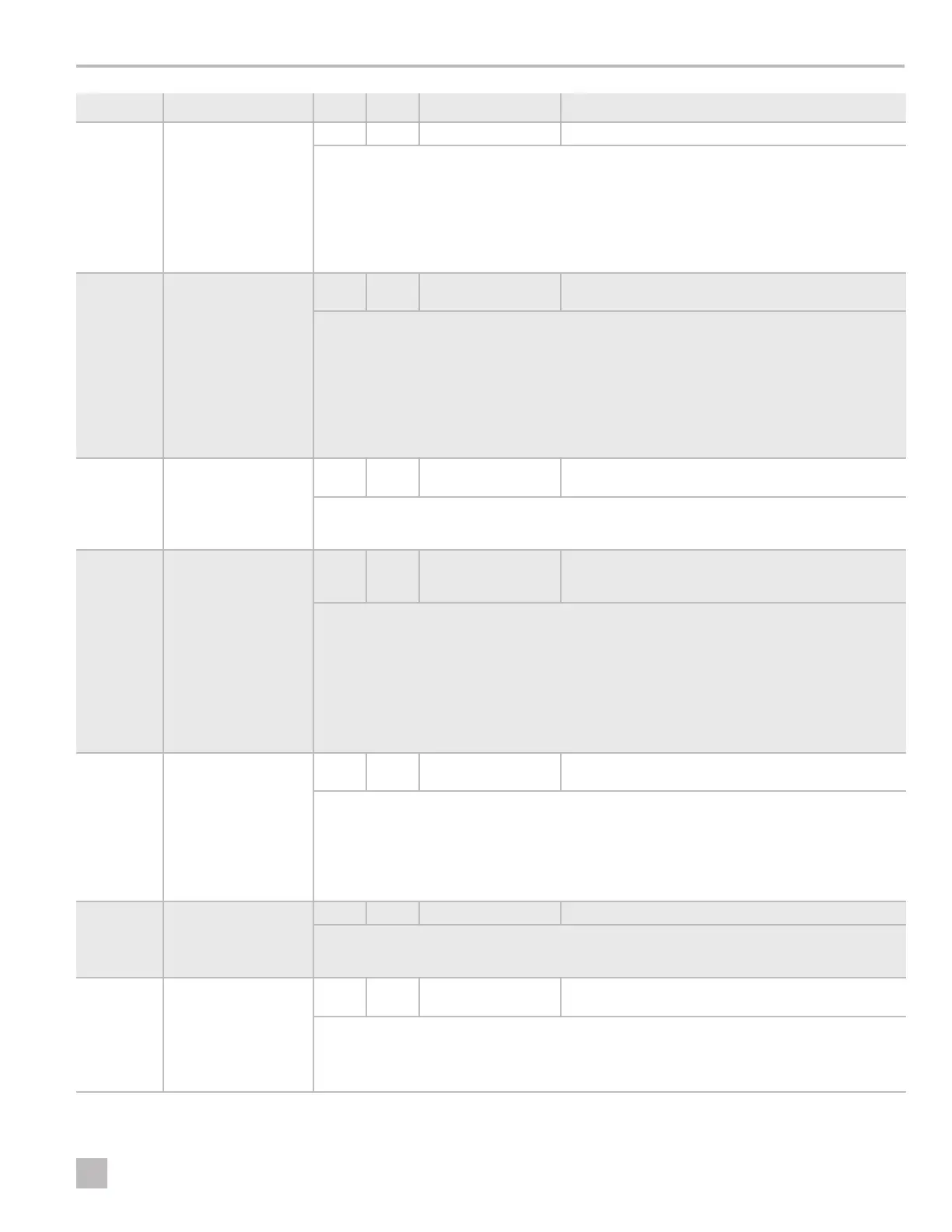17
EN
CapTouch Cabin Control Operation
Parameter Name DX CW Factory Default Parameter Range
P-17
Water Temperature
Differential
x 15°F (8°C) 5°F to 25°F (3° C to 14°C)
Set the temperature differential between the ambient air temperature and the hydronic water
temperature that controls the water valve. For example, selecting 10 °F (-12 °C ) opens the valve when
the water temperature is 10 °F (-12 °C ) less than the ambient temperature in the cooling mode and 10
°F (-12 °C ) greater than the ambient temperature in the heating mode.
Careful selection of the temperature differential can fully utilize the ship’s heating and cooling
resources. For example, while in cooling mode and using a 10 °F (-12 °C ) value, the valve will open to
allow some cooling while the hydronic system is coming down to temperature.
P-18
Air Filter Cleaning/
Replacement Timer
Setting
x x 0
Displays the elapsed time
(in hours x10) since the timer was started or reset.
Establish a reminder to clean or replace the air filter. Ar/FL flashes briefly on the LED display every 10
seconds until it is cleared.
• The parameter entered represents that number times 10 hours. Select the number of operating
hours until the filter reminder appears.
• Parameter choices are between 10 (100 hours) and 250 (2500 hours).
• Tap the Down icon to reset the value to 0, restart the timer, and clear the reminder.
I
Dometic recommends checking the air filter at least every 500 hours of operation.
P-19
Filter Cleaning/
Replacement Timer
Value & Reset
x x 0
Displays the elapsed time
(in hours x10) since the timer was started or reset.
Display the current elapsed time (in hours x 10) since the timer was started or reset. When this parameter
value reaches the value set in parameter P-18, Ar/FL flashes on the display every 10 seconds until cleared.
Tap the Down icon to reset the value to 0, restart the timer, and clear the reminder.
P-20 CAN Bus Unit ID
x x
dIS (Unit ID = 59
(aer enabling and
power cycling)
0–255
Enables all units with a CAN Bus adapter installed to be networked together and communicate with
each other or the ship’s CAN Bus system (with additional translator equipment in some cases).
• To enable the functionality, set the parameter to 0.
• Allow the display to revert to OFF mode.
• Power cycle the system.
• Once the system powers on, the CAN Bus Unit ID will be set to 59.
• Enter the unit’s CAN Bus Unit ID number.
P-21 CAN Bus Group ID
x x
58 (aer enabling
and power cycling)
0–255
Enables all units with a CAN Bus adapter installed to be grouped together in a network system and
communicate with the ship’s CAN Bus system (with additional translator equipment in some cases).
• When parameter P-20 is disabled, the Group ID displays 1.
• Once the CAN Bus Unit ID is set to 0 and the power is cycled, the CAN Bus Group ID defaults to 58.
• Complete the steps in parameter P-20, then enter the unit’s CAN Bus Group ID number.
P-22 Voltage Calibration
x x AC Voltage Adjust to match the accurate voltage reading.
Displays a live reading of the voltage being read by the circuit board. Calibrating this parameter
provides a more accurate voltage level when calculating low voltage for parameter P-6. Use a reliable
voltmeter during adjustment.
P-23
Set Point Temperature
Differential
x x 2
1 = 1°F (.6°C) Differential
2 = 2°F (1°C) Differential
Set the temperature differential in Fahrenheit for all modes of operation: AUTOMATIC, COOL, HEAT, or
AUX HEAT. Refer to “Choosing the Control Operation” on page 11 .
• 1: maintains the room temperature ±1°F (0.6°C) from the desired set point.
• 2: maintains the room temperature ±2°F (1°C) from the desired set point.
