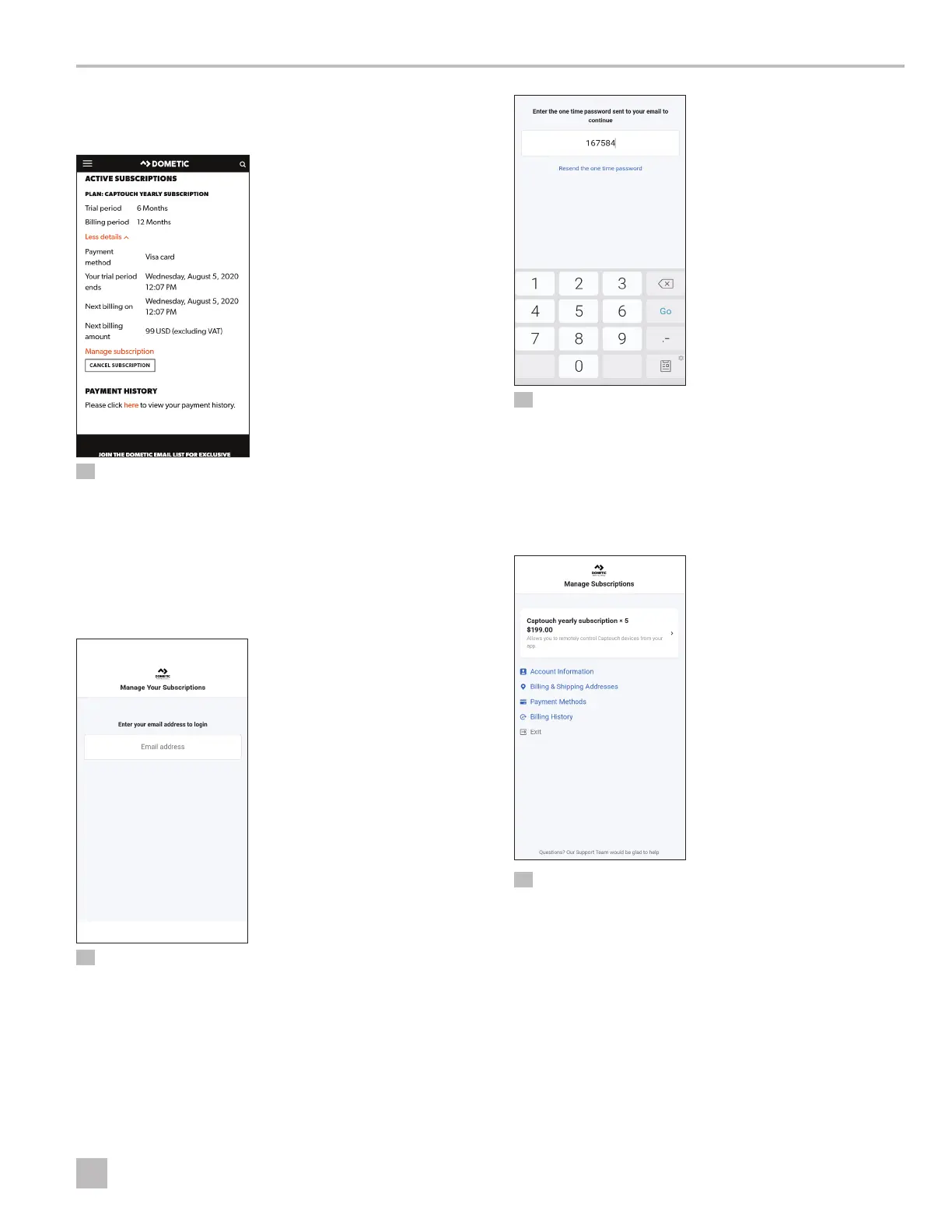31
EN
CapTouch Cabin Control Operation
7.7 Managing An Active CapTouch
Subscription
45 Managing the Subscription
1. Repeat steps 1–3 in “Registering a Thermostat” on
page 29.
2. Tap More details.
3. Tap Manage subscription.
A login screen appears.
46 Entering the Subscription Login
4. Enter the email address tied to the subscription
account.
The password screen appears.
47 Entering the Password
5. Perform one of the following actions:
a. Enter the password.
b. Tap Resend the one time password to have
the password sent to the email associated with the
subscription.
48 Viewing the Manage Subscription Screen Options
The Manage Subscriptions screen appears.
