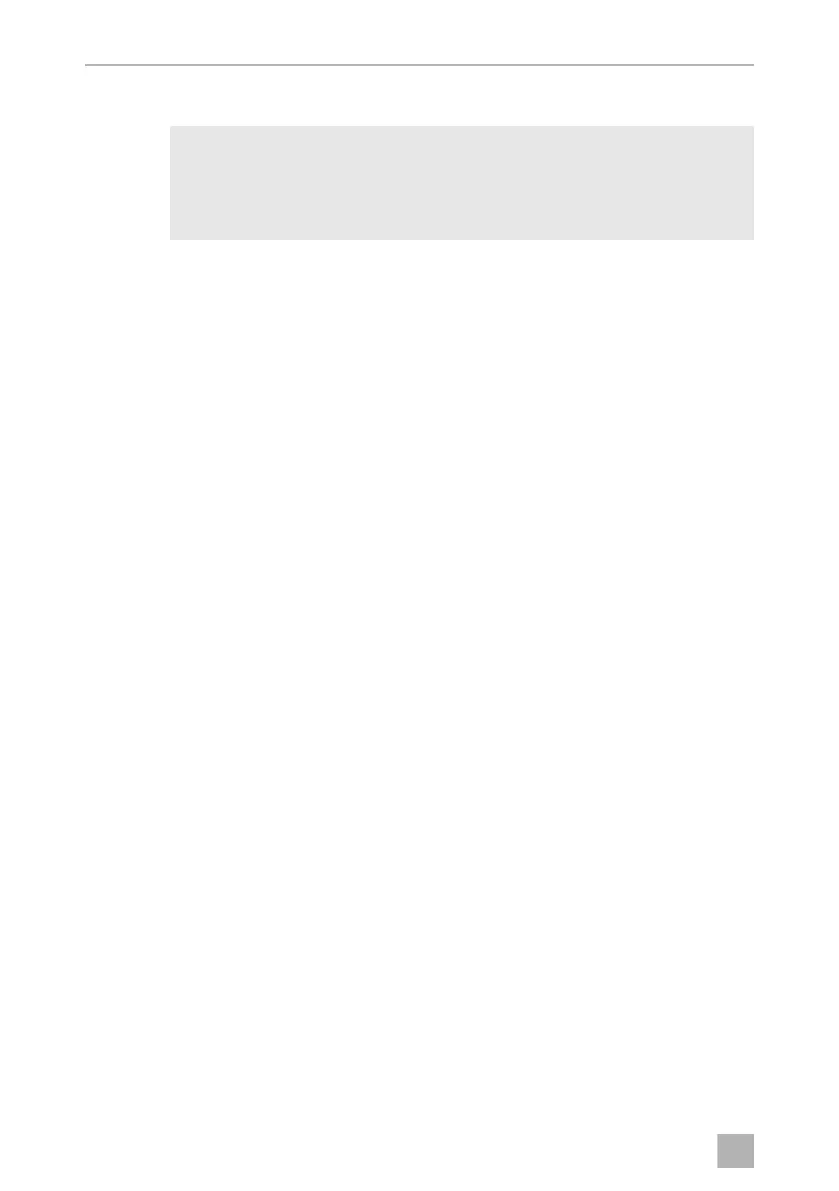What to do in case of problems CT4110, CTS4110
30
8.5 Replacing the fuse in the operating unit
!
➤ Lift the control unit with a suitable tool and then pull it out of the bracket or wall
(fig. q, page 14).
➤ Replace the fuse (automotive fuse: 7.5 A) on the bottom of the control unit
(fig. q 1, page 14).
8.6 Replacing the wheels on the cassette tank
The wheels on the cassette tank can be replaced individually if required:
➤ Remove the old wheel as shown (fig. r, page 15).
➤ Mount the new wheel as shown (fig. r, page 15).
➤ Ensure that the wheel moves freely.
9 What to do in case of problems
Dometic Corporation, Sanitation Division
13128 SDR 226, PO Box 38
Big Prairie, OH 44611, USA
Customer support:
USA/Canada:
1-800-321-9886
International:
+1 330-439-5550
You can find your authorised customer service centre at dometic.com.
When contacting customer service, please make a note of the following information
on the type plate:
• Model Designation
• Product Number
• Serial Number
• MLC code
CAUTION!
• Switch off the voltage supply before you start!
• Carefully pull the control unit out of the wall opening. There is a risk
of injury due to the springs springing back!
CT4000--O--USA.book Seite 30 Dienstag, 6. März 2018 1:39 13