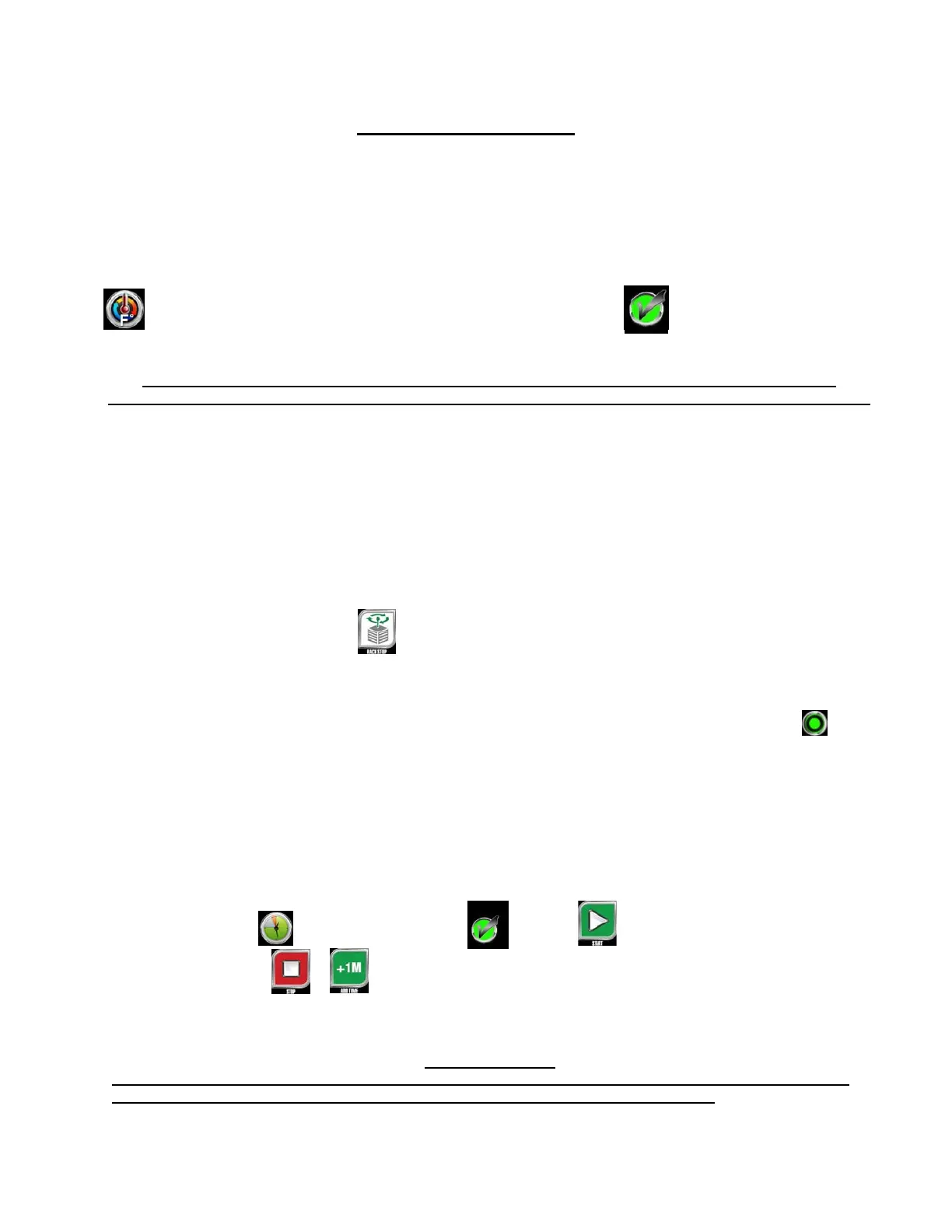SROXG Touch Screen.doc 02-2020
TOUCH SCREEN OPERATION
OVEN START UP
Turn on the main power switch. The controller will power up and display large power button.
Press the POWER button icon, the oven will go ON. The display will turn to Manual mode usage by default and will
start heat to reach the set temperature showing on the display, to change the set point temperature press on the icon
Enter the desire temperature between 75°F to 525°F and press on the icon.
Note that During the first power ON preheat the oven fan will remind on high speed until reach set point
temperature, all icon; delay, and fan speed setting will be effective only after reach set point temperature first time.
The oven we go the desire temperature. When oven reach is baking temperature then, the oven will display READY and
the alarm will beep 3 times. Open the door and load the product in the baking chamber. If desire set the bake time on the
timer to remind when product is ready to unload.
Note: the timer in manual mode is only a reminder this will not control the product bake, if you need to control the
baking use recipe programming function.
Rotation rack system, the rack is always rotate when the oven is ON, we have 2 way to stop the rack in load position, first
by opening the door the rack will automatically stop index to the door opening to load product and stay as is until door are
close. second by using the rack stop icon
to stop and restart the rack anytime when door are close to look the
product without opening the door if prefer before opening the doors. The function will be cancel by opening and close the
door or manually press on the rack icon button.
To turn the oven OFF, it is recommended to let the main power switch ON and only press the POWER OFF icon
The oven will run on COOL DOWN mode until it reaches 250°F and then, it will automatically turn OFF. At this
moment, the display will show the main power icon button. If the oven not use for long period of time you can turn OFF
the main power switch after the cooldown process.
The timer can be use in the manual screen operation they are reminder timer only, they have no control on the bake. If
you need to use timer to control a recipe.SRO1G have 1rack timer and SRO2G Have 2 rack timer.
Timer adjustment are
from 00:01 second to 199.00 minutes, countdown display will show MM:SS bellow 60:00 minutes and will convert to
HH:MM over 60:00 minutes.
Press on the timer icon to set desire time and press press icon
to start the countdown, to stop or add
minute press on the icon or
POWER FAILURE
When the power comes back, the oven will come in OFF mode automatically. It’s recommended to turn the main
power switch to OFF to avoid parts damage in a case of power surge when power come back