
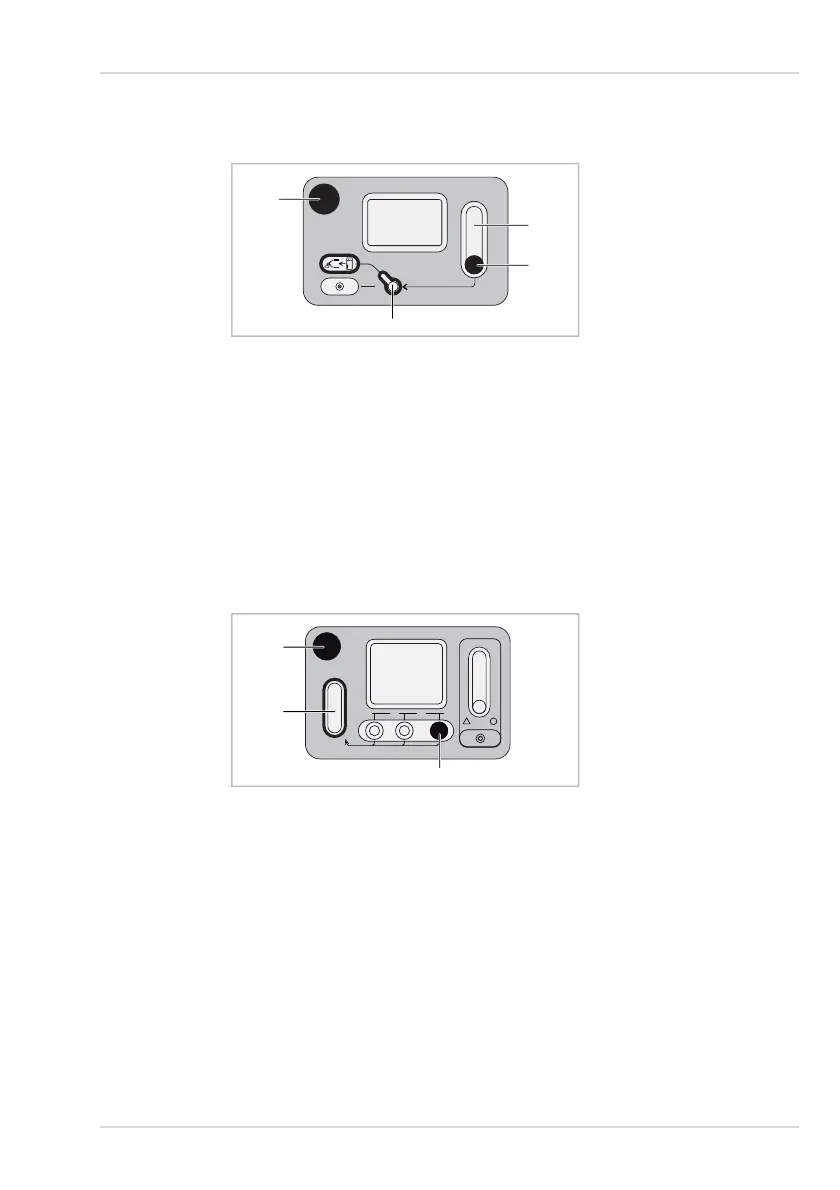
Do you have a question about the Dräger Atlan and is the answer not in the manual?
| Manufacturer | Dräger |
|---|---|
| Model | Atlan |
| Type | Anesthesia Workstation |
| Power Supply | 100-240 VAC, 50/60 Hz |
| Display | Touchscreen |
| Ventilation Modes | Pressure Support |
| Gas Supply | O2, Air, N2O |
| Patient Monitoring | Airway Pressure |
| Safety Features | O2 Failure Alarm |
| Tidal Volume Range | 20 to 1500 ml |
| PEEP | 0 to 20 cmH2O |
| Vaporizer Mounts | 2 |
| Gas Delivery | Electronic |
| Connectivity | Ethernet |
| Weight | Approx. 200 kg |
Outlines the functional scope and safety features of the anesthesia workstation.
Step-by-step guide for powering on the anesthesia workstation.
Describes how to verify system status using color codes and system tests.
Provides procedures for emergency startup of the device.
Lists and describes system, leakage, and leakage assistant tests.
Explains how alarms are signaled optically and acoustically.
Guides on how to view, understand, and address active alarms.
Discusses potential causes and implications of system leakage.
Details various ventilation modes and their corresponding therapy controls.











