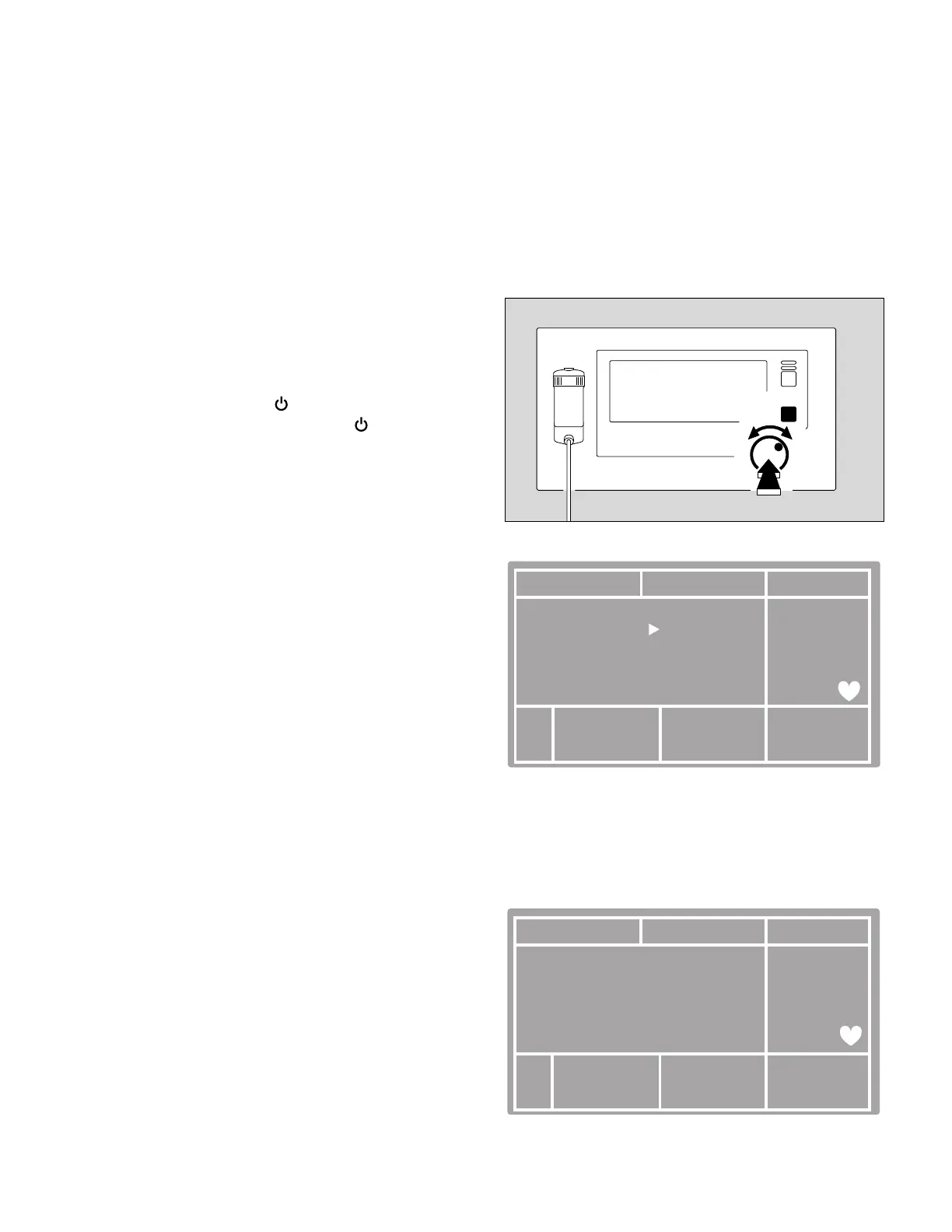Operating Concept
11
Operating Instructions Vamos, 1. US ed.
Central Control Knob
Operating Concept
Central Control Knob
The central control element is the turn-and-press "dial knob",
which has two functions:
1 Turn knob for selecting/setting
2 Press knob for confirming selections/settings.
● Switch the monitor on with the ON/OFF switch on the back
panel. After the self-test, Vamos enters Standby mode.
3 The yellow LED in the » « key lights up.
3 Switch to Operating mode with the » « key.
The selection menu for volatile anesthetic agents is now
displayed. The previously selected anesthetic agent is marked
by an arrow.
The monitor prompts you to select the anesthetic agent used:
Halothane
Enflurane
Isoflurane
Sevoflurane
Desflurane
● Turn dial knob to select the anesthetic agent.
The selected anesthetic agent is highlighted in black on an
orange background.
● Press dial knob to confirm. The confirmed new anesthetic
agent is now displayed in orange on black and is marked by
an arrow.
To return to the main menu:
● Press dial knob.
Parameters can be set from the main menu.
● Turn or press dial knob to select main menu.
● Turn dial knob to select a parameter in the main menu.
The selected parameter is highlighted in black characters
on an orange background.
● Press dial knob to open the parameter menu.
● Turn dial knob to set parameter.
● Press dial knob to confirm parameter.
The confirmed parameter is displayed in orange on black
and is marked by an arrow.
● Press dial knob to return to the main menu.
● Press dial knob to return to the display of measurements.
00237163
D
Vamos
2
1
3
Agent exit
Hal
Enf
Iso
Fi
Fet
Hal – –
[%] – –
N2O – –
[%] – –
CO2 – –
[%] – –
[%]
[1/min]
Des
SpO2
Pulse
98
110
Sev
Alarm
Agent
Param.
Config.
CO2
Fi
Fet
Hal
[%]
N2O
[%]
CO2
[%]
[%]
[1/min]
Sound
SpO2
Pulse
98
110
SpO2
Cal
0.6
0.1
30
25
0.0
4.5
exit
RETURN TO THIS MANUAL'S TABLE OF CONTENTS
RETURN TO CD-ROM TABLE OF CONTENTS