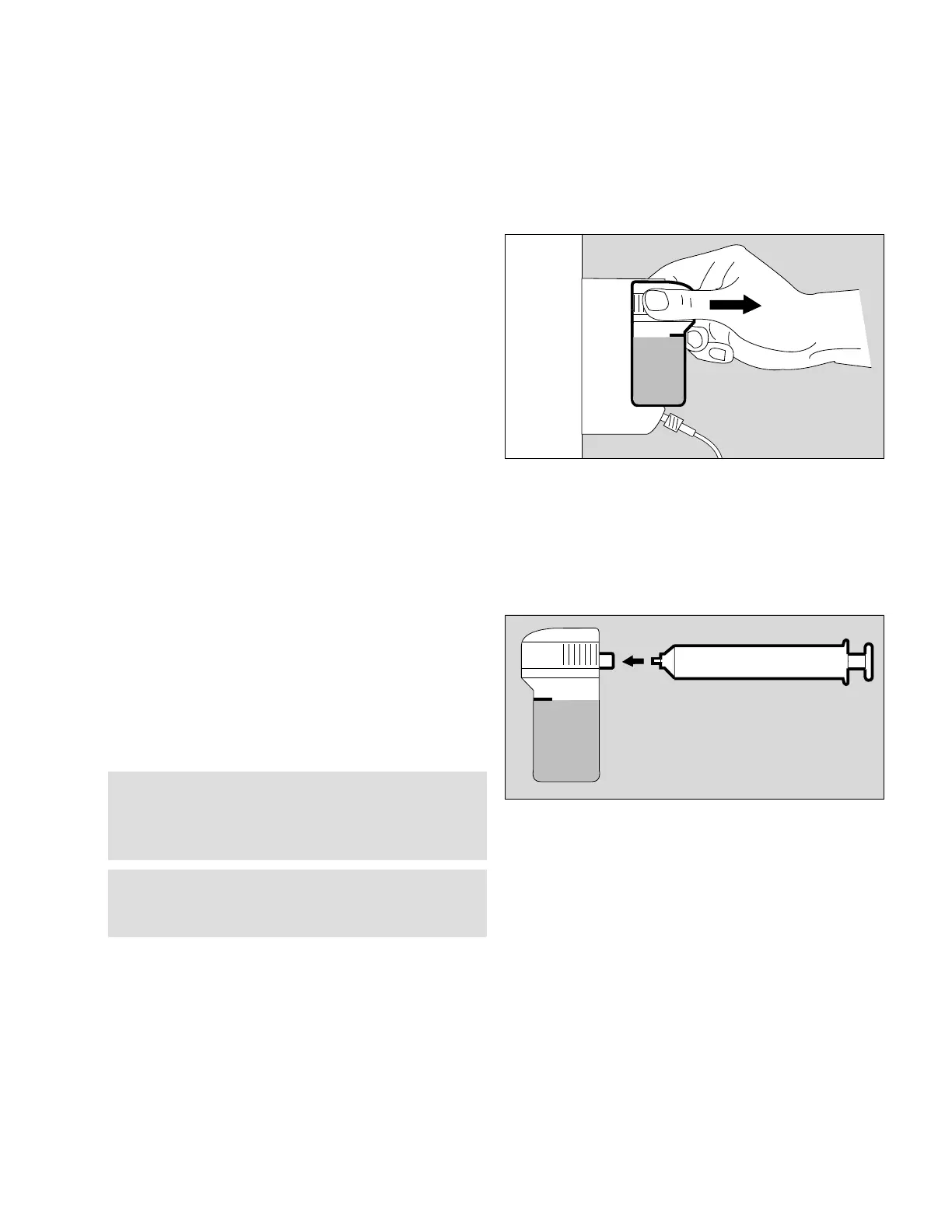Operation in Measurement Mode
31
Operating Instructions Vamos, 1. US ed.
Replacing/Emptying the WaterLock
®
Water Trap
Replacing/Emptying the WaterLock
®
Water Trap
— When the level has reached the full mark,
— or in the event of an »Occlusion!« error message on the
monitor:
● Switch Vamos monitor to Standby mode.
● Grip water trap by the ridged surfaces and pull it out of its
holder.
● Replace water trap:
— if it is severely fouled,
— if emptying the water trap does not remove the error
message,
— if its maximum operating period of 4 weeks has been
exceeded.
● Emptying the water trap:
Connect an empty syringe, without needle, to the port. The
syringe capacity must be at least 20 mL.
● Draw off the water. Remove syringe and discard the full
syringe with domestic waste.
● Push water trap back into its holder – until it tangibly clicks
into place.
Disposal
● Water traps can be disposed of as domestic waste (see
also page 38).
CAUTION !
Do not allow any alcohol or detergent/disinfectant to enter
the water trap!
It may be damaged.
CAUTION !
Do not wash or sterilize the water trap!
It can be damaged by washing/sterilizing!
0233716302437163
RETURN TO THIS MANUAL'S TABLE OF CONTENTS
RETURN TO CD-ROM TABLE OF CONTENTS
