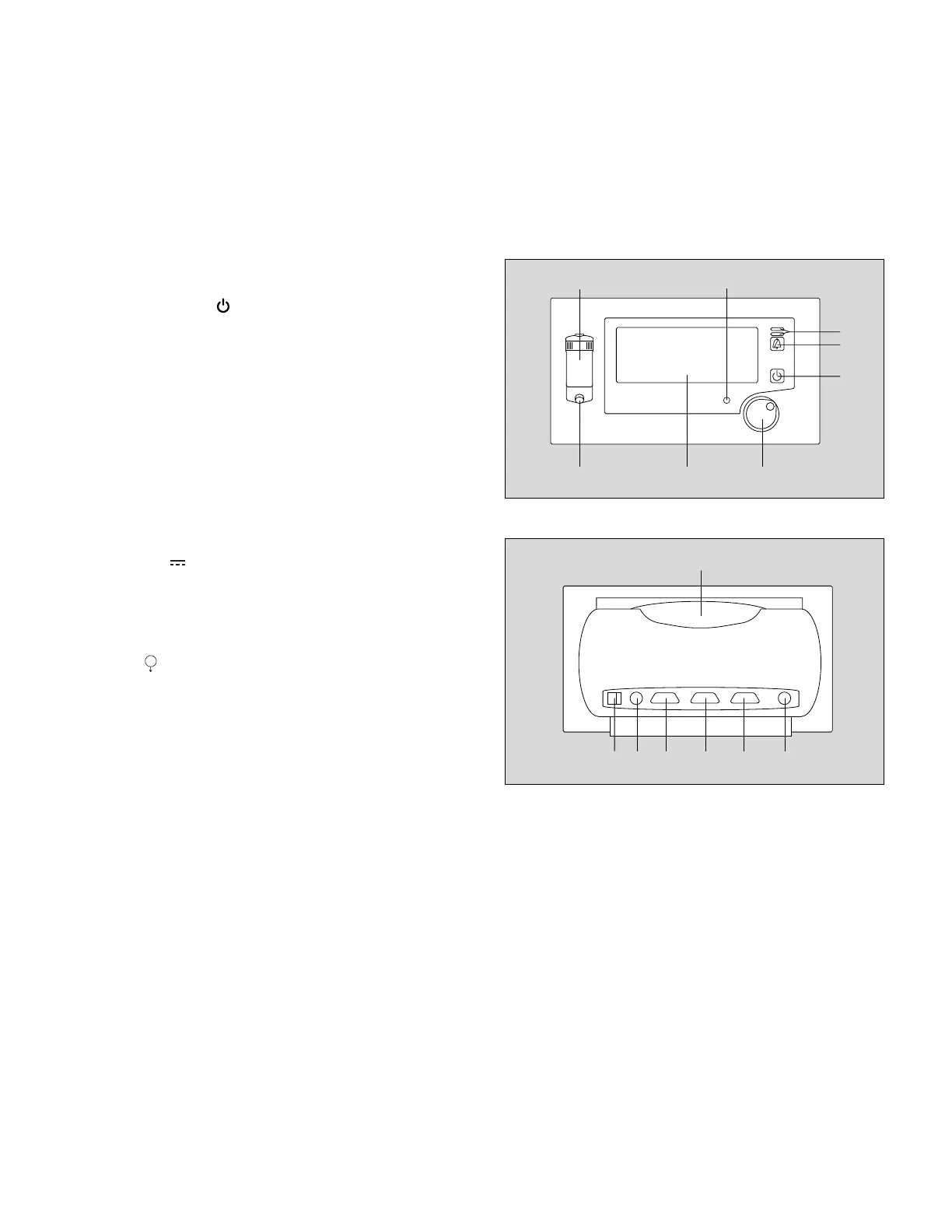What's What
41
Operating Instructions Vamos, 1. US ed.
Front View
Rear View
What's What
Front View
1 Screen
2 Central control knob for selecting and confirming
3 Standby key » «
4 »
g « key for silencing audible alarms for 2 minutes
5 Indicator lights for alarm
6 Power supply indicator light
7 WaterLock
®
water trap
8 Connection port for sample line
Rear View
9 ON/OFF switch
10 » « connection for desktop power adapter
11 Connection for RS232 interface – MEDIBUS
12 Connection for RS232 interface
(For maintenance purposes only)
13 »SpO
2« connection for SpO2 sensor
14 » « port for sample gas scavenging
15 Carrying handle
00137163
D
Vamos
7
5
4
3
812
6
00337163
9 10 11 12 13 14
15
15V
E
RETURN TO THIS MANUAL'S TABLE OF CONTENTS
RETURN TO CD-ROM TABLE OF CONTENTS
