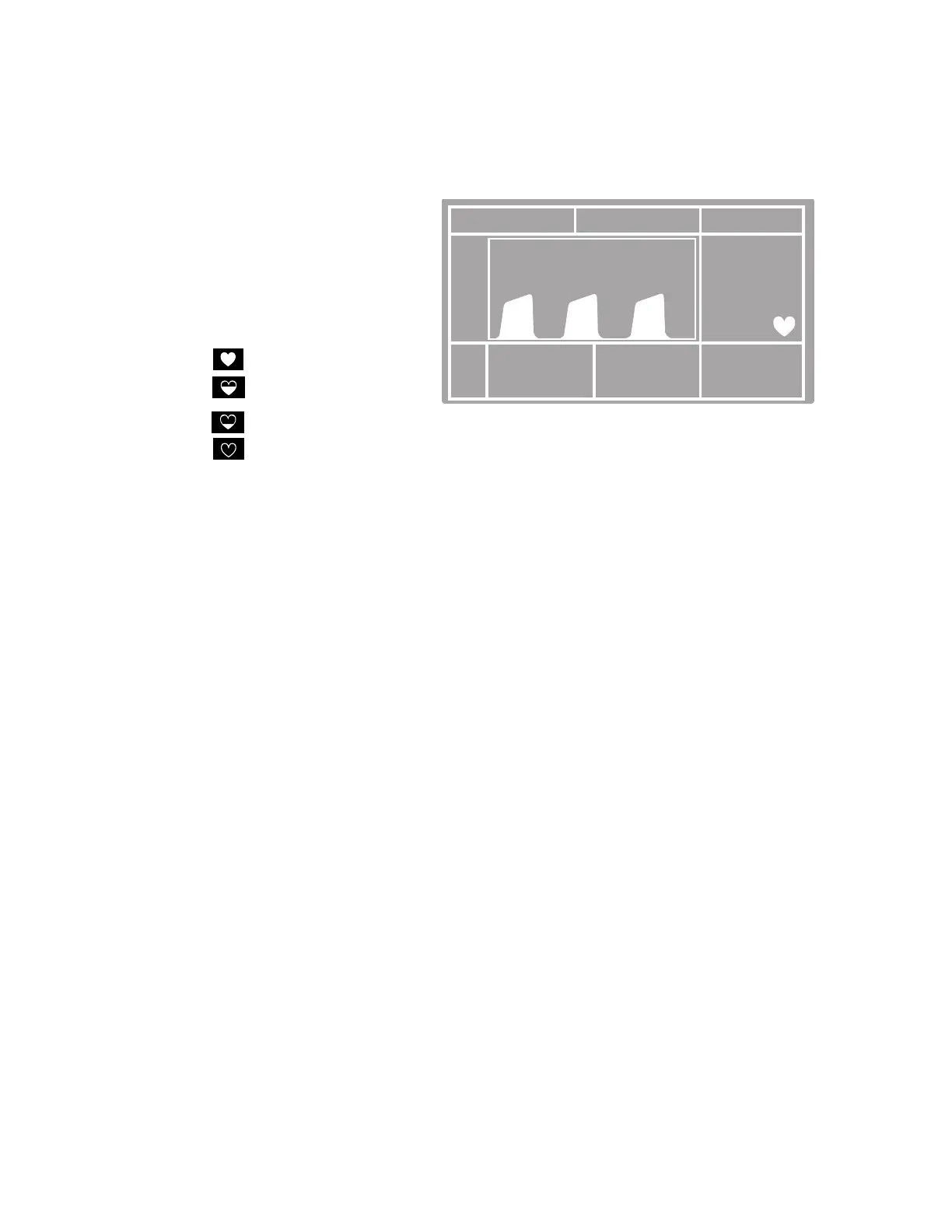Operation in Measurement Mode
20
Operating Instructions Vamos, 1. US ed.
Switching On
To the right of the CO2 real time waveform, the following
numeric measurement values are displayed:
— Functional oxygen saturation SpO
2
— Pulse rate Pulse
Below the heart rate reading, the pulse display in the shape of
a heart symbol appears in synchrony with the pulse tone.
The display can vary between an "unshaded" and a "shaded"
heart symbol. The extent of shading indicates the strength of
the SpO
2 signal.
If the SpO
2 signal is weak:
● Check position of the SpO2 sensor.
“Setting the Volume of the Pulse Tone/Alarm Tone” –
see page 27,
“SpO
2 Measurement” – see page 21,
“Selecting Other SpO
2 Averaging Intervals” – see page 27.
Strong SpO
2 signal:
Weak SpO
2 signal:
No SpO
2 signal,
no pulse:
CO2
SpO2
Pulse
98
110
Fi
Fet
Hal
[%]
N2O
[%]
CO2
[%]
[1/min]
[%]
0.6
0.1
30
25
0.0
4.5
10
0
RETURN TO THIS MANUAL'S TABLE OF CONTENTS
RETURN TO CD-ROM TABLE OF CONTENTS
