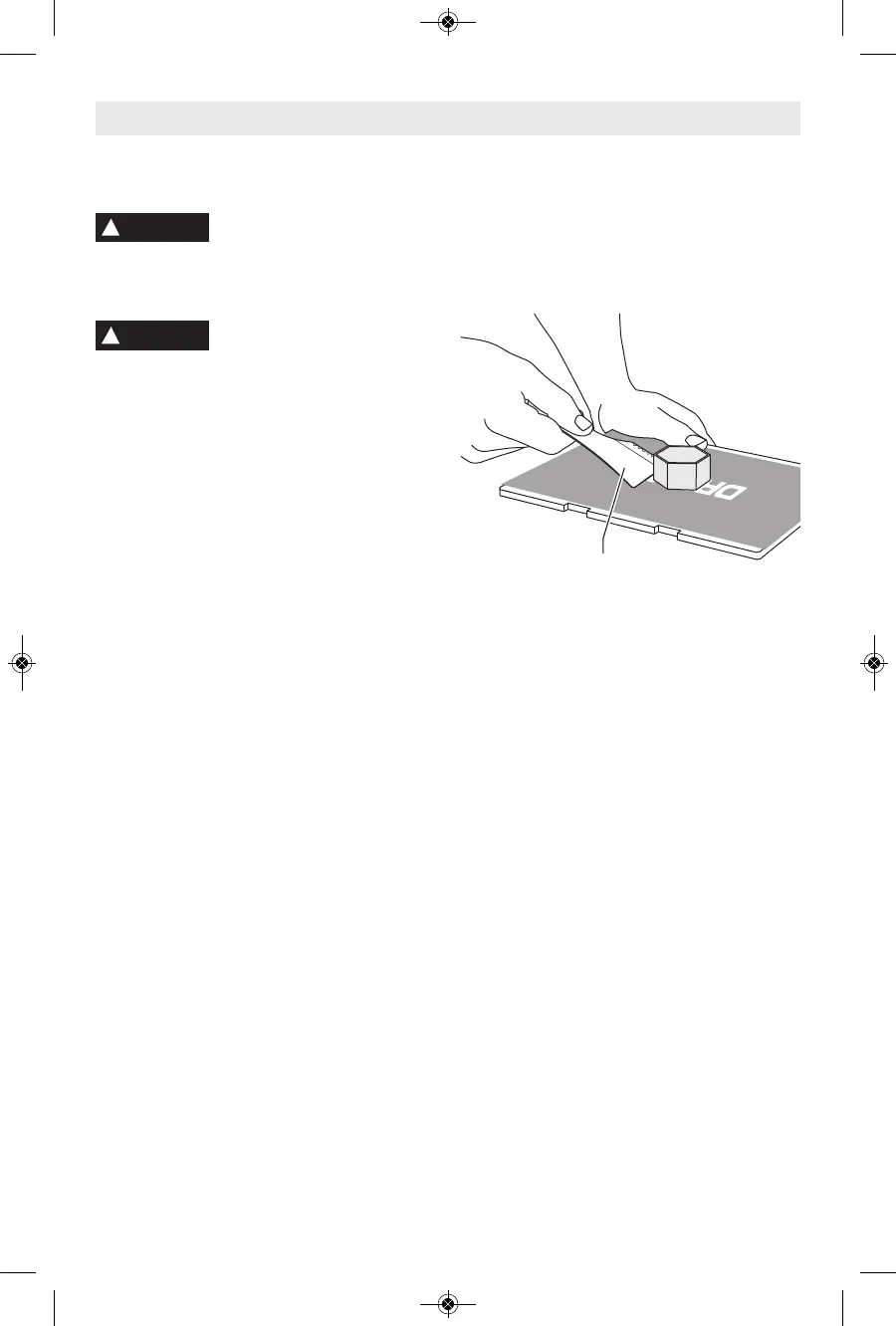31
Removing Your Object
REMOVING YOUR OBJECT FROM THE
BUILD PLATFORM
Use personal protective
equipment. The use of
protective equipment such as heat resistant
gloves and safety glasses will reduce
personal injuries.
Be aware of your body
position when using hand
tools to remove objects from the build
platform. Sudden tool slip and improper
body position during object removal from the
build platform may result in personal injury.
CAUTION: Avoid scratching the build
platform when removing objects. Scratches
in the build platform will result in improper
object creation.
1. Wait for the extruder to cool before
removing your object.
2. With the object still attached, remove build
platform from the build area.
3. Peel your object from the build platform. If
needed, gently use the object removal tool
to remove object from build platform. If
desired, remove the build tape from the
build platform while separating the object
from the build platform. The build tape can
then be removed from the object.
REMOVING SUPPORTS (IF REQUIRED)
Use small needle nose pliers to remove
supports. In places where the supports are
inside your object and are hard to reach.
!
WARNING
!
WARNING
Removal Tool
