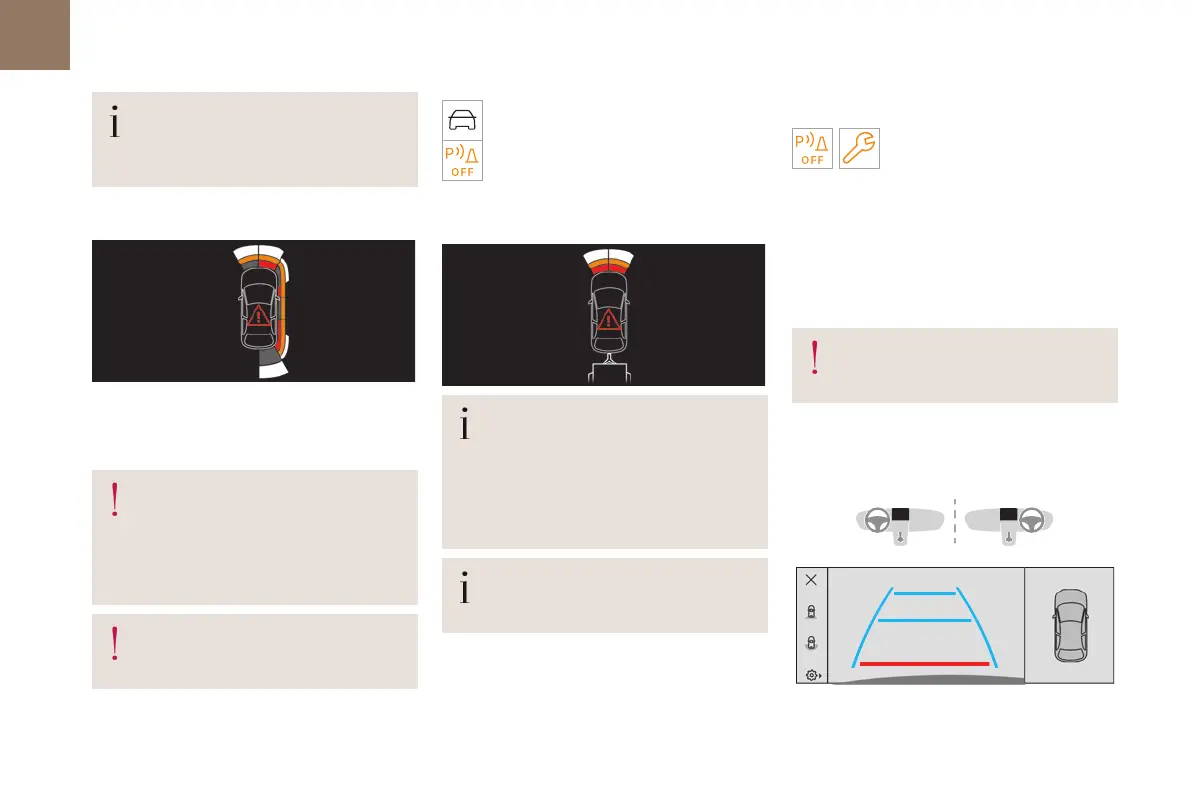138
Driving
06
The sound emitted by the speaker (front
or rear) locates the obstacle relative to
the vehicle, whether in front of or behind it on
its path.
Side parking sensors
Using four additional sensors located on the sides
of the bumpers, the system records the position
of obstacles during the manoeuvre and indicates
them when they are located alongside the vehicle.
Only fixed obstacles are indicated
correctly. Moving obstacles detected at
the beginning of the manoeuvre may be
indicated mistakenly, while moving obstacles
that appear alongside the vehicle but were not
previously recorded will not be indicated.
Objects memorised during the manoeuvre
will no longer be stored after switching off
the ignition.
Deactivation/Activation
(Depending on country of sale)
It is configured in the ADAS touch screen
application.
If the function is deactivated, this
indicator lamp lights up on the instrument
panel.
The system status is saved when the ignition is
switched off.
The rear parking sensors are deactivated
automatically if a trailer or bicycle carrier
is connected to a towing device installed in
accordance with the Manufacturer's
recommendations.
In this case, the outline of a trailer is displayed
at the rear of the image of the vehicle.
When starting the vehicle, the graphic
and audible aids are only available after
the touch screen has started up.
Operating limits
If the boot is heavily loaded, the vehicle may tilt,
affecting distance measurements.
Malfunction
In the event of a malfunction when
changing into reverse gear, these
warning lamps light up on the instrument panel,
accompanied by the display of a message and an
audible signal (short beep).
Have it checked by a dealer or a qualified
workshop.
Reversing camera
For more information, refer to the General
recommendations on the use of driving
and manoeuvring aids.
When reverse gear is engaged, with the engine
running, this system displays views of the
vehicle's close surroundingson the touch screen
using a camera located at the rear of the vehicle.
The screen is divided into 3 parts with a side
menu, a contextual view and a view from above
the vehicle in its close surroundings.
