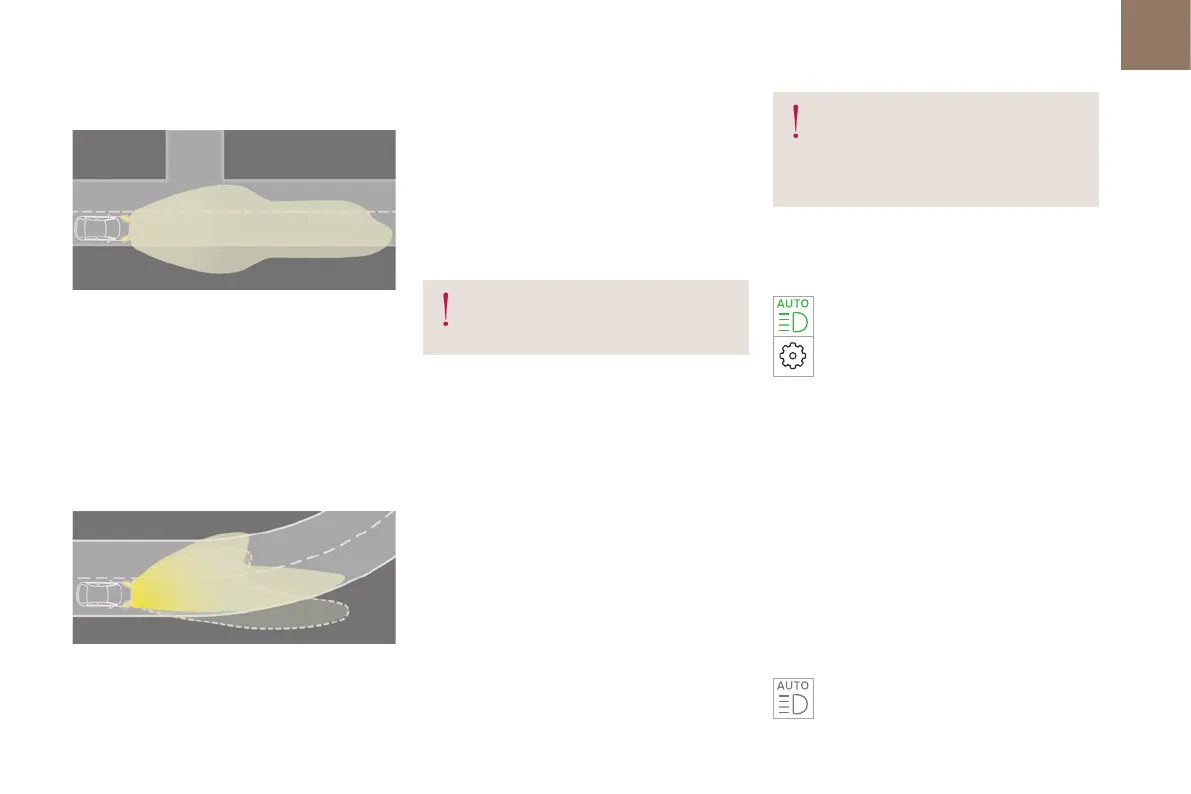69
Lighting and visibility
04
"High beam" mode
At any time, this lighting mode can be triggered
by the Automatic headlamp dipping function
independent of the Adaptive Frontlight System
function.
This mode automatically adapts to the speed and
angle of the steering wheel.
The power and range of the lighting is maximised
to best illuminate the length and width of the
roadway.
Dynamic cornering lighting function
Available only with the "City" mode and "Road"
mode.
The headlamps follow the trajectory of the vehicle
in bends to provide better lighting of the road.
This is done by shifting the intensities of the light
area in the bends, to better anticipate obstacles
and changes in road direction.
This function operates from a certain angle of
rotation of the steering wheel and a certain yaw
speed.
DS PIXEL LED VISION 3.0
For more information, refer to the General
recommendations for automatic lighting
systems.
The DS PIXEL LED VISION 3.0 system has the
Adaptive Frontlight System function and also
manages the high beam in conjunction with the
Automatic headlamp dipping function.
The DS PIXEL LED VISION 3.0 headlamps
incorporate three LED modules:
– a "Pixel" module that varies the number of
LEDs lit and their intensity according to driving
conditions. This module manages the light flows
vertically and horizontally.
– two "Low beam" modules whose intensity only
varies with the fog mode.
All these LED modules contribute to the lighting in
the low beam and high beam positions.
This system automatically adapts the main
beam according to the driving conditions, so that
optimum illumination is maintained for the driver,
without causing a nuisance to other road users.
The driver remains responsible for the
vehicle's lighting, its correct use in the
prevailing light, visibility and traffic conditions,
and for compliance with driving and vehicle
regulations.
Activation/Deactivation
► Place the ring of the lighting control stalk in
the “AUTO” position.
This indicator lamp comes on in the
instrument panel.
It is configured in the Settings> Vehicle
touch screen application.
The state of the system is stored when the
ignition is switched off.
When deactivated, the lighting system changes to
"Automatic illumination of lamps" mode.
Operation
Using a camera, the system detects the driving
conditions (brightness, lights from oncoming or
followed vehicles, road turns) and adapts the
beams of the main headlamps accordingly.
The modules that make up the main beams
switch on and off gradually, segment by segment,
depending on the driving conditions detected.
Nominal main beam lighting is restored as soon
as the vehicle is no longer detected by the system.
If the system is selected but the display on
the instrument panel and the alerts are not
available, the indicator lamp comes on in grey.
