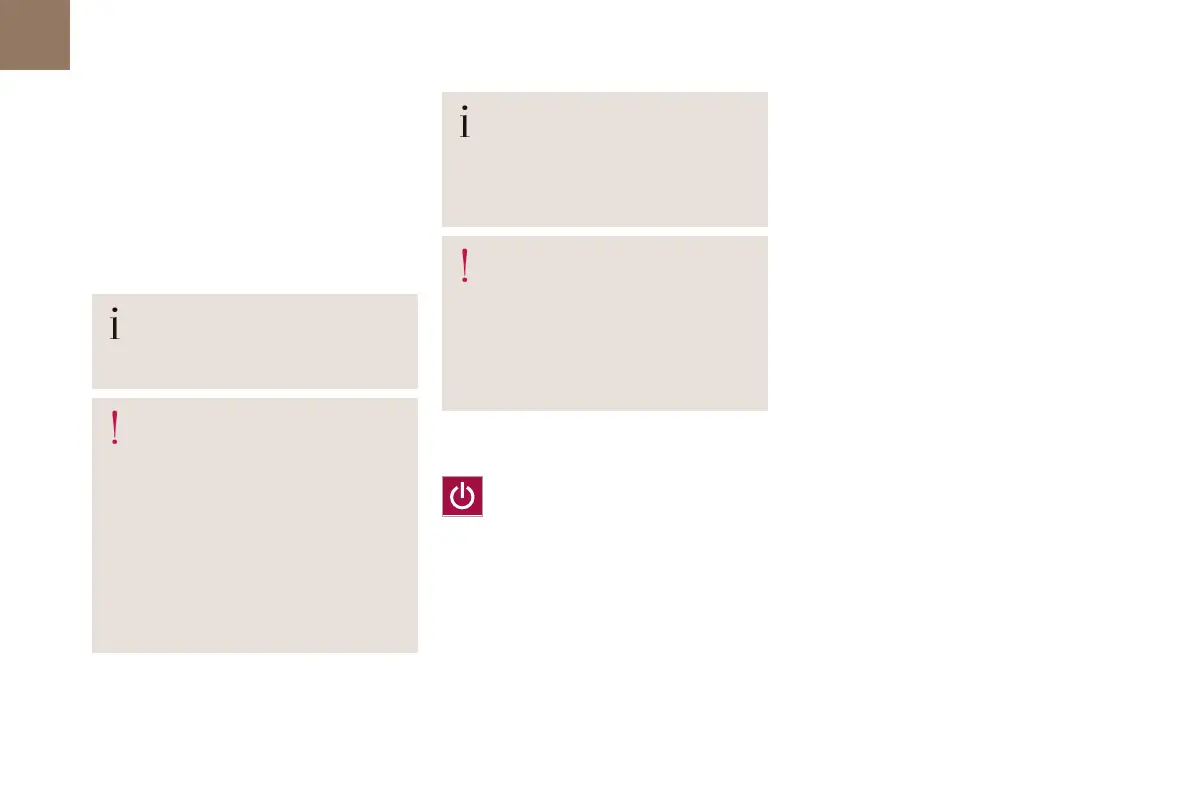194
DS IRIS SYSTEM - 12"touch screen Infotainment system
10
DS IRIS SYSTEM - 12"touch
screen Infotainment
system
GPS navigation - Applications
- Multimedia audio system -
Bluetooth
®
telephone
The functions and settings described vary
according to the version and
configuration of the vehicle, and according to
the country of sale.
For safety reasons and because they
require continued attention on the part of
the driver, the following operations must be
carried out with the vehicle stationary and the
ignition on:
– Pairing the smartphone with the system via
Bluetooth
®
.
– Using the smartphone.
– Connecting to Mirror Screen (Apple
®
CarPlay
®
or Android Auto).
– Changing the system settings and
configuration.
The message Energy economy mode is
displayed when the system is about to go
into standby.
For more information on Energy economy
mode, refer to the "Practical information"
section.
Warning
Navigation is a driving aid. It cannot
replace the driver. All guidance instructions
should be carefully checked by the user.
By using the navigation, you accept the
following terms and conditions:
https://www.tomtom.com/en_gb/legal/
eula-automotive/?388448
First steps
The system starts when the ignition is
switched on.
Short press, ignition off: system on/off.
Short press, ignition on: mute/restore sound.
Long press, ignition on: start standby mode (mute
sound, screens and clock display off).
► Increase or decrease the volume using the
knob or the "plus" or "minus" buttons (depending
on equipment).
Information
This system gives access to the following
elements:
– Audio equipment and telephone controls with
display of associated information.
– Connected services and display of associated
information.
– Navigation system controls and display
of associated information (depending on
equipment).
– Voice recognition (depending on equipment).
– Time and outside temperature.
– Heating/air conditioning system controls and
reminders of settings.
– Settings for driving aid functions, comfort
and safety functions, extended head-up display
(depending on equipment and version), audio
equipment and digital instrument panel.
– Settings for functions specific to rechargeable
hybrid vehicles.
– Display of visual manoeuvring aid functions.
– Interactive handbook.
– Video tutorials (e.g.screen management,
driving aids, voice recognition).
Upper banner
Certain information is displayed permanently in
the upper banner of the touch screen:
– Outside temperature from the vehicle's sensors
(associated with a blue symbol if there is a risk
of ice).
– Temperature setting reminder for the air
conditioning on the driver's and passenger sides.
– Charge level of the connected smartphone.
– System connection status (Bluetooth
®
, Wi-Fi,
mobile telephone network).
