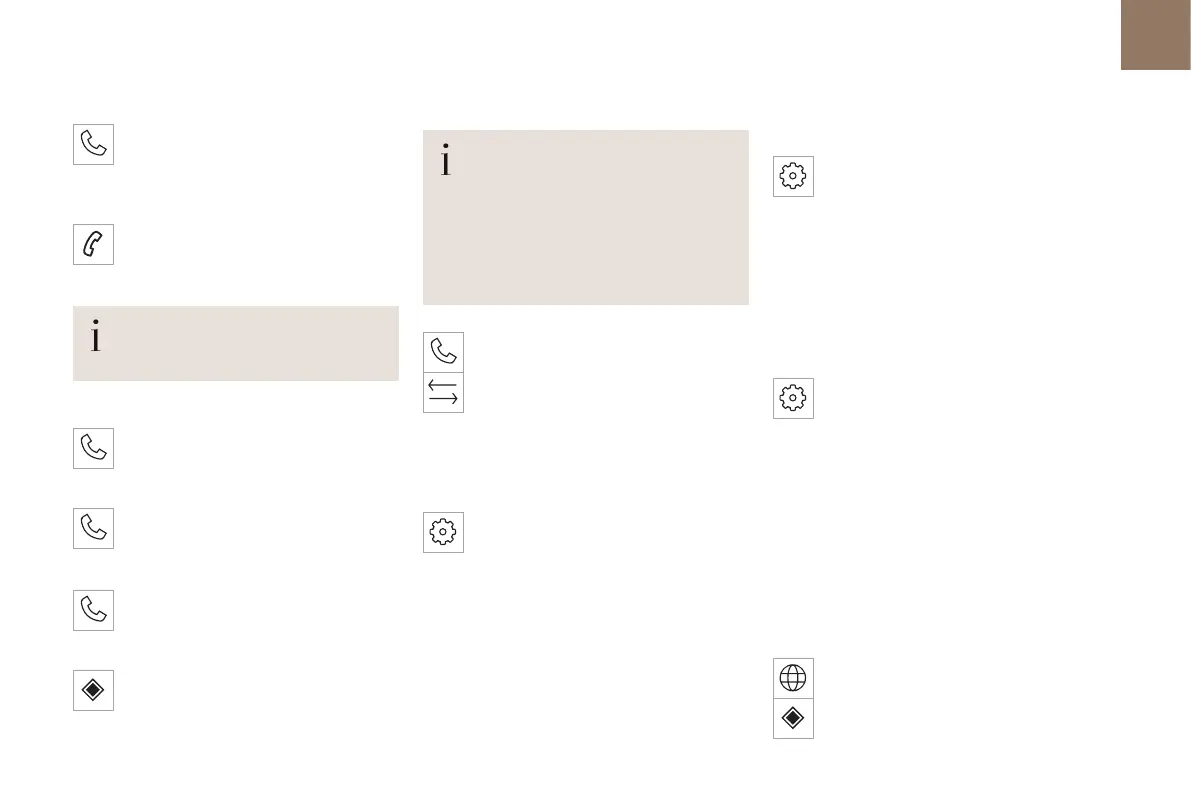207
DS IRIS SYSTEM - 12"touch screen Infotainment system
10
Making a call using the list of recent calls
Press the "Phone" application.
In the list, select the "Calls" tab.
Or
Briefly press...
...the telephone button on the steering-
mounted controls.
Select and call one of the most recent numbers
called in the list.
It is always possible to make a call
directly from the telephone; as a safety
measure, first park the vehicle.
Calling a contact
Press the "Phone" application.
In the list, select the "Contacts” tab.
Select the desired contact in the displayed list.
Call the contact by selecting one of the
contact's phone numbers.
Organising the contact list
Press the "Phone" application.
In the list, select the “Settings” tab to display the
telephone-related settings.
Choose to list the contacts starting with
their first or last name.
Connecting two phones
The system allows two phones to be
connected simultaneously:
– 2 viaBluetooth
®
connection.
or
– 1 viaBluetooth
®
connection and 1 viaMirror
Screen
®
connection.
Display and content priority is given to the last
phone used.
To change the priority of the phone:
Press the "Phone" application.
Press this button to change the priority of
the phone.
Settings
Configuring the screen display
Press the "Settings" application.
In the list, select the "Customization" tab.
It is possible to configure:
– the screen colours associated with the interior
ambient lighting. Refer to the "Ease of use and
comfort" section.
– the sound ambience.
– the visual welcome and goodbye animations.
– the screen transition animations.
Managing the system
connectivity
Press the "Settings" application.
In the list, select the "Connectivity" tab.
It is possible to manage:
– The Bluetooth
®
connection.
– The Mirror Screen
®
smartphone connections
(Apple
®
CarPlay
®
/Android Auto).
– The Wi-Fi connection.
– The privacy mode.
Configuring the system
Press the "Settings" application.
In the list, select the "System” tab.
It is possible to configure:
– the language.
– the date & time.
– the unit of distance and consumption
(kWh/100 miles - miles, mi/kWh - miles, km/kWh
- km).
– the temperature unit (Fahrenheit, Celsius).
It is also possible to reset the system
configuration.
Selecting the language
Select "Language" to change the
language.
Press the desired language.
