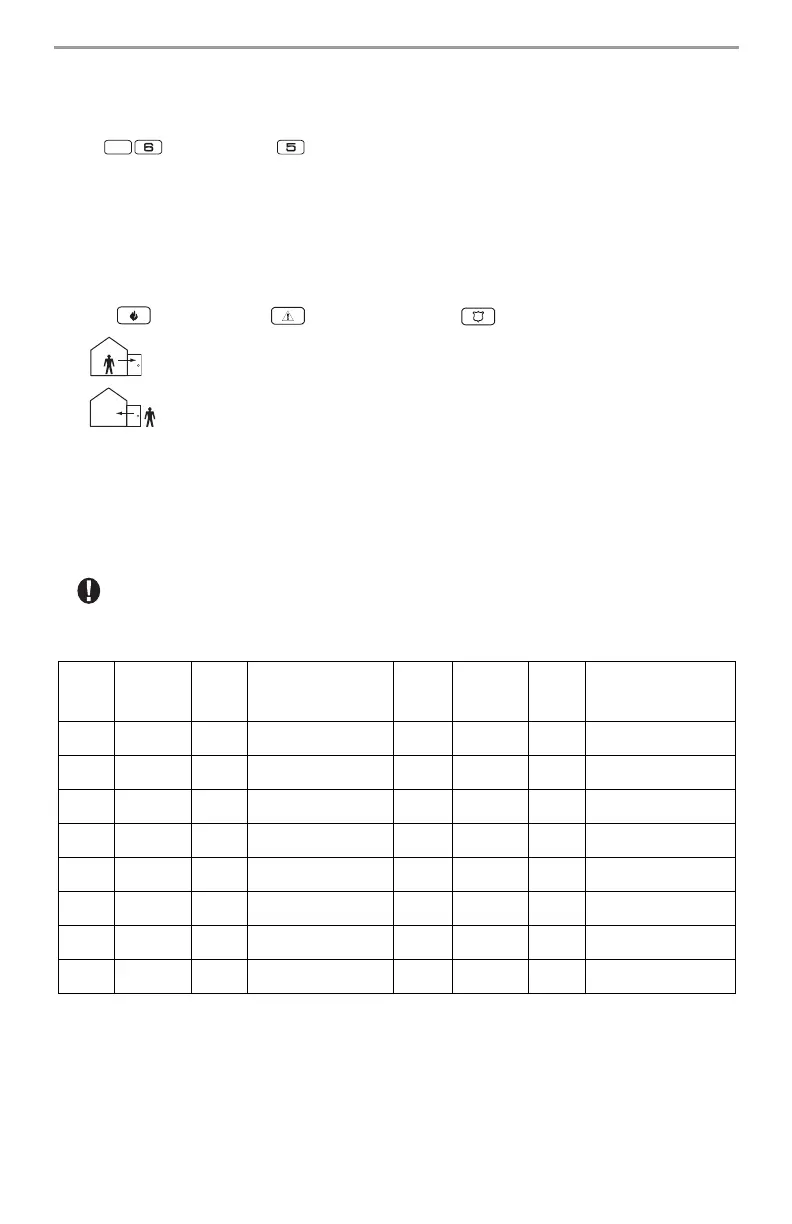14
Allowing Computer Access to your System
Occasionally, your installer may need to send information to or retrieve information from your
security system. Your installer will do this by having a computer call your system. You may need
to prepare your system to receive this ‘downloading" call. To do this:
Press [Master Code] at the keypad. This allows downloading for a limited period
of time. During this time, the system will answer incoming downloading calls. For more informa-
tion on this feature, please ask your installer.
Reference Sheets
Fill out the following information for future reference and store this guide in a safe place.
System Information
Enabled?
FIRE AUXILIARY PANIC
For Service
Central Station Information:
Account#: ___________________ Telephone#: __________________
Installer Information:
Company: ___________________ Telephone#: __________________
If you suspect a false alarm signal has been sent to the central monitoring station,
call the station to avoid an unnecessary response.
Access Codes
Master Code [40]: ______________________ Proximity Tag:
Code
Wireless
Key
Prox
Tag
Access Code Code
Wireless
Key
Prox
Tag
Access Code
01
09
02
10
03
11
04
12
05
13
06
14
07
15
08
16
The Entry Delay Time is _______ seconds.
The Exit Delay Time is _______ seconds.
