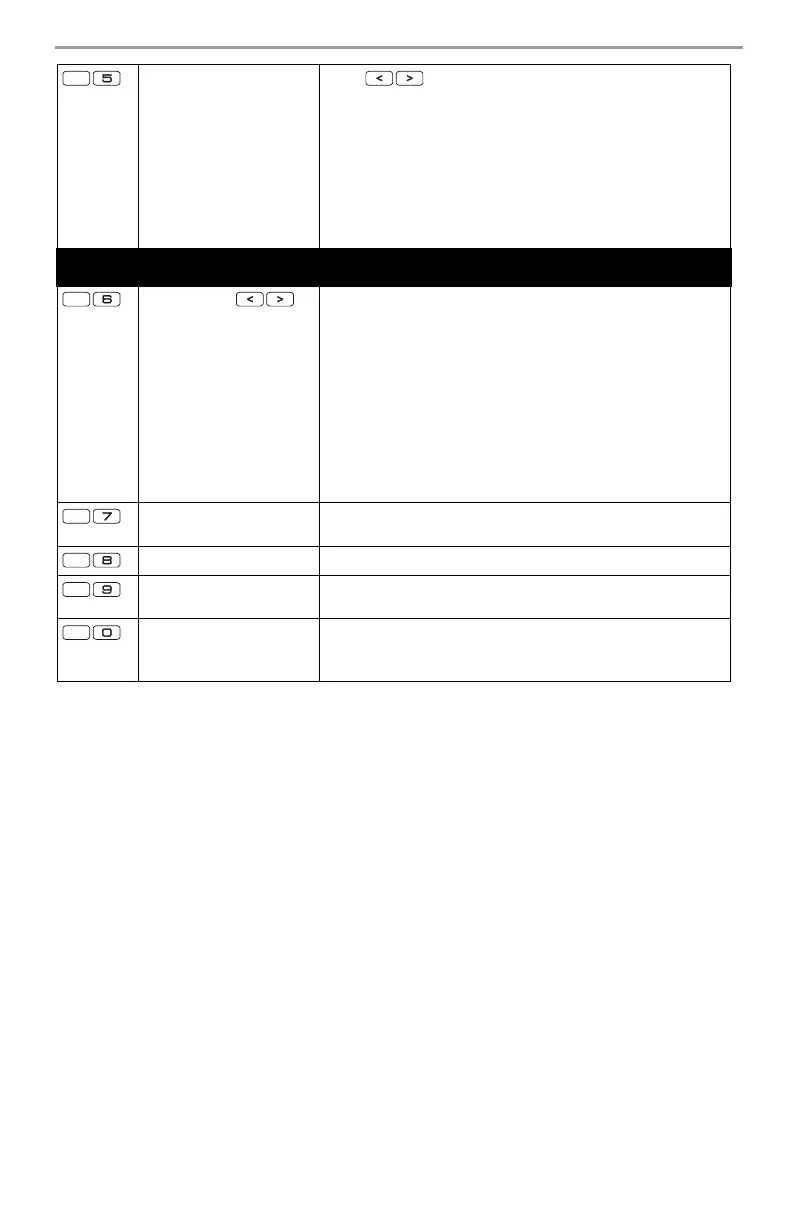17
Program User Codes
Change Attributes
Press buttons to scroll to user code. Enter
[Master Code][9][xx] to enter the user code (xx = 1-16).
[1] Supervisor’s Code
[2] Duress Code
[3] Zone Bypassing
[4] Remote Access
[5]-[6] Future Use
[7] Bell/Siren Squawk Output
[8] One Time Use Code
User Commands
User Options
Event Buffer
System Test
Time and Date
System Service/DLS
User Call-up
Walk Test
Brightness Control
Buzzer Level Control
SMS Phone Numbers
Contrast Control
Late to Open
PGM Commands If programmed by the installer, can be used to activate
events such as opening/closing garage doors.
Installer Programming Requires special code.
No-Entry Arming The system will arm in Stay mode after the exit delay
expires, the entry delay is disabled.
Quick Arm/Quick Exit Quick Arm is equivalent to entering your user code.
Quick Exit allows you to exit the premises without disarming
the system.
