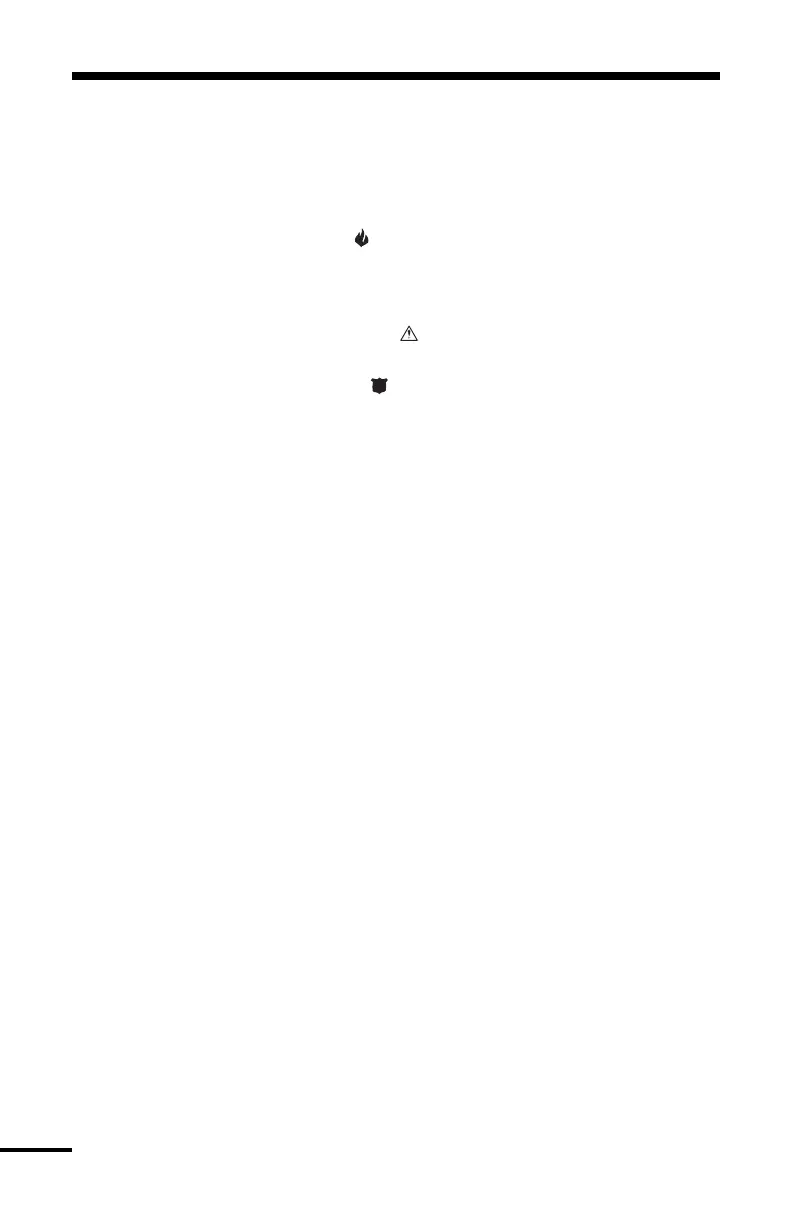10
Partition Keypads
KEYPAD ZONES
All Fire, Auxiliary and Panic keys are only functional if they have been
programmed by the installer. The installer should indicate which of these
keys are active by placing a coloured label next to the key.
• Fire - Holding [F] key
or
both keys down for 2 seconds will sound a fire
alarm. The alarm will sound pulsing and a transmission will be sent to the
monitoring station. The keypad will sound three beeps once the panel has
accepted the alarm.
• Auxiliary - Holding [A] key
or
both keys down for 2 seconds will send
a transmission to the monitoring station.
• Panic - Holding [P] key
or
both keys down for 2 seconds will send a
transmission to the monitoring station. The installer can program this key
to sound the alarm or to transmit the alarm silently.
The global keypad will always send (if programmed) the system area
account code. The Fire, Auxiliary and Panic keys will activate for all active
partitions. Any valid access code from any partition may silence the alarm.
ARMING
Close all protected doors and windows and stop movement in areas
covered by motion detectors.
The “Enter Code to Arm System” message should be on the LCD display.
The system cannot be armed unless the “Enter Code to Arm System” or
“Secure System or Enter Code...” message is displayed.
If Double EOL resistors are being used, 3 different messages can be displayed
when viewing open zones, Zone Open, Zone Tamper and Zone Fault. Zone Open
will be displayed if the zone is in the alarm state, Zone Fault will be displayed if
the zone is shorted, and Zone Tamper will be displayed if the zone is open.
Enter a 4 digit or 6 digit access code. As each digit is entered the keypad
will beep.
• If the access code was entered incorrectly, the keypad will beep steadily
for 2 seconds.
• If the code was entered correctly but the system was not secure due to an
open zone, the keypad will beep quickly followed by a steady tone.
• When the correct code is entered, the “Exit delay in Progress” message
will be displayed and the keypad will beep three times quickly. If a
System Master Code was entered, the system master menu will appear.
See “System Master Codes”.
A timer will appear in the right side of the display indicating the remaining
time in the exit delay. Exit the premises through the designated exit-entry
door. When the allowed exit time expired the message on the keypad will
change to “Enter Code to Disarm System”.
