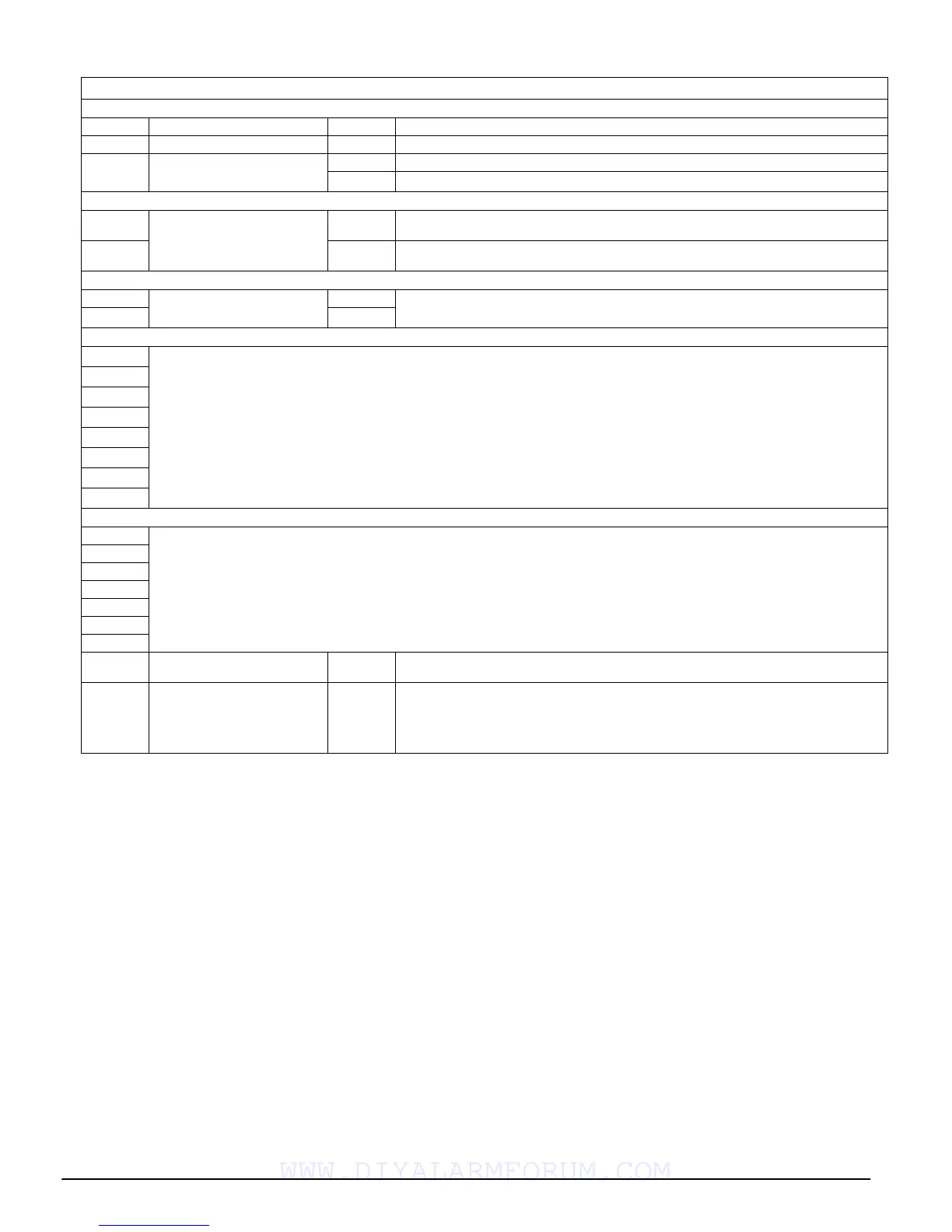42
[551]-[564] PGM Partition Assignment
The PC5010 CP-01 has an 8-bit toggle field per output that
determines which partitions the output is assigned to
(outputs PGM 1-14). Each bit corresponds to a partition in
each PGM’s toggle mask. This field is supported by
PGMs that have multiple partition capabilities (i.e., Com-
mand Outputs, Away Arming) It does not affect system
outputs (e.g., Ground Start Pulse).
NOTE:
For PGM output types 19-22, for any PGM output
programmed as the same type, use the attributes and parti-
tion assignments of the lowest PGM.
NOTE:
PGM Output Types 09-16, 23 and 24 do not use the
PGM Partition Assignment Mask.
5.9 International Programming PWS Sect 9
[700] - Automatic Clock Adjust
The value entered here adds or subtracts seconds at the
end of each day to compensate for crystal/ceramic reso-
nator inaccuracies. Valid entries are 00-99 with 60 seconds
being the default minute. To determine the value to be
programmed in this section perform the following:
• Monitor the time lost by the panel over a period of time.
• Calculate the average amount of time per day that the
panel gains or loses.
• Add or subtract this value (seconds) from 60 and enter
the value.
Example: panel loses an average of 9 seconds per day.
Instead of loading 60 seconds for the last minute of each
day, program the panel to load 51 seconds with the use of
Section [700]; this will speed up the panel by 9 seconds
everyday.
[501]-[515] PROGRAMMABLE OUTPUT ATTRIBUTES
PGM Output Types [01], [03], [04], [05]-[08],[12],[13],[14],[15],[17],[18] and [25]
1Not Used NOTE: This option must be off to ensure proper PGM operation.
2Not Used NOTE: This option must be off to ensure proper PGM operation.
3 Output Level ON The output will activate (switch to Ground) when the event occurs.
OFF The output will de-activate (switch to open) when the event occurs.
PGM Output Types [03], and [19]-[22]
4 Output Options ON
Output Pulsed
. The output will activate for the duration programmed in for the PGM Output
Timer in Section [170]. This default period is five seconds.
OFF
Output On/Off.
The output will toggle between on and off when the corresponding [*][7]
command is entered.
PGM Output Types [19]-[22].
5 Access Code Options ON
Access Code Re ired for Acti ation.
OFF
No Access Code Re ired for Acti ation. Attri te 3 is a aila le for all t t t es.
PGM Output Types [09] System Trouble
1 Service Required
2 AC Fail
3 Telephone Line Fault
4 Communications (Failure)
5 Zone (Fire) Fault
6 Zone Tamper
7 Zone Low Battery
8 Loss of Clock
PGM Output Types [10] System Event
1 Burglary Delay, Instant, Interior, Stay/Away, and 24-hr Burg Zone Types
2 Fire [F] Key, Fire Zone
3 Panic [P] Key and Panic zones
4 Medical [A] Key, Medical and Emergency zones
5 Supervisory Supervisory, Freeze and Water zones
6 Priority Gas, Heat, Sprinkler and 24-hr Latching Tamper zones
7 Holdup Holdup Zones and Duress Alarms
8 Output Options ON
Output Follows PGM Timer
. The output will activate for the period of time programmed for
the PGM Output Timer.
OFF
Output is Latched.
The output will be active until a valid access code is entered.
NOTE: If a System Event PGM is programmed to follow the Command Output Timer,
all attributes must be enabled.
NOTE: These are the attributes available for the System Event PGM option. The out-
put will activate if any of the corresponding alarm types occur on the system.
WWW.DIYALARMFORUM.COM
