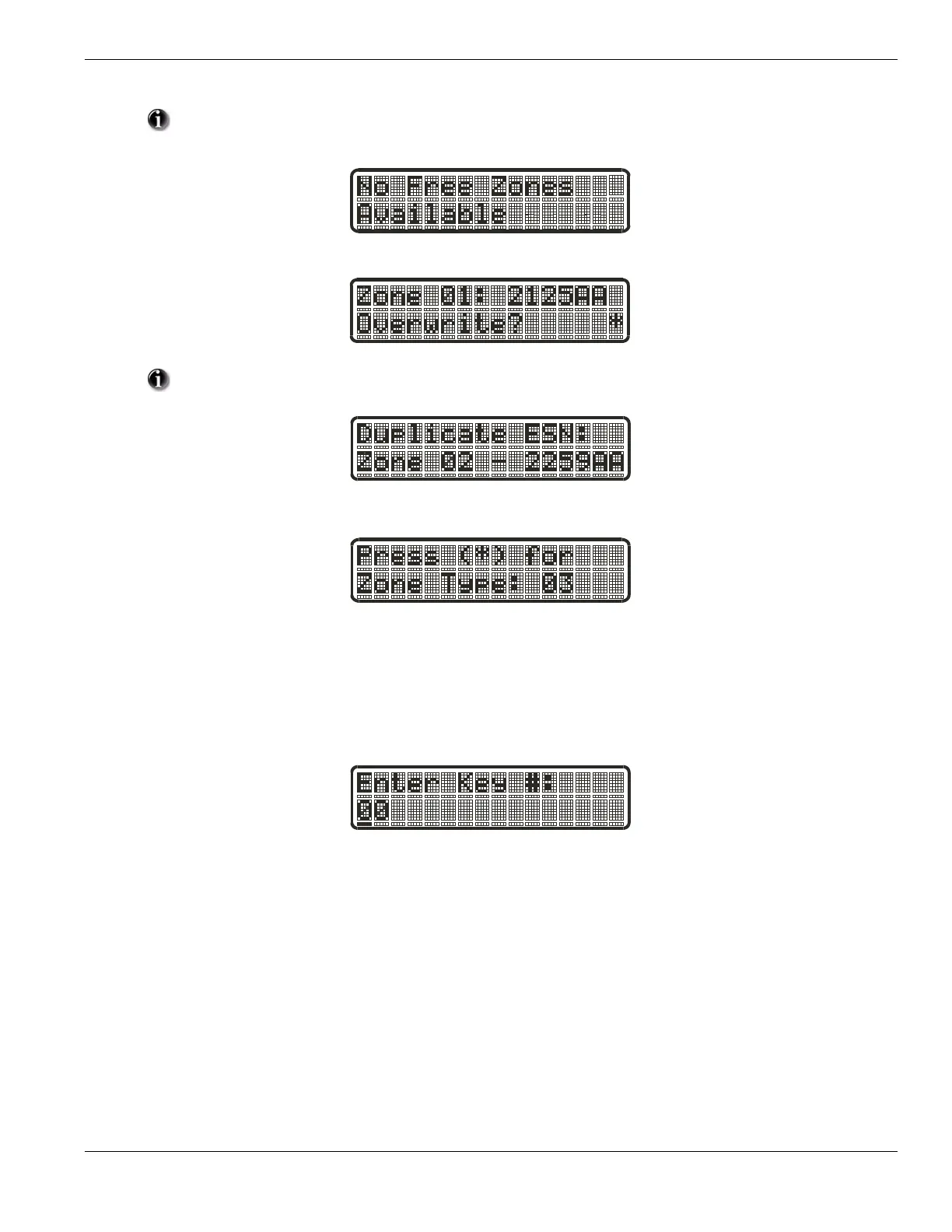Section 2: Wireless Device Enrollment
5
Zone Dependant Devices (Detectors)
After the zone has been selected the keypad will display zone type 03. The Installer may enter an alternate zone type if required. When the zone
type has been selected the device will be enrolled.
Place wireless detectors in the desired locations and perform the wireless placement test. Reposition devices if necessary to achieve the required
signal strength.
For FOBs, the device is enrolled when the slot is selected. Zone type is not requested.
If the installer selects a zone that is currently in use, the installer will be prompted to overwrite the current
zone or select a new zone. If all zones are in use the installer will be prompted to overwrite the selected zone.
If the installer attempts to enroll a device already on the system, the keypad will briefly indicate that it is a
duplicate ESN.
