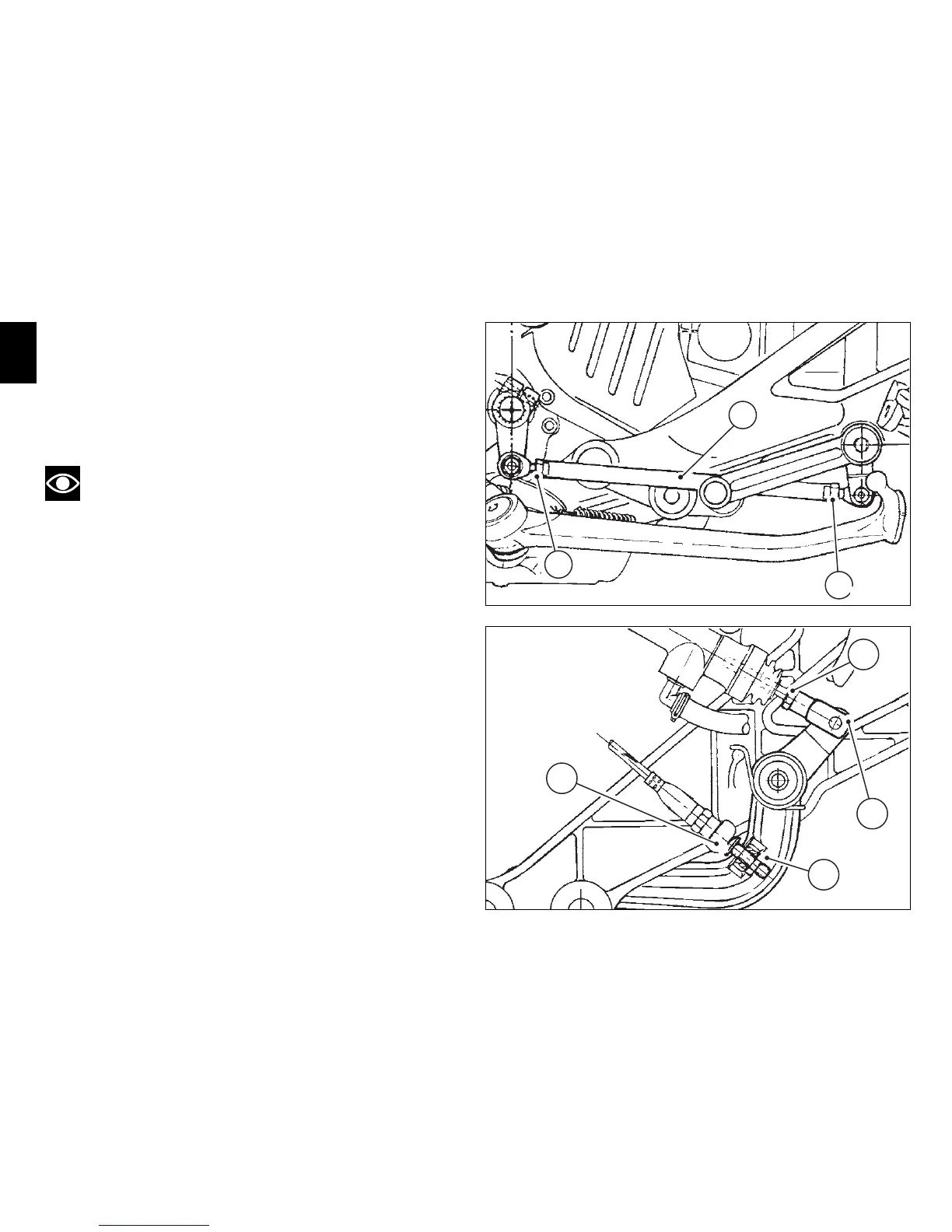26
E
Setting the gear change and rear brake
pedals
The gear change and rear brake pedals can be adjusted to
suit the preferred riding position of each rider.
To set the gear change pedal,
hold the rod (1) and loosen lock nuts (2) and (3).
Note
Nut (2) has a left-hand thread.
Fit an open-end wrench to hexagonal element of linkage (1)
and rotate until setting pedal in the desired position.
Tighten both check nuts onto linkage.
To set the rear brake pedal,
loosen check nut (4).
Turn pedal travel adjusting screw (5) until pedal is in the
desired position.
Tighten check nut (4).
Work pedal by hand to make sure it has 1.5 - 2 mm free play
before brake begins to bite.
If not so, set the length of cylinder linkage as follows.
Loosen the check nut (6) on cylinder linkage.
Tighten linkage into fork (7) to increase play, or unscrew
linkage to reduce it.
Tighten check nut (6) and check pedal free play again.
1
3
2
fig. 17
5
4
6
7
fig. 18
