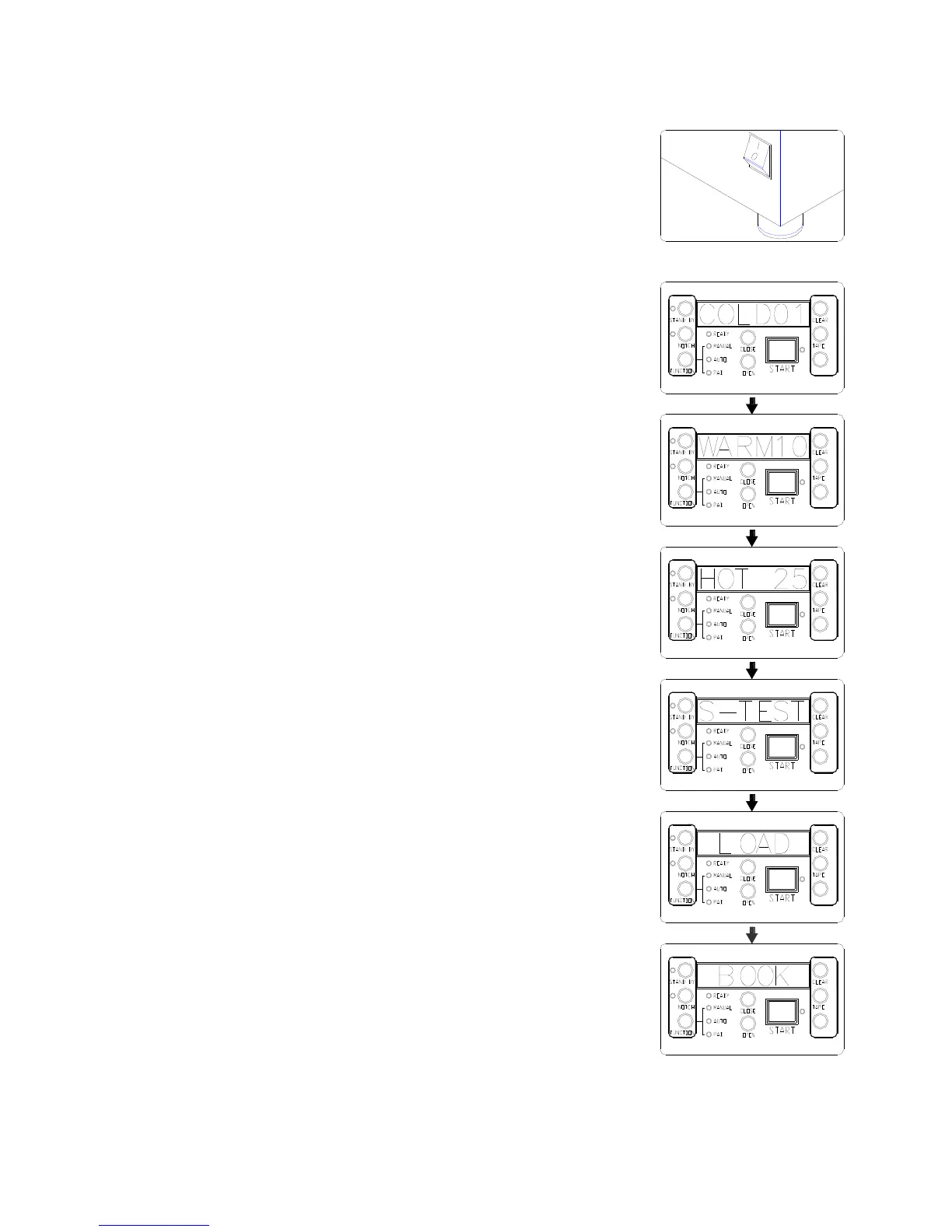~31~
4.4 Operation Procedure
(
Using
the
DB-280)
STARTUP:
Turn ON the power switch of DB-280 as shown.
( where “I” for ON; “O” for OFF )
TheheaterofDB‐280willautomaticallyheatthegluetothepresetworkingtemperature
anddisplaythestatusoftheheatingprocesses.The 4 leftmost spaces of LED: the status of
heating process ( COLD, WARM, or HOT ).The 2 rightmost spaces of LED: The elapsed
time of heating.
Start melting the glue.
The status is COLD and the elapsed time is one minute for this example as
shown.
Melting glue is processing.
The status is WARM and the elapsed time is 10 minutes for this example as
shown.
After heating for a while, the glue temperature has reached HOT status. The
elapsed time is 25 minutes for this example as shown.
When the glue temperature has reached the working temperature, DB-280
performs the self-test and stirs the melting glue.
DB-280 is ready for bookbinding and set to MANUAL mode for your
desired operation. At this moment, the control panel will display and flash
"LOAD BOOK" for your attention.
For binding operations, please refer to the MANUAL, AUTO and PAD operations.
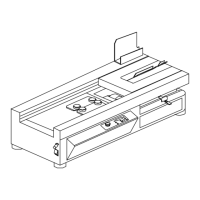