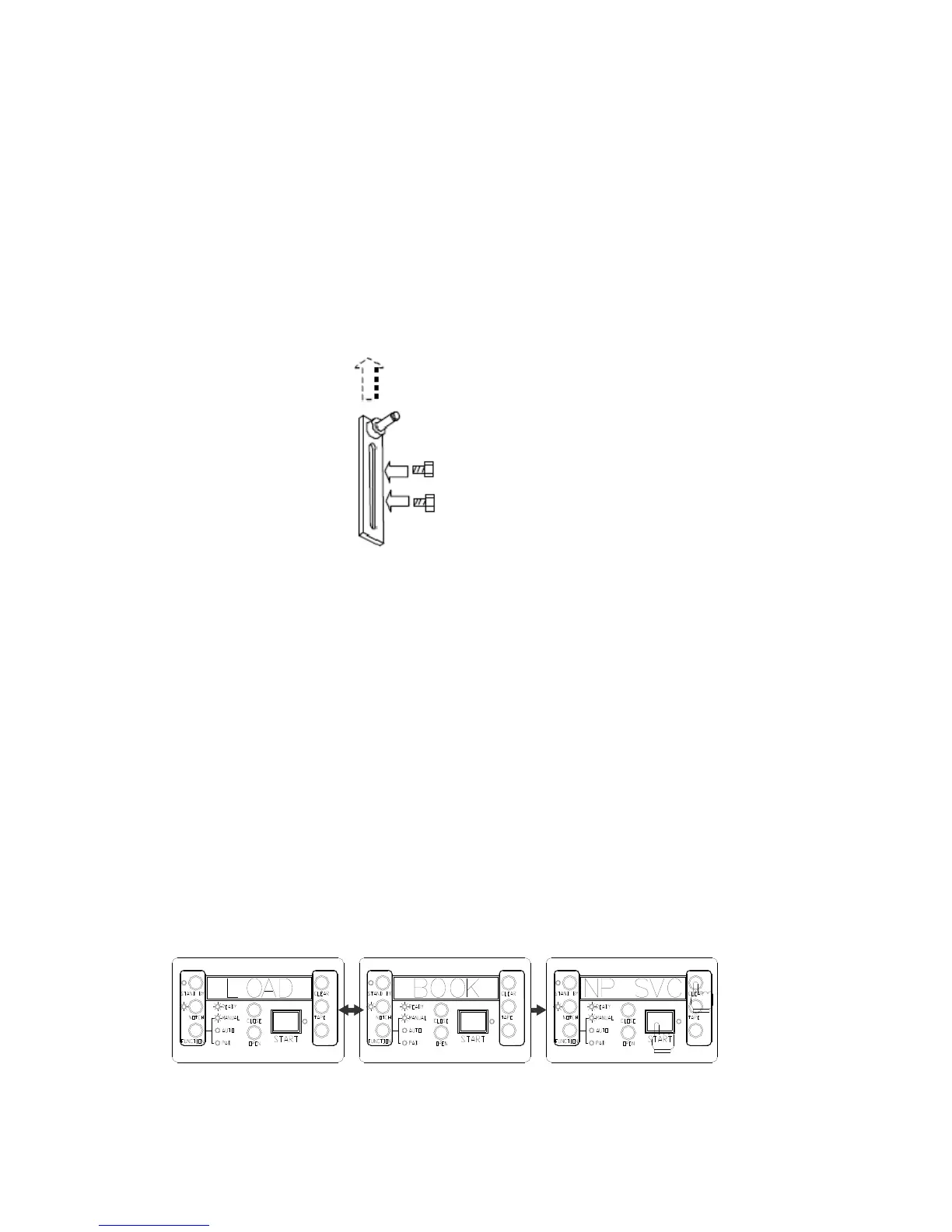~55~
4.5.5 Driving Section
Function
Provides driving power to move and locate the clamp station over the glue drum and notching station, then
return it back to the nipping station for covering and binding.
Adjustment
Adjust tensioner to eliminate any slack in chain
5 Maintenance
5.1 Day/Month/Year Maintenance
Daily Cleaning Procedures
After you have finished using the binder for the day, follow the following steps:
1.Close the clamps while the LED display flashing "LOAD BOOK" or "LOAD PAD".
2.Press "START" and "CLEAR" keys simultaneously. The clamp station will automatically move to
the left of the machine and LED display "NP SVC".
3. Clean the residual glue that might be on the nipping plates and plate surfaces.
4. Press the "START" and "CLEAR" keys, the clamp station will return to its home position. Open the
clamps to the maximum position. Clean their surfaces and wax them.
5. Turn the DB-280 off.
Three-month period
Depends on how frequency you use the machine, we recommend that you should do the following maintenance at
least once during three-month period.
(1) Clamp Station
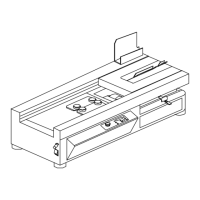