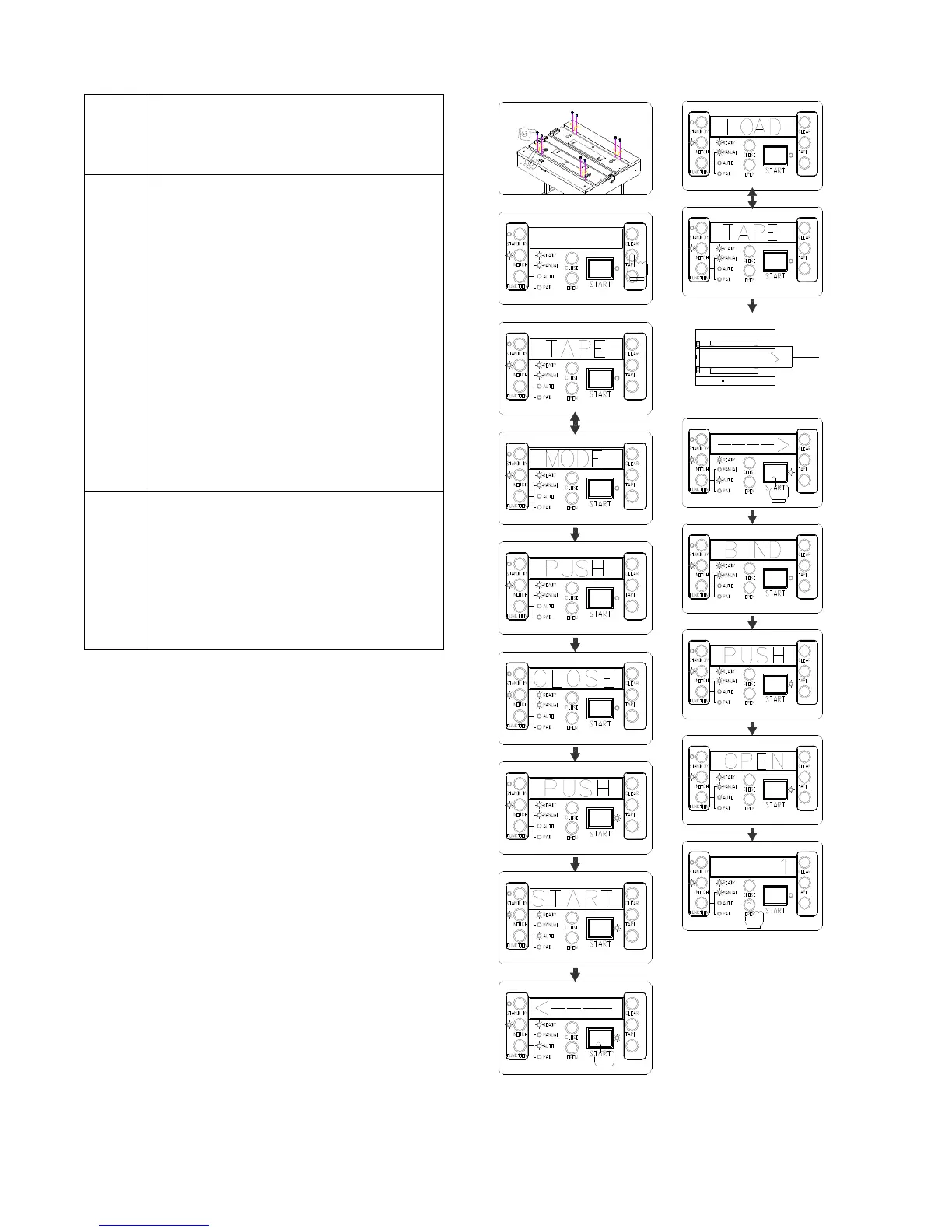~42~
4.4.7 TAPE MODE
1
BEFORE USING TAPE MODE
INSTALL FOUR OPTIONAL BLOCK
PARTS.
2
Press “TAPE” button,LED Display
“TAPE” “MODE"instead
of ”LOAD”“BOOK”
After clamp station goes to left,LED
display shows ”LOAD” “TAPE”
Press “START” after putting tape,
book go back right side then finish the
tape mode
ATTENTION:
It’s same operation in manual or auto
mode,please put tape in right postion
then press “START”
3
TR1 SETTING Press “START” and
“TAPE” together,set TR1 only.
This function is available in manual,
auto and pad mode.
The Nipping timer default 4 sec.
TR1 range is 2.0-10sec.
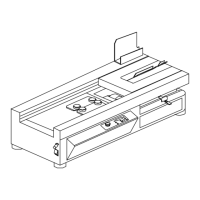