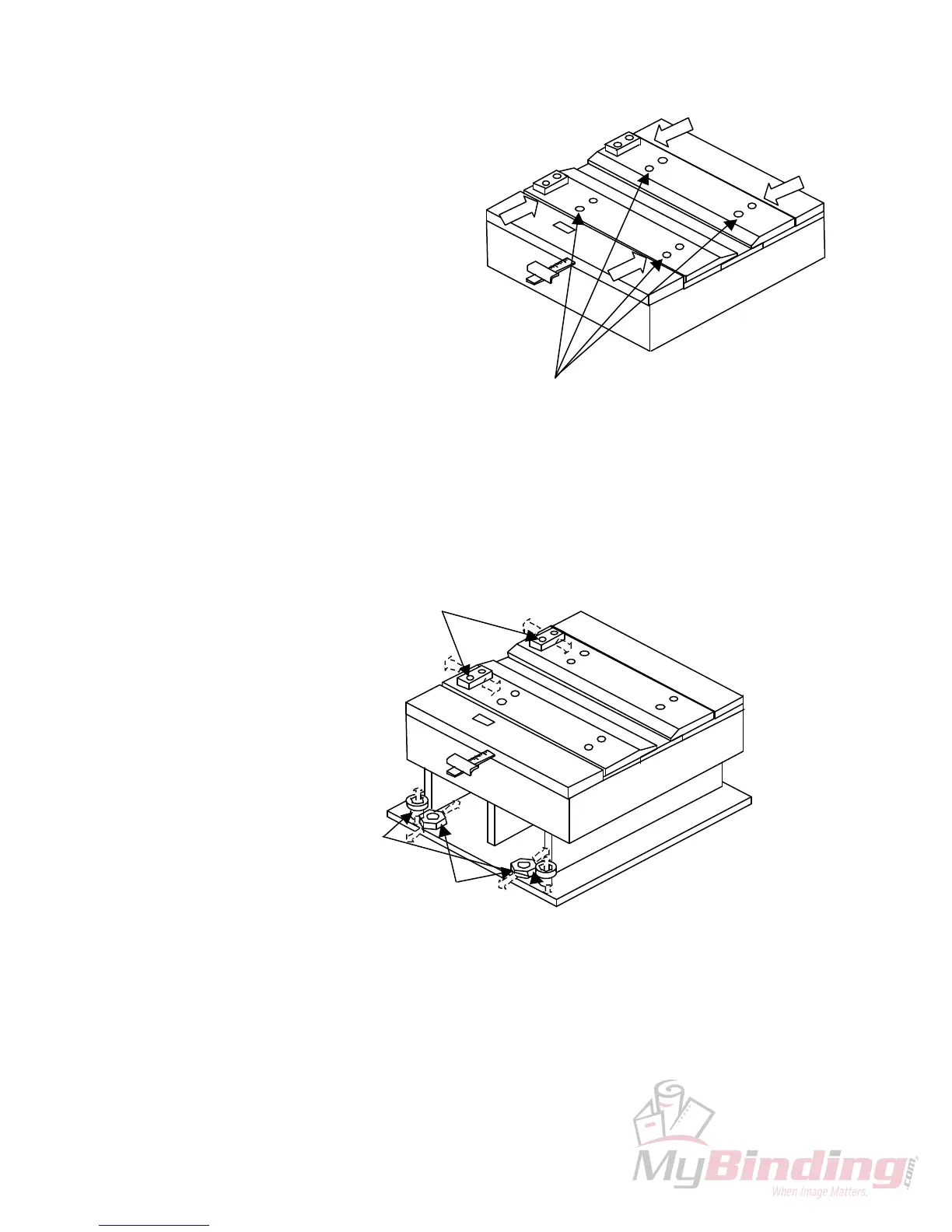20
If the spine is not being nipped evenly, adjust the nipping plates as follows:
• Adjusting on the Nipping Plates:
Push each side of nipping plates to
find out which side is too tight.
Then use the nipping plate screws to
do the fine adjustment until both sides
have the same tension.
Note that you can use the
“MOTOR2” of “TEST2” to verify the
nipping plate position before
tightening them.
Nipping plate adjustment screws
• Position Adjustments on Nipping Station:
(A) The level of nipping station should be adjusted evenly on the corresponding ends to
prevent tilting the nipping station surface, by level adjusting screws. (B) The centerline
of the nipping station must match the projected centerline of the clamp station by the
front/rear adjusting screws. (C) The position of cover can be adjusted by the cover
position adjusting screws, along with the position of LS1.
(C) Cover Position Adjusting Screws
(A) Level Adjusting Screws
( 2 of them on each side )
(B) Front / Rear Adjusting Screws
( 2 of them on each side )
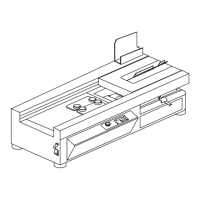